D
Deleted member 100721
Guest
Hello, I disabled desktop compositing/DWM to improve performance and lower latency for gaming. However, I did not like the look of the Aero Basic theme, so I got the Aero Lite theme. The issue is that I can not customise the window border colours with the Aero Lite theme enabled, I can customise them in Control Panel with DWM enabled though.
How can I change the window border colours to completely black? I also want to change the window title colour as well to white (if I am going to set it to pure black) so I can read it.
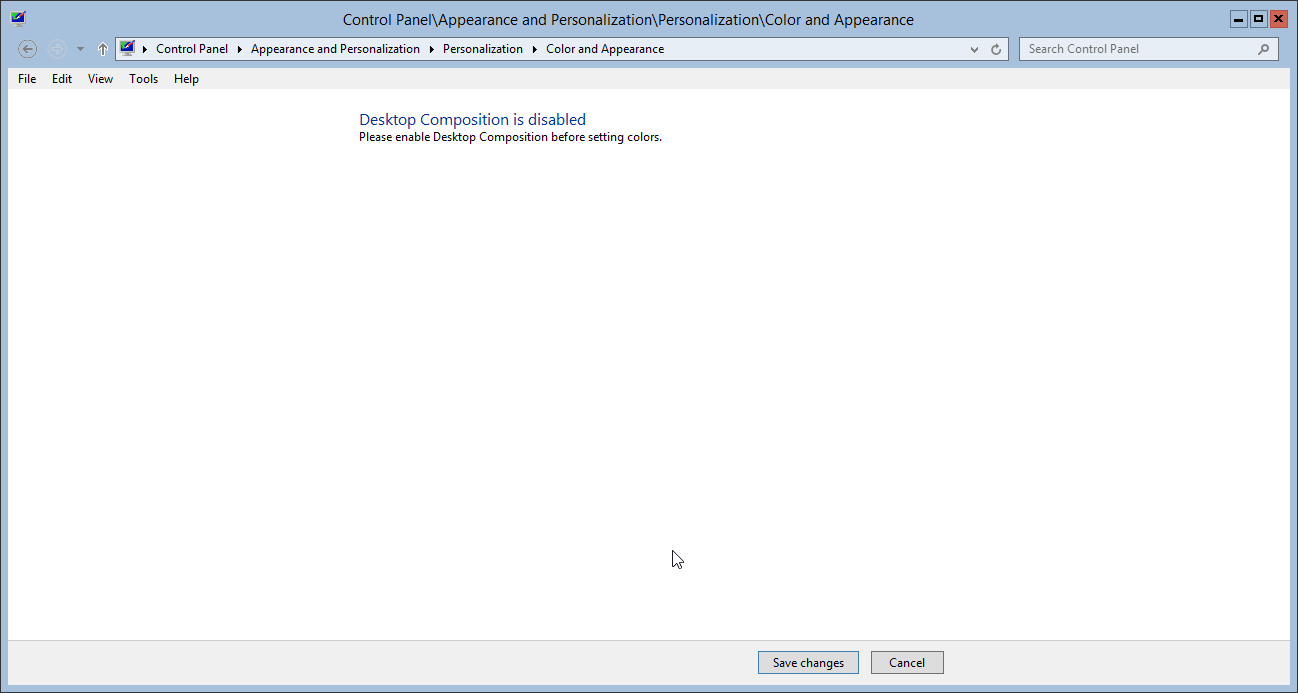
I also have another issue. With the Aero Lite theme enabled, my taskbar text is black even though my taskbar colour is black (I changed the taskbar colour with Open Shell). With the Aero Basic theme, it is white. I have changed the taskbar text colour to white in the Open Shell settings. How could I change the taskbar text colour to white?
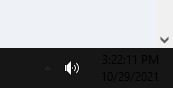
How can I change the window border colours to completely black? I also want to change the window title colour as well to white (if I am going to set it to pure black) so I can read it.
I also have another issue. With the Aero Lite theme enabled, my taskbar text is black even though my taskbar colour is black (I changed the taskbar colour with Open Shell). With the Aero Basic theme, it is white. I have changed the taskbar text colour to white in the Open Shell settings. How could I change the taskbar text colour to white?
