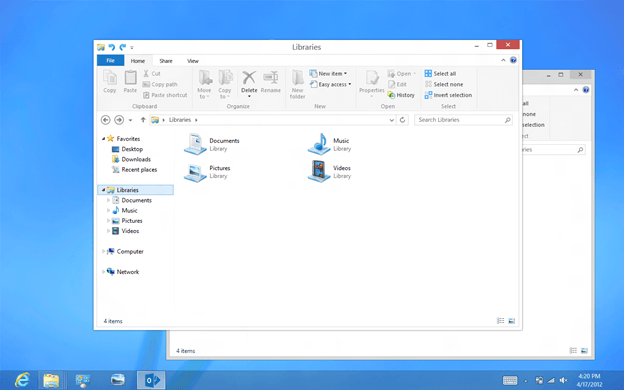This blog often focuses on the bits and features and less on the “philosophy” or “context” of the product. Given the level of brand new innovations in Windows 8, however, we think it is worth putting Windows 8 in the context in which we approached the design. As with any significantchange to a broadly usedproduct, Windows 8 has generated quite a bit of discussion. With millions of people using the Consumer Preview for their daily work, we’ve seen just as many points of view expressed. Many people—from David Pogue of the New York Times to Mat Honan from Gizmodo and many more—have been quite positive, and others less so, most notably in the comments on this blog, where we’ve seen the rich dialog we’d hoped for. Some have asked about design choices we’ve made in the product and the evolution of Windows or suitability of the design to different people. Some bloggers believe it is critical to further separate the traditional desktop from Metro style elements. Other people believe passionately that it is important to make the desktop more like the Metro style interface. There are as many opinions as there are folks who have tried out the Consumer Preview. Designing a new release of a product already used by a billion people in a billion different ways is, as we say, like ordering pizza for a billion people. Doing so out in the open encourages this dialog, and we embrace and value it. Jensen Harris, Director of Program Management for our User Experience team, authored this post.
--Steven
At the D: All Things Digital conference in June 2011, we demonstrated for the first time the new user interface that we developed for Windows 8. This new UI is fast and fluid to use, and optimized for mobile form factors such as laptops, tablets, and convertibles, where people spend the vast majority of their time today. Windows 8 works equally well with mouse, keyboard, or your fingers, and has the best pen support of any OS. It supports multiple displays and the widest array of configurations and form factors of any OS. On top of all that, Windows 8 introduces a new kind of app, which we codenamed “Metro style” following the design language that has evolved going back to Windows Media Center and the new Windows Phone. These apps are immersive, full-screen, beautiful, and optimized for the ways that people commonly use devices today.
I thought it would be useful to take a step back and describe a little bit of the background of how the Windows 8 user interface was designed, and discuss some of the decisions we’ve made and the goals of this new experience in more detail.
A brief history of the Windows user interface
The user interface of Windows has evolved and been transformed over the course of its entire 27-year history. Although we think about certain aspects of the Windows UI as being static or constant, the reality is that the interface is always changing to keep up with the way people use PCs. It is amazing to reflect back on the history of the Windows UI, and to see the level of dramatic change that has transpired over time.
Since Windows 8 marks a significant evolution of the user experience, I will focus on the releases where the user interface of Windows changed most significantly, and some of the initial perception surrounding those shifts. If you are interested, a full history of Windows is available to read on the Microsoft website.
Windows 1
Windows 1 was released in 1985, and it was designed for drastically different scenarios than what people use PCs for today.
The first version of Windows was a rough graphical shell around DOS, intended primarily to be used with the keyboard. A mouse was strictly optional and very few PCs had one.
In fact, the mouse was a bit of a curiosity at the time, perceived by many experienced users as inefficient, cumbersome, un-ergonomic, and hard to learn how to use. The mouse was certainly exotic. Do you roll it on the screen? Do you pick it up and talk into it?
Here are a couple of published expert opinions from early 1980s print publications about whether the mouse would catch on:
So, as you can see, the mouse was considered gimmicky, unnecessary, and not useful for mainstream use. On the other hand, some people are now asserting that the mouse is dead.
- “Mice are nice ideas, but of dubious value for business users” (George Vinall, PC Week, April 24, 1984)
- “There is no evidence that people want to use these things.” (John C. Dvorak, San Francisco Examiner, February 19, 1984)
- “I was having lots of fun, but in the back of my corporate mind, I couldn't help but think about productivity.” (George Vinall, PC Week, April 24, 1984)
- “Does the mouse make the computer more accessible, more friendly, to certain target audiences such as executives? The answer is no.” (Computerworld, October 31, 1983)
- “There is no possibility that this device will feel more comfortable to the executive than the keyboard. Because of its ‘rollability,’ the mouse has the aura of a gimmick…” (Computerworld, October 31, 1983)
- “The mouse and its friends are merely diversions in this process. What sounds revolutionary does not necessarily help anyone with anything, and therein lies the true test of commercial longevity.” (David A. Kay, Datamation, October 1983)
Windows 3 and 3.1
The first commercially successful version of Windows was Windows 3, released in 1990. It featured a totally new interface, centered on a new shell called Program Manager for launching, arranging, and switching programs.
File Manager was the most important new program in Windows 3, used for managing files and drives. This upgrade bet big for the first time on most users having a mouse, and knowing how to use it to click on the colorful, large (for the time) 32x32 icons. Many reviews were critical of the release because to use it effectively required one of those oft-criticized mice.
It is worth noting in the screenshot above that File Manager is being used to browse the files in the OS itself—something that was commonplace at the time, but now the modern equivalent of looking under the hood to repair an electronic fuel-injected car.
You could not put links to programs or files on the “desktop” in Windows 3. The area behind the floating windows was where programs went when you minimized them. Because getting to these minimized apps often required moving a bunch of windows out of the way first, the Alt+Tab keyboard shortcut became a very popular way to switch between running programs.
Windows 95
Windows 95, released a few years later in August of 1995, included a substantially reinvented user experience. Many of the constructs that are still present in Windows 7 were introduced in this version—the Start menu, taskbar, Explorer, and the desktop—but in very different forms.
Although we think about these user interface elements as familiar today, at the time, they were radically different from how anyone had used a PC before. The Start button was so undiscoverable that, despite having the word Start right on it, bouncing.....
Source: Creating the Windows 8 user experience - Building Windows 8 - Site Home - MSDN Blogs