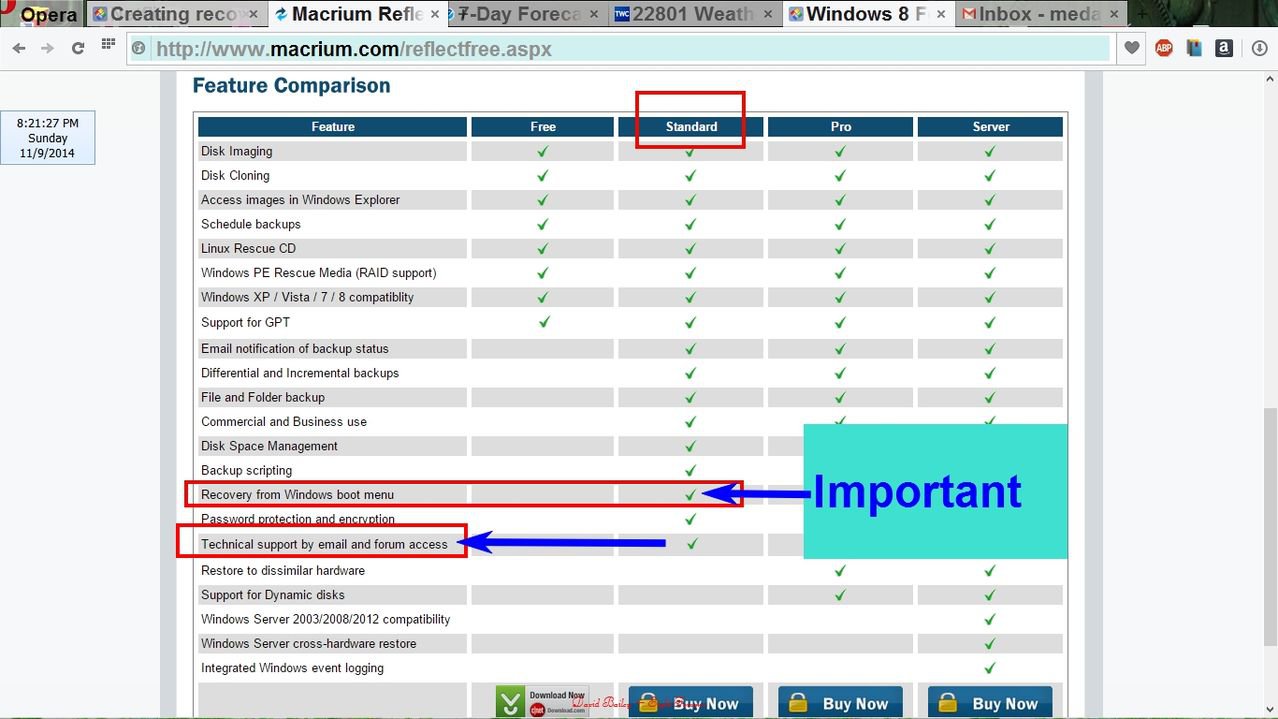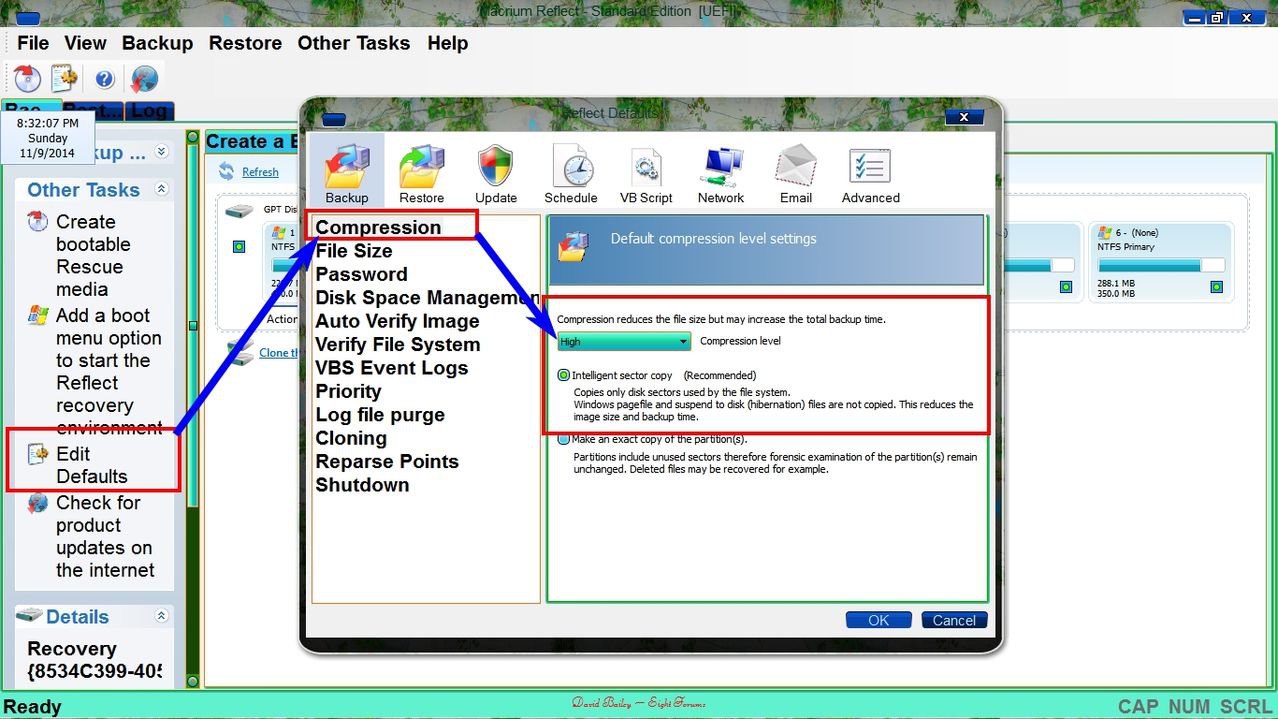- Messages
- 41
- Location
- Leamington
I have some questions & a complication with my HP Pavilion computer regarding the imbedded recovery drive program. There is an option to create a recovery USB flashdrive...I want to do this but the program says that the drive will be deleted once the files are copied. I don't fully understand if the warning means that anything on the USB flashdrive will be erased or if it means the recovery partition on my computer will be erased? I'm terrified to launch the application before I'm certain of this..it says to make sure all files are backed up first.
Well...that's the next thing. I have a backup device, but it's been my experience even after doing a "restore". If anything is corrupted or erased in the OS then I never seem to get things work out how they're supposed to & I don't want to wreck my system.
There's also a thing imbedded in the Windows 8.1 which is a ONE SHOT deal...it's for creating a bootable USB (I presume) it states that it's a one use application. It's an HP media creator...it says I need about 16 gb's of space on the storage device. Well, I overshot & purchased a 64gb stick. I can't create the bootable USB; the next is "greyed" out & it wasn't before. Idk if I ruined my chance trying to launch it before & I didn't know you couldn't combine storage space [has to be all on one] & I was trying to use 2 flash drives. But that shouldn't matter, it doesnt' tell you that affects your ability to "relaunch" because it wasn't successfully done. But now I can't launch the application...have to be able to click "next". It's greyed out & it tells you the only reason it would be "greyed out" so you can't click "next" is if you have insufficient storage space. Well, this is bonkers because the USB flash I'm trying to use is more than ample GB's...I'm so frustrated & confused. Anyone else know anything about these imbedded media recovery programs to create a recovery disk? Why I can't. [when I first got the computer 11 months ago I was able to access the "next" but I didn't have a proper sized flashdrive].
Well...that's the next thing. I have a backup device, but it's been my experience even after doing a "restore". If anything is corrupted or erased in the OS then I never seem to get things work out how they're supposed to & I don't want to wreck my system.
There's also a thing imbedded in the Windows 8.1 which is a ONE SHOT deal...it's for creating a bootable USB (I presume) it states that it's a one use application. It's an HP media creator...it says I need about 16 gb's of space on the storage device. Well, I overshot & purchased a 64gb stick. I can't create the bootable USB; the next is "greyed" out & it wasn't before. Idk if I ruined my chance trying to launch it before & I didn't know you couldn't combine storage space [has to be all on one] & I was trying to use 2 flash drives. But that shouldn't matter, it doesnt' tell you that affects your ability to "relaunch" because it wasn't successfully done. But now I can't launch the application...have to be able to click "next". It's greyed out & it tells you the only reason it would be "greyed out" so you can't click "next" is if you have insufficient storage space. Well, this is bonkers because the USB flash I'm trying to use is more than ample GB's...I'm so frustrated & confused. Anyone else know anything about these imbedded media recovery programs to create a recovery disk? Why I can't. [when I first got the computer 11 months ago I was able to access the "next" but I didn't have a proper sized flashdrive].
My Computer
System One
-
- OS
- Windows 8.1
- Computer type
- PC/Desktop
- System Manufacturer/Model
- HP Pavilion 23
- CPU
- AMD A6 5200 APU
- Motherboard
- ??
- Memory
- 4 GB
- Graphics Card(s)
- Radeon HD 8400
- Monitor(s) Displays
- 23 " led back-lit flatscreen
- Screen Resolution
- 1920 x 1080 landscape
- Hard Drives
- 1TB HDD
- PSU
- external black box
- Cooling
- fan located inside device
- Keyboard
- HP wireless chiclet style
- Mouse
- HP wireless optical mouse
- Internet Speed
- 6.02 mbps download .62 upload (Bell sympatico/Fibe 5)
- Browser
- Comodo Dragon
- Antivirus
- AVG 2014
- Other Info
- dual layer optical drive. DVD/RW/CD; 6 in 1 card readers, 6 USB ports...3-2.0, 3-3.0.