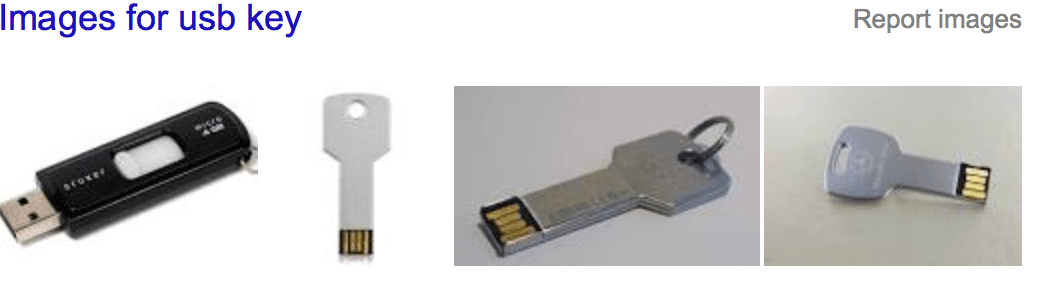If you use that AOMEI or other backup and cloning SW Like "Macrujm Reflect" and make full disk backup, you would not need that recovery partition at all. Those programs make an absolute copy of disk (on an external drive) and with a boot CD or USB memory, you boot of it and show the program where that backup is. It gets you right to the point you made a backup. With that kind of SW you can make incremental backups or new ones at any time. Those programs also use compression so backups end up even smaller in size than original size on disk.
For instance, I made a backup of my BOOT, system SSD when windows were just installed, virgin system you may call it. Every month or so I make a full backup of the disk to replace earlier backup. That way I can get by without reinstalling Windows and associated hassle with registering or having to reinstall programs etc. It's usually faster than reinstalling anyway.