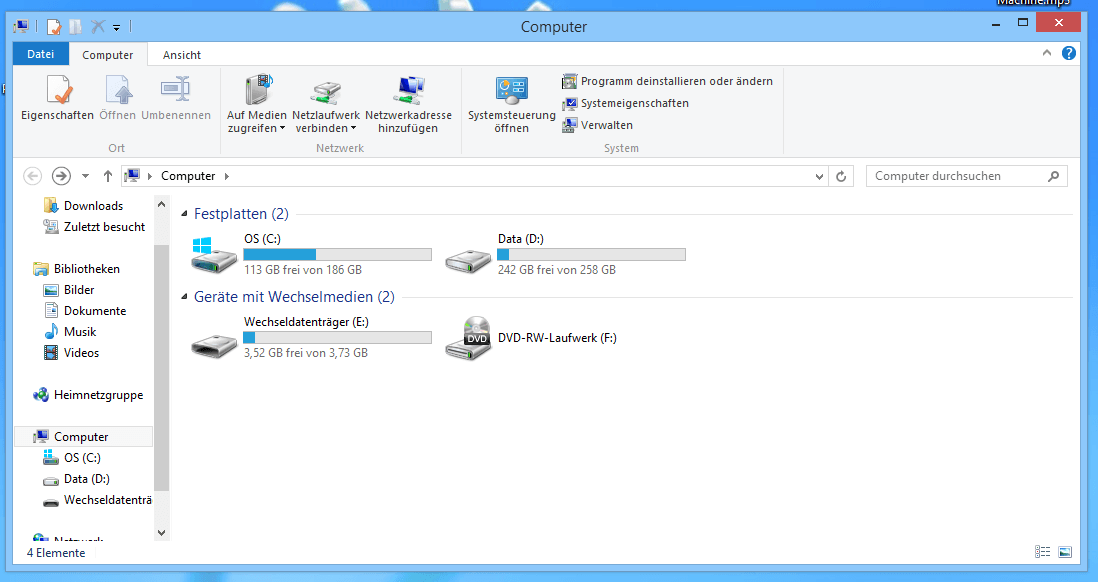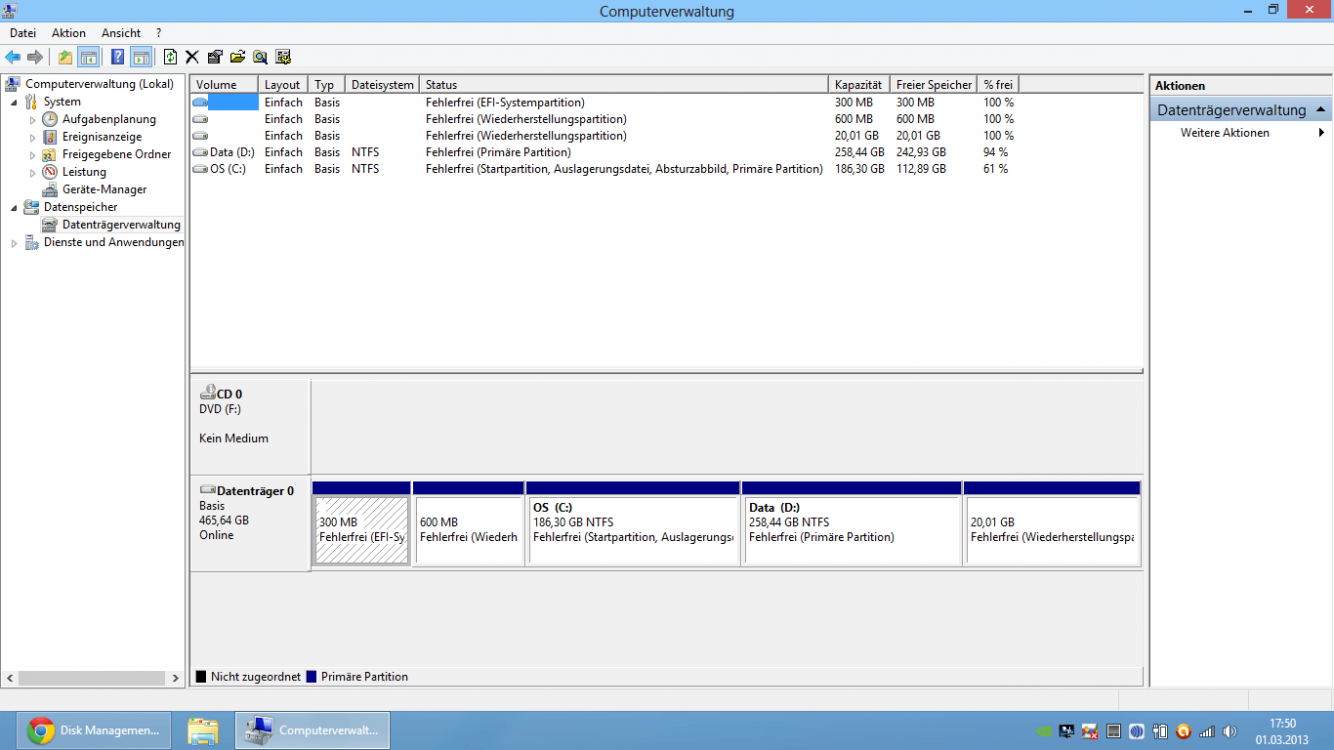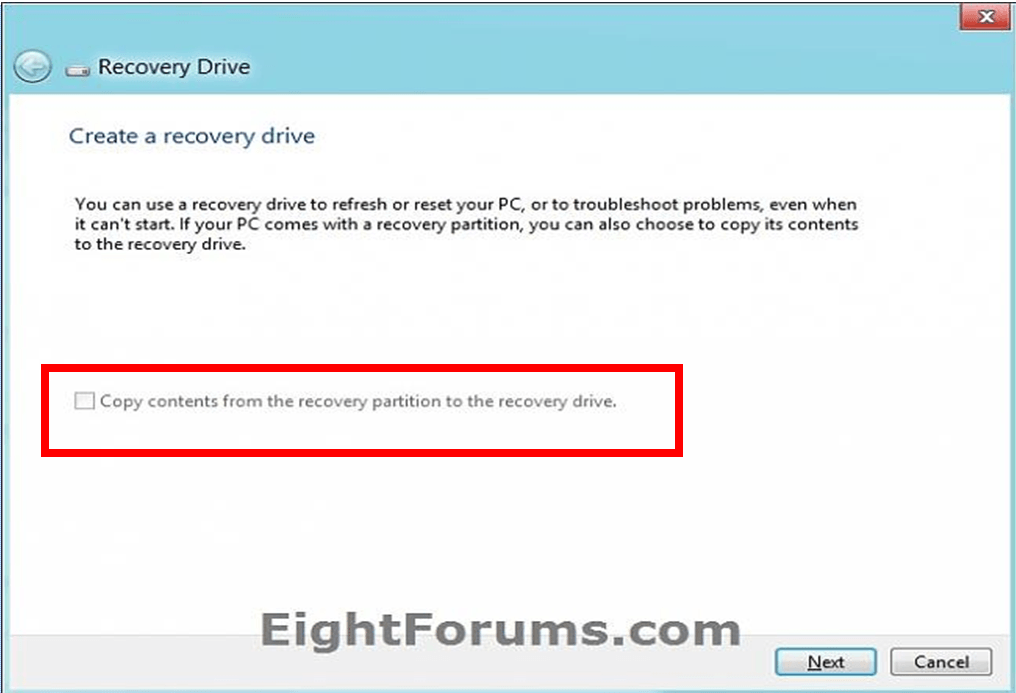Hey guys,
I want to know if it's possible to create a clean install DVD.
By the way, can I include the Windows Updates in the install DVD somehow - (and programs which should be pre-installed)?
Thanks ^^
I want to know if it's possible to create a clean install DVD.
- with pre-installed Windows 8
- without product key (when I buyed the notebook Win8 was already installed - the personal product key is "inside" the notebook).
By the way, can I include the Windows Updates in the install DVD somehow - (and programs which should be pre-installed)?
Thanks ^^
My Computer
System One
-
- OS
- Windows 8 Standard x64
- System Manufacturer/Model
- ASUS
- CPU
- Intel Core i3
- Memory
- 4 GB RAM