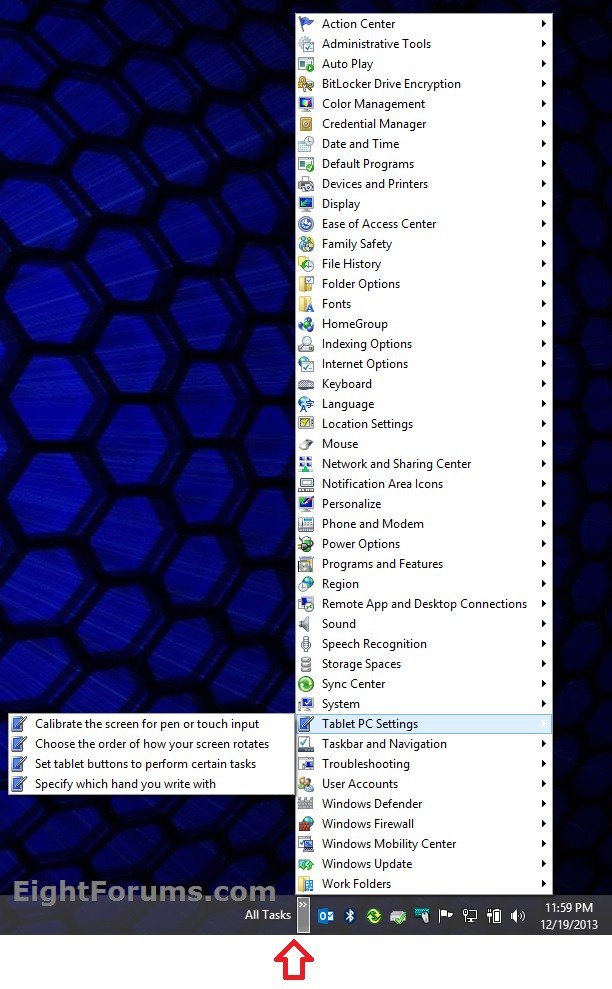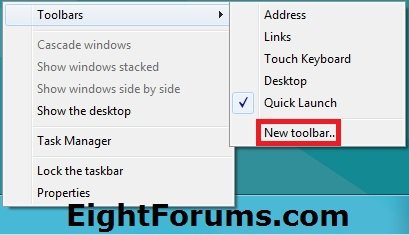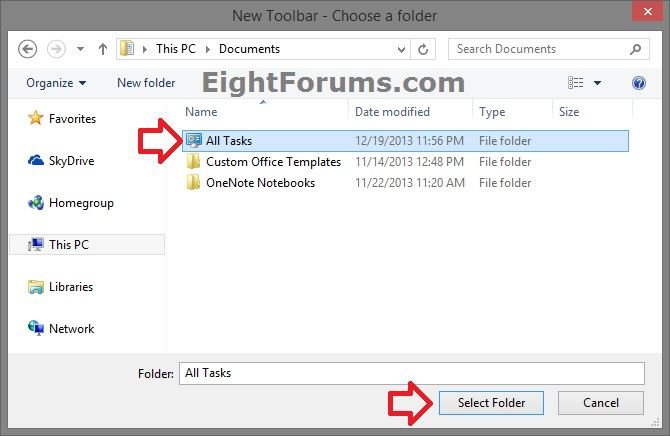How to Create a Control Panel All Tasks (GodMode) Toolbar in Windows 8 and 8.1
All Tasks (aka: GodMode) is a list of all Control Panel items.
This tutorial will show you how to create an expandable Control Panel "All Tasks" toolbar on your desktop taskbar in Windows 8, Windows RT, Windows 8.1, and Windows RT 8.1.
This tutorial will show you how to create an expandable Control Panel "All Tasks" toolbar on your desktop taskbar in Windows 8, Windows RT, Windows 8.1, and Windows RT 8.1.
EXAMPLE: All Tasks (aka: GodMode) Toolbar
Here's How:
1. Click/tap on the download button below to download the .zip file below.
All_Tasks_Toolbar.zip
The All Tasks folder in this downloadable ZIP file was created by opening Control Panel All Tasks using this All Tasks shortcut, and just manually dragging and dropping the items listed in Control Panel All Tasks into the subfolders I created in the All Tasks folder to create shortcuts of the items.
2. Save the .zip file to your desktop.
3. Open the .zip file, and extract (drag and drop) the All Tasks folder to your desktop.
4. Save the extracted All Tasks folder to the location that you want to keep it saved at for as long as you have it as a toolbar.
5. If you like, you can rename the All Tasks folder and anything in the folder to what you like, and delete any of the shortcuts and subfolders that you don't want in the All Tasks folder.
NOTE: The name you give the All Tasks folder is the name that will appear on your taskbar when added as a toolbar below.
6. While on your desktop, right click or press and hold on an empty space on the taskbar, click/tap on Toolbars, and click/tap on New toolbar. (see screenshot below)
NOTE: If you would like to remove the All Tasks toolbar in the future after doing step 7 below, you would click tap on the listed checked All Tasks here instead to do so.
7. Navigate to and select (not open) the All Tasks folder, and click/tap on Select Folder. (see screenshot below)
That's it,
Shawn
Related Tutorials
- How to Add or Remove Toolbars on the Taskbar in Windows 8 and 8.1
- How to Create a "Control Panel All Tasks List" Shortcut in Windows 7 and 8
- How to Back Up and Restore Taskbar Toolbars in Windows 8 and 8.1
- How to Reset and Clear Taskbar Toolbars in Windows 8 and 8.1
- How to Create a Start Menu Toolbar on the Taskbar in Windows 8 and 8.1
- How to Add Quick Launch to the Taskbar in Windows 8 and 8.1
Attachments
Last edited: