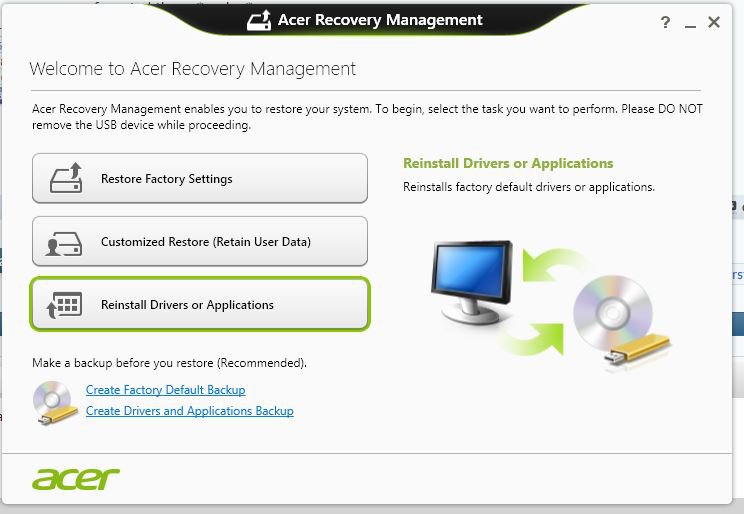I just went ahead and downloaded an installer on my usb, and I'm just going to reset my computer. I probably have malware or such so it'll wash my system clean, if that doesn't work, something must be wrong with my hardware. So, I'll just store the hundreds of megabytes of save files to my Dropbox and be done with it.
My Computer
System One
-
- OS
- Windows 8
- Computer type
- PC/Desktop
- System Manufacturer/Model
- HP
- Screen Resolution
- 1366x768