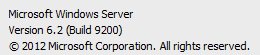MamaBear2017
Member


- Messages
- 95
- Location
- Denver
Hi everybody,
I'm new to this particular forum ( Win 8 ) and this is a little complicated, so please bear with me.
I have this 6 year old Asus Essentio. Just changed the CMOS battery, as it was getting flaky at times. I WAS running Win 7 with it.
So I "upgraded" to Windows 10 in July, near the deadline for the "free" deal. I've been having several problems ever since, and have tried all kinds of recommendations from the nice people in the Ten Forums, but haven't been able to solve them. Not the least of which is a problem that I call the "Black Screen of Update", that I get after every update - an unresponsive PC that I have to shut the UPS power off to, and then it finishes the update and boots ok. But being my entire computing life since 1987, AND my part time home business is on this PC, I get more than a little stressed from that.
So I've been thinking in terms of getting a new Win 8.1 PC for redundancy, and installing all my programs on the new one, THEN transferring all my data and profiles ( if possible ) over. THEN doing something with the older PC, but I'm thinking of options for that now.
In FACT, I just bought a refurbed: Asus Desktop Computer M32BC-B01 AMD FX-Series FX-8310 (3.40 GHz) 8 GB DDR3 2 TB HDD AMD Radeon R7 240 2 GB GPU Windows 8.1 64-Bit
and it's sitting out in the living room in boxes now, with a new 24" HD Asus LED monitor.
( Hey, a girl's entitled to a nicer computer once in awhile, huh? )
So my options for the older one, after transferring everything to the newer one:
1.) I could use the Windows 7 disks that I have for it, and just reinstall the WIN 7 OS. I'm not SURE how that would work, being it has Windows 10 on it now. Will it let me? Or would I have to format the HD with the old Win 7 disk, or what?
2.) I was thinking of maybe buying a Win 8.1 disk and installing that on the older one, but again, would it let me? And on Ebay, I'm seeing Win 8.1 upgrade disks, that don't cost so much, but full original ones are really expensive. Not sure which I'd need for this.
OR:
3.) Probably the simplest, if this is kosher: Get everything working perfectly on the newer Win 8.1 PC, THEN clone that HD and swap it into the older PC, while saving the older Windows 10 HD in the fire safe, just in case I missed something.
Option 3 sounds like the quickest and easiest?
Thoughts and suggestions, please?
I'm new to this particular forum ( Win 8 ) and this is a little complicated, so please bear with me.
I have this 6 year old Asus Essentio. Just changed the CMOS battery, as it was getting flaky at times. I WAS running Win 7 with it.
So I "upgraded" to Windows 10 in July, near the deadline for the "free" deal. I've been having several problems ever since, and have tried all kinds of recommendations from the nice people in the Ten Forums, but haven't been able to solve them. Not the least of which is a problem that I call the "Black Screen of Update", that I get after every update - an unresponsive PC that I have to shut the UPS power off to, and then it finishes the update and boots ok. But being my entire computing life since 1987, AND my part time home business is on this PC, I get more than a little stressed from that.
So I've been thinking in terms of getting a new Win 8.1 PC for redundancy, and installing all my programs on the new one, THEN transferring all my data and profiles ( if possible ) over. THEN doing something with the older PC, but I'm thinking of options for that now.
In FACT, I just bought a refurbed: Asus Desktop Computer M32BC-B01 AMD FX-Series FX-8310 (3.40 GHz) 8 GB DDR3 2 TB HDD AMD Radeon R7 240 2 GB GPU Windows 8.1 64-Bit
and it's sitting out in the living room in boxes now, with a new 24" HD Asus LED monitor.
( Hey, a girl's entitled to a nicer computer once in awhile, huh? )
So my options for the older one, after transferring everything to the newer one:
1.) I could use the Windows 7 disks that I have for it, and just reinstall the WIN 7 OS. I'm not SURE how that would work, being it has Windows 10 on it now. Will it let me? Or would I have to format the HD with the old Win 7 disk, or what?
2.) I was thinking of maybe buying a Win 8.1 disk and installing that on the older one, but again, would it let me? And on Ebay, I'm seeing Win 8.1 upgrade disks, that don't cost so much, but full original ones are really expensive. Not sure which I'd need for this.
OR:
3.) Probably the simplest, if this is kosher: Get everything working perfectly on the newer Win 8.1 PC, THEN clone that HD and swap it into the older PC, while saving the older Windows 10 HD in the fire safe, just in case I missed something.
Option 3 sounds like the quickest and easiest?
Thoughts and suggestions, please?
My Computer
System One
-
- OS
- Windows 8.1
- Computer type
- PC/Desktop
- System Manufacturer/Model
- Asus
- CPU
- FX-8310
- Memory
- DDR3 16GB
- Graphics Card(s)
- Radeon R7 240 2GB