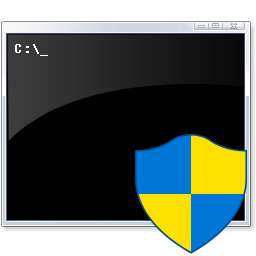Command Line Reference for Windows 8 and 8.1
A command prompt is an entry point for typing computer commands in the Command Prompt window. By typing commands at the command prompt, you can perform tasks on your computer without using the Windows graphical interface.
This tutorial will provide a reference list of all commands that can be used in a command prompt and command script (ex: .cmd or .bat) file in Windows 8 and 8.1.
Source: Command-Line Reference
This tutorial will provide a reference list of all commands that can be used in a command prompt and command script (ex: .cmd or .bat) file in Windows 8 and 8.1.
Source: Command-Line Reference
For more detailed information about a specific command, click on the command name (link) in the table below.
You can also type a command with the /? parameter (switch) for help information about the command.
For example: attrib /?
You can also type a command with the /? parameter (switch) for help information about the command.
For example: attrib /?
EXAMPLE: Command Prompt
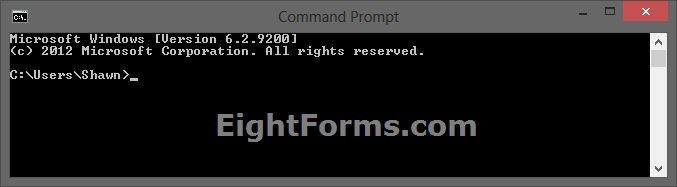
Command | Description |
Arp | Displays and modifies entries in the Address Resolution Protocol (ARP) cache, which contains one or more tables that are used to store IP addresses and their resolved Ethernet or Token Ring physical addresses. |
Assoc | Displays or modifies file name extension associations. |
At | Schedules commands and programs to run on a computer at a specified time and date. |
Attrib | Displays, sets, or removes attributes assigned to files or directories. |
Auditpol | Displays information about and performs functions to manipulate audit policies. |
Bcdboot | Enables you to quickly set up a system partition, or to repair the boot environment located on the system partition. The system partition is set up by copying a simple set of Boot Configuration Data (BCD) files to an existing empty partition. |
Bcdedit | BCDEdit is a command-line tool for managing Boot Configuration Data (BCD) stores. It can be used for a variety of purposes, including creating new stores, modifying existing stores, adding boot menu parameters, and so on. |
Bdehdcfg | Prepares a hard drive with the partitions necessary for BitLocker Drive Encryption. Most installations of Windows 7 will not need to use this tool because BitLocker setup includes the ability to prepare and repartition drives as required. |
BITSAdmin | BITSAdmin is a command-line tool that you can use to create download or upload jobs and monitor their progress. |
Bootcfg | Configures, queries, or changes Boot.ini file settings. |
Break | Sets or clears extended CTRL+C checking on MS-DOS systems. |
Calcs | Displays or modifies discretionary access control lists (DACL) on specified files. |
Call | Calls one batch program from another without stopping the parent batch program. |
Cd | Displays the name of or changes the current directory. If used with only a drive letter, cd displays the names of the current directory in the specified drive. If used without parameters, cd displays the current drive and directory. |
Certreq | Certreq can be used to request certificates from a certification authority (CA), to retrieve a response to a previous request from a CA, to create a new request from an .inf file, to accept and install a response to a request, to construct a cross-certification or qualified subordination request from an existing CA certificate or request, and to sign a cross-certification or qualified subordination request. |
Certutil | Certutil.exe is a command-line program that is installed as part of Certificate Services. You can use Certutil.exe to dump and display certification authority (CA) configuration information, configure Certificate Services, backup and restore CA components, and verify certificates, key pairs, and certificate chains. When certutil is run on a certification authority without additional parameters, it displays the current certification authority configuration. When cerutil is run on a non-certification authority, the command defaults to running the certutil -dump verb. |
Change | Changes Remote Desktop Session Host (RD Session Host) server settings for logons, COM port mappings, and install mode. |
Chcp | Changes the active console code page. If used without parameters, chcp displays the number of the active console code page. |
Chdir | This command is the same as the cd command. |
Chglogon | Enables or disables logons from client sessions, or displays current logon status. |
Chgport | Lists or changes the COM port mappings to be compatible with MS-DOS applications. |
Chgusr | Changes the install mode for the Remote Desktop Session Host (RD Session Host) server. |
Chkdsk | Checks the file system and file system metadata of a volume for logical and physical errors. |
Chkntfs | Displays or modifies automatic disk checking when the computer is started. If used without options, chkntfs displays the file system of the specified volume. If automatic file checking is scheduled to run, chkntfs displays whether the specified volume is dirty or is scheduled to be checked the next time the computer is started. |
Choice | Prompts the user to select one item from a list of single-character choices in a batch program, and then returns the index of the selected choice. |
Cipher | Displays or alters the encryption of directories and files on NTFS volumes. |
Clip | Redirects command output from the command line to the Windows clipboard. You can then paste this text output into other programs. |
Cls | Clears the Command Prompt window. |
Cmd | Starts a new instance of the command interpreter, Cmd.exe. If used without parameters, cmd displays the version and copyright information of the operating system. |
Cmdkey | Creates, lists, and deletes stored user names and passwords or credentials. |
Cmstp | Installs or removes a Connection Manager service profile. Used without optional parameters, cmstp installs a service profile with default settings appropriate to the operating system and to the user's permissions. |
Color | Changes the foreground and background colors in the Command Prompt window for the current session. If used without parameters, color restores the default Command Prompt window foreground and background colors. |
Comp | Compares the contents of two files or sets of files byte-by-byte. If used without parameters, comp prompts you to enter the files to compare. |
Compact | Displays or alters the compression of files or directories on NTFS partitions. If used without parameters, compact displays the compression state of the current directory and the files it contains. |
Convert | Converts file allocation table (FAT) and FAT32 volumes to the NTFS file system, leaving existing files and directories intact. Volumes converted to the NTFS file system cannot be converted back to FAT or FAT32. |
Copy | Copies one or more files from one location to another. |
Cscript | Starts a script so that it runs in a command-line environment. |
Date | Displays or sets the system date. If used without parameters, date displays the current system date setting and prompts you to enter a new date. |
Dcdiag | Analyzes the state of domain controllers in a forest or enterprise and reports any problems to help in troubleshooting. As an end-user reporting program, dcdiag is a command-line tool that encapsulates detailed knowledge of how to identify abnormal behavior in the system. Dcdiag displays command output at the command prompt. |
Defrag | Locates and consolidates fragmented files on local volumes to improve system performance. |
Del | Deletes one or more files. This command is the same as the erase command. |
Dfp | Disk Footprint (DFP) tool that reports on disk and drive usage. |
Dir | Displays a list of a directory's files and subdirectories. If used without parameters, dir displays the disk's volume label and serial number, followed by a list of directories and files on the disk (including their names and the date and time each was last modified). For files, dir displays the name extension and the size in bytes. Dir also displays the total number of files and directories listed, their cumulative size, and the free space (in bytes) remaining on the disk. |
Diskcomp | Compares the contents of two floppy disks. If used without parameters, diskcomp uses the current drive to compare both disks. |
Diskcopy | Copies the contents of the floppy disk in the source drive to a formatted or unformatted floppy disk in the destination drive. If used without parameters, diskcopy uses the current drive for the source disk and the destination disk. |
DiskPart | DiskPart commands help you to manage your PC's drives (disks, partitions, volumes, or virtual hard disks). |
DiskRAID | DiskRAID is a command-line tool that enables you to configure and manage redundant array of independent (or inexpensive) disks (RAID) storage subsystems. |
DISM | Deployment Image Servicing and Management (DISM) installs, uninstalls, configures, and updates the features and CBS packages in offline Windows Embedded 8 Standard (Standard 8) images and offline Windows Preinstallation Environment (Windows PE) 4.0 images. The commands and options that are available for servicing an image depend on whether the image is offline or online. All commands work on an offline Standard 8 image. Subsets of the commands are available for servicing a running operating system. See also: DISM - Fixing Component Store Corruption in Windows 8 |
Dispdiag | Logs display information to a file. |
Djoin | Provisions a computer account in a domain and requests an offline domain join when a computer restarts. |
Doskeys | Calls Doskey.exe (which recalls previously entered command-line commands), edits command lines, and creates macros. |
Driverquery | Enables an administrator to display a list of installed device drivers and their properties. If used without parameters, driverquery runs on the local computer. |
Echo | Displays messages or turns on or off the command echoing feature. If used without parameters, echo displays the current echo setting. |
Endlocal | Ends localization of environment changes in a batch file, and restores environment variables to their values before the corresponding setlocal command was run. |
Erase | Deletes one or more files. This command is the same as the del command. |
Eventcreate | Enables an administrator to create a custom event in a specified event log. |
Exit | Exits the Cmd.exe program (the command interpreter) or the current batch script. |
Expand | Expands one or more compressed files. You can use this command to retrieve compressed files from distribution disks. |
Fc | Compares two files or sets of files and displays the differences between them. |
Find | Searches for a string of text in a file or files, and displays lines of text that contain the specified string. |
Findstr | Searches for patterns of text in files. |
Finger | Displays information about a user or users on a specified remote computer (typically a computer running UNIX) that is running the Finger service or daemon. The remote computer specifies the format and output of the user information display. |
Fondue | Enables Windows optional features by downloading required files from Windows Update or another source specified by Group Policy. |
For | Runs a specified command for each file in a set of files. |
Forfiles | Selects and executes a command on a file or set of files. This command is useful for batch processing. |
Format | Formats a disk to accept Windows files. Using the /P parameter with this command formats and zeros every sector with how many passes you like. |
Fsutil | Performs tasks that are related to file allocation table (FAT) and NTFS file systems, such as managing reparse points, managing sparse files, or dismounting a volume. |
Ftp | Transfers files to and from a computer running a File Transfer Protocol (FTP) server service. Ftp can be used interactively or in batch mode by processing ASCII text files. |
Ftype | Displays or modifies file types that are used in file name extension associations. If used without an assignment operator (=), ftype displays the current open command string for the specified file type. |
Getmac | Returns the media access control (MAC) address and list of network protocols associated with each address for all network cards in each computer, either locally or across a network. |
Goto | Directs cmd.exe to a labeled line in a batch program. Within a batch program, goto directs command processing to a line that is identified by a label. When the label is found, processing continues starting with the commands that begin on the next line. |
Gpresult | Displays the Resultant Set of Policy (RSoP) information for a remote user and computer. |
Gpupdate | Updates Group Policy settings. |
Help | Provides online information about system commands (that is, non-network commands). |
Hostname | Displays the host name portion of the full computer name of the computer. |
Icacls | Displays or modifies discretionary access control lists (DACLs) on specified files, and applies stored DACLs to files in specified directories. |
If | Performs conditional processing in batch programs. |
Ipconfig | Displays all current TCP/IP network configuration values and refreshes Dynamic Host Configuration Protocol (DHCP) and Domain Name System (DNS) settings. Used without parameters, ipconfig displays Internet Protocol version 4 (IPv4) and IPv6 addresses, subnet mask, and default gateway for all adapters. |
Irftp | Sends files over an infrared link. |
Klist | Displays a list of currently cached Kerberos tickets. |
Ksetup | Performs tasks that are related to setting up and maintaining Kerberos protocol and the Key Distribution Center (KDC) to support Kerberos realms, which are not also Windows domains. |
Ktmutil | Starts the Kernel Transaction Manager utility. |
Label | Creates, changes, or deletes the volume label (that is, the name) of a disk. If used without parameters, the label command changes the current volume label or deletes the existing label. |
Lodctr | Allows you to register or save performance counter name and registry settings in a file and designate trusted services. |
Logman | Logman creates and manages Event Trace Session and Performance logs and supports many functions of Performance Monitor from the command line. |
Logoff | Logs off a user from a session on a Remote Desktop Session Host (RD Session Host) server and deletes the session from the server. |
Makecab | Package existing files into a cabinet (.cab) file. |
Manage-bde | Used to turn on or turn off BitLocker, specify unlock mechanisms, update recovery methods, and unlock BitLocker-protected data drives. This command-line tool can be used in place of the BitLocker Drive Encryption Control Panel item. |
Md | Creates a directory. This command is the same as the mkdir command. |
Mkdir | Creates a directory. This command is the same as the md command. |
Mklink | Creates a symbolic link. See also: MKLINK – Create and Use Links in Windows - Windows 7 Help Forums |
Mmc | Using MMC command-line options, you can open a specific MMC console, open MMC in author mode, or specify that the 32-bit or 64-bit version of MMC is opened. |
Mode | Displays system status, changes system settings, or reconfigures ports or devices. If used without parameters, mode displays all the controllable attributes of the console and the available COM devices. |
More | Displays one screen of output at a time. |
Mountvol | Creates, deletes, or lists a volume mount point. |
Move | Moves one or more files from one directory to another directory. |
Msdt | Invokes a troubleshooting pack at the command line or as part of an automated script, and enables additional options without user input. |
Msg | Sends a message to a user on a Remote Desktop Session Host (RD Session Host) server. |
Msiexec | Provides the means to install, modify, and perform operations on Windows Installer from the command line. |
Msinfo32 | Opens the System Information tool to display a comprehensive view of the hardware, system components, and software environment on the local computer. |
Mstsc | Creates connections to Remote Desktop Session Host (RD Session Host) servers or other remote computers, edits an existing Remote Desktop Connection (.rdp) configuration file, and migrates legacy connection files that were created with Client Connection Manager to new .rdp connection files. |
Netcfg | Installs the Windows Preinstallation Environment (WinPE), a lightweight version of Windows used to deploy workstations. |
Netstat | Displays active TCP connections, ports on which the computer is listening, Ethernet statistics, the IP routing table, IPv4 statistics (for the IP, ICMP, TCP, and UDP protocols), and IPv6 statistics (for the IPv6, ICMPv6, TCP over IPv6, and UDP over IPv6 protocols). Used without parameters, netstat displays active TCP connections. |
Net computer | Adds or deletes a computer from a domain database. |
Net group | Adds, displays, or modifies global groups in domains. |
Net localgroup | Adds, displays, or modifies local groups. Used without parameters, net localgroup displays the name of the server and the names of local groups on the computer. |
Net print | Displays information about a specified printer queue or a specified print job, or controls a specified print job. |
Net session | Manages server computer connections. Used without parameters, net session displays information about all sessions with the local computer. |
Net share | Manages shared resources. Used without parameters, net share displays information about all of the resources that are shared on the local computer. For each resource, the device name(s) or pathname(s) and a descriptive comment are displayed. |
Net use | Connects a computer to or disconnects a computer from a shared resource, or displays information about computer connections. The command also controls persistent net connections. Used without parameters, net use retrieves a list of network connections. |
Net view | Displays a list of domains, computers, or resources that are being shared by the specified computer. Used without parameters, net view displays a list of computers in your current domain. |
Nltest | Nltest is a command-line tool that is built into Windows Server 2008 and Windows Server 2008 R2. It is available if you have the AD DS or the AD LDS server role installed. It is also available if you install the Active Directory Domain Services Tools that are part of the Remote Server Administration Tools (RSAT). |
Nslookup | Displays information that you can use to diagnose Domain Name System (DNS) infrastructure. Before using this tool, you should be familiar with how DNS works. The Nslookup command-line tool is available only if you have installed the TCP/IP protocol. |
Openfiles | Enables an administrator to query, display, or disconnect files and directories that have been opened on a system. Also enables or disables the system Maintain Objects List global flag. |
Path | Sets the command path in the PATH environment variable (the set of directories used to search for executable files). If used without parameters, path displays the current command path. |
Pathping | Provides information about network latency and network loss at intermediate hops between a source and destination. Pathping sends multiple Echo Request messages to each router between a source and destination over a period of time and then computes results based on the packets returned from each router. Because pathping displays the degree of packet loss at any given router or link, you can determine which routers or subnets might be having network problems. Pathping performs the equivalent of the tracert command by identifying which routers are on the path. It then sends pings periodically to all of the routers over a specified time period and computes statistics based on the number returned from each. |
Pause | Suspends the processing of a batch program and displays the following prompt: |
Perfmon | Start Windows Reliability and Performance Monitor in a specific standalone mode. |
Ping | Verifies IP-level connectivity to another TCP/IP computer by sending Internet Control Message Protocol (ICMP) Echo Request messages. The receipt of corresponding Echo Reply messages are displayed, along with round-trip times. Ping is the primary TCP/IP command used to troubleshoot connectivity, reachability, and name resolution. |
Pnpunattend | Audits a computer for device drivers, and perform unattended driver installations, or search for drivers without installing and, optionally, report the results to the command line. Use this command to specify the installation of specific drivers for specific hardware devices. |
Pnputil | Pnputil.exe is a command line utility that you can use to manage the driver store. You can use Pnputil to add driver packages, remove driver packages, and list driver packages that are in the store. |
Popd | Changes the current directory to the directory that was most recently stored by the pushd command. |
Powercfg | Control power settings and configure computers to default to Hibernate or Standby modes. |
PowerShell | Windows PowerShell is a task-based command-line shell and scripting language designed especially for system administration. Built on the .NET Framework, Windows PowerShell helps IT professionals and power users control and automate the administration of the Windows operating system and applications that run on Windows. The PowerShell.exe command-line tool starts a Windows PowerShell session in a Command Prompt window. When you use PowerShell.exe, you can use its optional parameters to customize the session. For example, you can start a session that uses a particular execution policy or one that excludes a Windows PowerShell profile. Otherwise, the session is the same as any session that is started in the Windows PowerShell console. |
PowerShell_Ise | Windows PowerShell Integrated Scripting Environment (ISE) is a graphical host application that enables you to read, write, run, debug, and test scripts and modules in a graphic-assisted environment. Key features such as IntelliSense, Show-Command, snippets, tab completion, syntax-coloring, visual debugging, and context-sensitive Help provide a rich scripting experience. The PowerShell_ISE.exe tool starts a Windows PowerShell ISE session. When you use PowerShell_ISE.exe, you can use its optional parameters to open files in Windows PowerShell ISE or to start a Windows PowerShell ISE session with no profile or with a multithreaded apartment. |
Sends a text file to a printer. | |
Prompt | Changes the Cmd.exe command prompt. If used without parameters, prompt resets the command prompt to the default setting, which is the current drive letter and directory followed by the greater than symbol (>). |
Pushd | Stores the current directory for use by the popd command, and then changes to the specified directory. |
Qprocess | Displays information about processes that are running on a Remote Desktop Session Host (RD Session Host) server. |
Query | Displays information about processes, sessions, and Remote Desktop Session Host (RD Session Host) servers. |
Qwinsta | Displays information about sessions on a Remote Desktop Session Host (RD Session Host) server. |
Rasdial | Connects or disconnects a dial-up or virtual private network (VPN) connection. When you run the command without parameters, the status of current network connections is displayed. |
Rd | Deletes a directory. This command is the same as the rmdir command. |
Reagentc | Configures the Windows Recovery Environment (Windows RE) and enables image recovery solutions. |
Recover | Recovers readable information from a bad or defective disk. |
Reg | Performs operations on registry subkey information and values in registry entries. |
Regini | Modifies the registry from the command line or a script, and applies changes that were preset in one or more text files. You can create, modify, or delete registry keys, in addition to modifying the permissions on the registry keys. |
Regsvr32 | Registers .dll files as command components in the registry. |
Relog | Extracts performance counters from performance counter logs into other formats, such as text-TSV (for tab-delimited text), text-CSV (for comma-delimited text), binary-BIN, or SQL. |
Rem | Records comments (remarks) in a batch file or CONFIG.SYS. If no comment is specified, rem adds vertical spacing. |
Ren | Renames files or directories. This command is the same as the rename command. |
Rename | Renames files or directories. This is the same as the ren command. |
Repair-bde | Accesses encrypted data on a severely damaged hard disk if the drive was encrypted by using BitLocker. Repair-bde can reconstruct critical parts of the drive and salvage recoverable data as long as a valid recovery password or recovery key is used to decrypt the data. If the BitLocker metadata data on the drive has become corrupt, you must be able to supply a backup key package in addition to the recovery password or recovery key. |
Replace | Replaces files. If used with the /a option, replace adds new files to a directory instead of replacing existing files. |
Reset session | Enables you to reset (delete) a session on a Remote Desktop Session Host (RD Session Host) server. |
Rmdir | Deletes a directory. This command is the same as the rd command. |
Robocopy | Copies file data. |
Route | Displays and modifies the entries in the local IP routing table. |
Runas | Allows a user to run specific tools and programs with different permissions than the user's current logon provides. |
Rundll32 | Loads and runs 32-bit dynamic-link libraries (DLLs). There are no configurable settings for Rundll32. Help information is provided for a specific DLL you run with the rundll32 command. |
Rwinsta | Enables you to reset (delete) a session on a Remote Desktop Session Host (RD Session Host) server. |
Sc | Communicates with the Service Controller and installed services. The SC.exe program provides capabilities similar to those provided in Services in the Control Panel. |
Schtasks | Schedules commands and programs to run periodically or at a specific time. Adds and removes tasks from the schedule, starts and stops tasks on demand, and displays and changes scheduled tasks. |
Secedit | Configures and analyzes system security by comparing your current configuration to specified security templates. |
Set | Displays, sets, or removes CMD.EXE environment variables. If used without parameters, set displays the current environment variable settings. |
Setlocal | Starts localization of environment variables in a batch file. Localization continues until a matching endlocal command is encountered or the end of the batch file is reached. |
Setspn | Reads, modifies, and deletes the Service Principal Names (SPN) directory property for an Active Directory service account. You use SPNs to locate a target principal name for running a service. You can use setspn to view the current SPNs, reset the account's default SPNs, and add or delete supplemental SPNs. |
Setx | Creates or modifies environment variables in the user or system environment, without requiring programming or scripting. The Setx command also retrieves the values of registry keys and writes them to text files. |
Sfc | Scans and verifies the integrity of all protected system files and replaces incorrect versions with correct versions. See also: SFC /SCANNOW Command - Run in Windows 8 |
Shift | Changes the position of batch parameters in a batch file. |
Shutdown | Enables you to shut down or restart local or remote computers one at a time. |
Sort | Reads input, sorts data, and writes the results to the screen, to a file, or to another device. |
Start | Starts a separate Command Prompt window to run a specified program or command. |
Subst | Associates a path with a drive letter. If used without parameters, subst displays the names of the virtual drives in effect. |
Sxstrace | Diagnoses side-by-side problems. |
Systeminfo | Displays detailed configuration information about a computer and its operating system, including operating system configuration, security information, product ID, and hardware properties (such as RAM, disk space, and network cards). |
Takeown | Enables an administrator to recover access to a file that previously was denied, by making the administrator the owner of the file. |
Taskkill | Ends one or more tasks or processes. Processes can be ended by process ID or image name. |
Tasklist | Displays a list of currently running processes on the local computer or on a remote computer. |
Tcmsetup | Sets up or disables the TAPI client. |
Telnet | Communicates with a computer running the Telnet Server service. |
Time | Displays or sets the system time. If used without parameters, time displays the current system time and prompts you to enter a new time. |
Timeout | Pauses the command processor for the specified number of seconds. |
Title | Creates a title for the Command Prompt window. |
Tpmvscmgr | The Tpmvscmgr command-line tool allows users with Administrative credentials to create and delete TPM virtual smart cards on a computer. |
Tracerpt | The tracerpt command can be used to parse Event Trace Logs, log files generated by Performance Monitor, and real-time Event Trace providers. It generates dump files, report files, and report schemas. |
Tracert | Determines the path taken to a destination by sending Internet Control Message Protocol (ICMP) Echo Request or ICMPv6 messages to the destination with incrementally increasing Time to Live (TTL) field values. The path displayed is the list of near/side router interfaces of the routers in the path between a source host and a destination. The near/side interface is the interface of the router that is closest to the sending host in the path. |
Tree | Displays the directory structure of a path or of the disk in a drive graphically. |
Tscon | Connects to another session on a Remote Desktop Session Host (RD Session Host) server. |
Tsdiscon | Disconnects a session from a Remote Desktop Session Host (RD Session Host) server. |
Tskill | Ends a process running in a session on a Remote Desktop Session Host (RD Session Host) server. |
Type | Displays the contents of a text file. Use the type command to view a text file without modifying it. |
Typeperf | The typeperf command writes performance data to the command window or to a log file. To stop typeperf, press CTRL+C. |
Tzutil | Displays the Windows Time Zone Utility. |
Unlodctr | Removes Performance counter names and Explain text for a service or device driver from the system registry. |
Ver | Displays the operating system version number. |
Verifier | Driver verifier manager. |
Verify | Tells cmd whether to verify that your files are written correctly to a disk. If used without parameters, verify displays the current setting. |
Vol | Displays the disk volume label and serial number, if they exist. If used without parameters, vol displays information for the current drive. |
Vssadmin | Displays current volume shadow copy backups and all installed shadow copy writers and providers. |
W32tm | You can use the W32tm.exe tool to configure Windows Time service (W32time) settings. You can also use W32tm.exe to diagnose problems with the time service. W32tm.exe is the preferred command-line tool for configuring, monitoring, or troubleshooting the Windows Time service. |
Waitfor | Sends or waits for a signal on a system. Waitfor is used to synchronize computers across a network. |
Wbadmin | To configure a regularly scheduled backup, you must be a member of the Administrators group. To perform all other tasks with this command, you must be a member of the Backup Operators or the Administrators group, or you must have been delegated the appropriate permissions. |
Wdsutil | WDSUTIL is a command-line utility used for managing your Windows Deployment Services server. |
Wecutil | Enables you to create and manage subscriptions to events that are forwarded from remote computers, which support WS-Management protocol. |
Wevtutil | Enables you to retrieve information about event logs and publishers. You can also use this command to install and uninstall event manifests, to run queries, and to export, archive, and clear logs. |
Where | Displays the location of files that match the given search pattern. |
Whoami | Displays user, group and privileges information for the user who is currently logged on to the local system. If used without parameters, whoami displays the current domain and user name. |
Winrs | Windows Remote Management allows you to manage and execute programs remotely. |
Winsat | winsat (Windows System Assessment Tool) assesses various features, capabilities, and attributes of a computer running Windows. |
Wmic | Displays WMI information inside an interactive command shell. |
Wscript | Windows Script Host provides an environment in which users can execute scripts in a variety of languages, languages that use a variety of object models to perform tasks. |
Xcopy | Copies files and directories, including subdirectories |
That's it,
Shawn
Attachments
Last edited by a moderator: