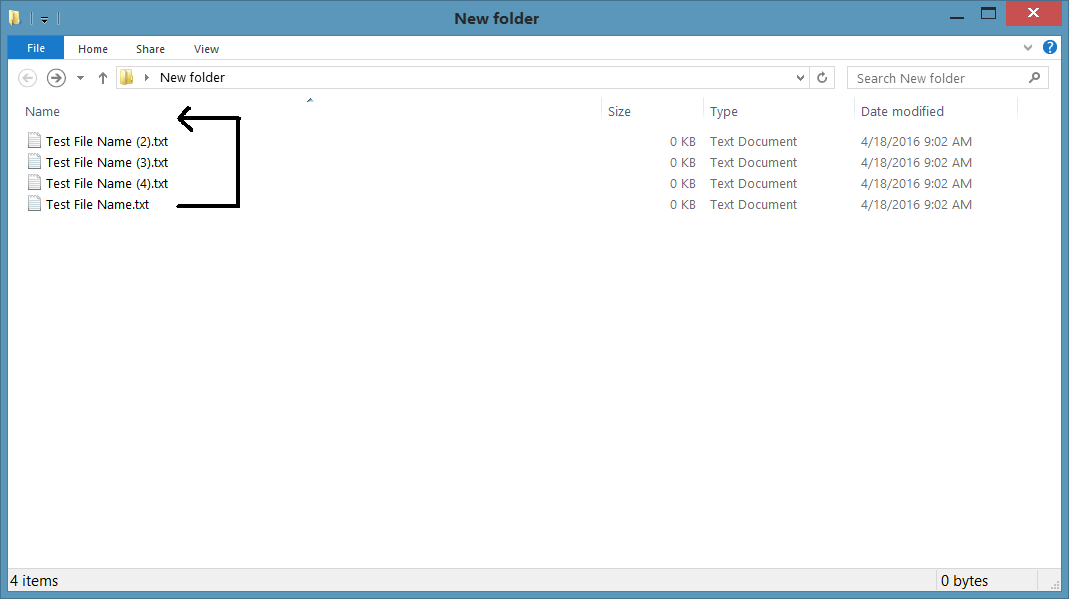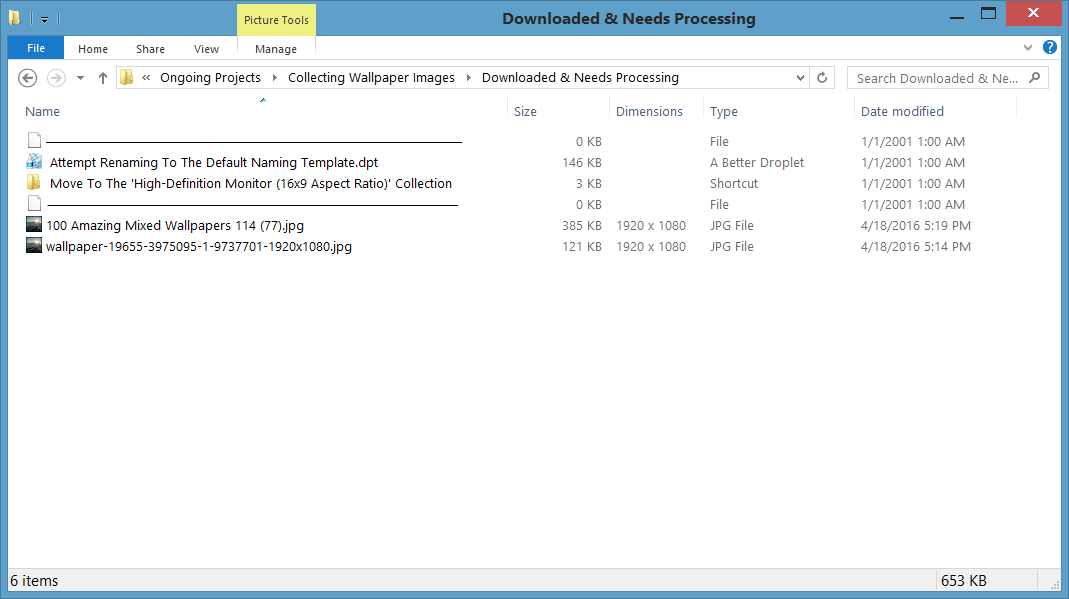If you use only one PC, then maybe re-writing the way the OS does business is OK, but for some of us with multiple PC's, like I have 20 of them, (with several different OS's), then some other gimmick needs to be applied to getting things in the order in which you want them.
For instance: I keep a folder on my desktop(s) with links to the forums that I work each day. The names of the different Forums would normally be shown in alphabetical order, but, I don't want them in alphabetical order. No, I want them displayed in the order of importance to me. I may also copy that folder of links to another computer, like my backup PC, or my portable PC, etc.
So here's what I do. I give them numbers, according to their importance to me. Like this
1 Windows 10 Forum
2 Windows 8 Forum
3 Kia Soul forum
4 All You Like
So regardless of the actual name of the link, they always remain in the order that I want.
I've actually done that in other places, with other files, for the same reason.
Someone, at Microsoft, years ago, decided it would be nice if every folder would display its files in Alphabetical order, regardless of the age of the file.
Or course, you can change that order within any Folder, by just clicking on the header of any column....like if you click on the Date column, all the files will be re-ordered by the date that they were created. Click it again and the order will be reversed.
That even carries over to programs that create lists, like Windows Mail, where you can change the order in which the email is presented, new ones first or the oldest ones first.
Some things in Windows, I do change to suit myself, but many things I just deal with, the way the Windows programmers designed it.
Just browsing through the registry, you'll find many things that the programmers set one way, but they left you the ability to set them another way to suit yourself. Many of the things that they set a particular way, can be called "Safe Defaults". Yes they're SAFE, but not necessarily the most efficient for speedy operation.
As a "For Instance".... back in the early days of Windows design, manufacturers were putting a bare minimum of RAM Memory in their PC's, because RAM was still very expensive. (at one time, ram memory could cost as much as $1 per megabyte.)
So Windows was programmed to leave its "Kernel" on the hard drive, because it was thought to be too large to fit in RAM and still leave enough room for programs to run. But as time went by, and we started adding more and more RAM to our PC's, it was no longer necessary to have the critical part of the OS, called the Kernel, left on the slow running hard drive.
Thanks to those foreseeing programmers, we have the ability to tell Windows to load the Kernel into RAM Memory on boot-up, for a much faster and more efficient running system. That's one tweak I install on every system that I have to set up.
So, Windows is not carved in stone, but written in one's and zero's that can be easily modified. But it helps, if a person knows what to safely change and what to leave alone. Eh?
Cheers mate!
TechnoMage