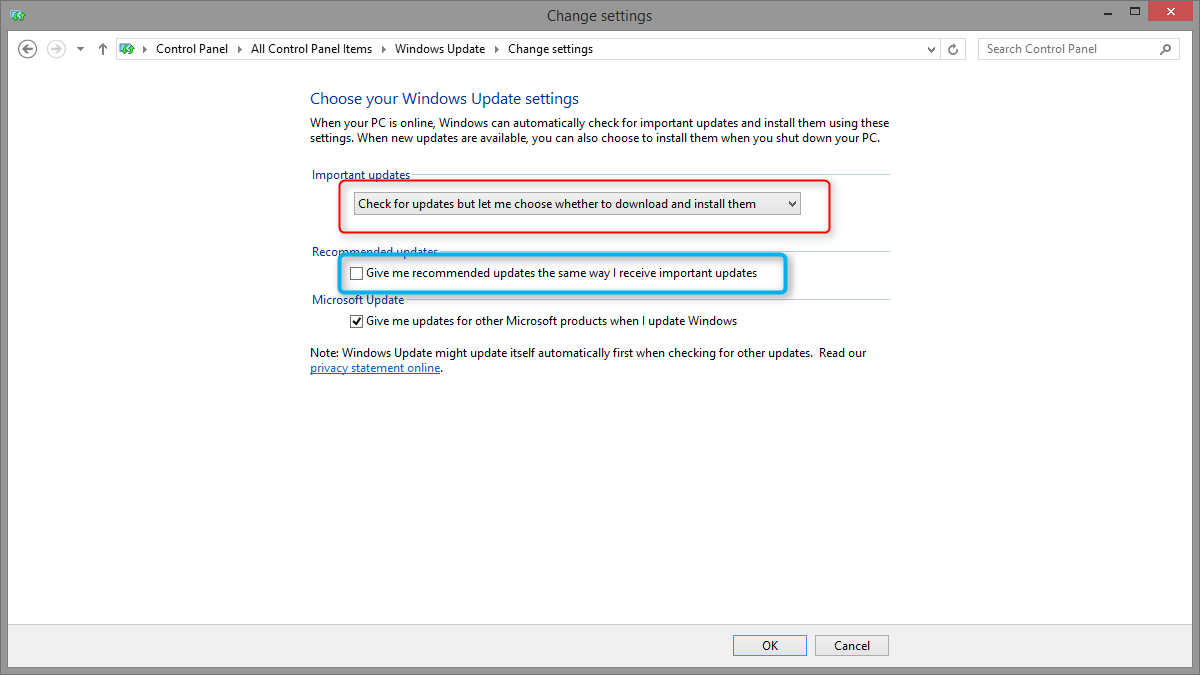username31
New Member
- Messages
- 4
My laptop currently has all the default update setting checked so it installs all optional, recommended, and important updates. Is it okay to change the setting to install only important updates? What are the recommended and optional updates I will not be getting? What are the pros and cons of changing this setting?
I am wanting to do it because I do not want windows 10. I do actually already have the windows 10 update installed in my update list. It apparently downloaded in December. However, my laptop never upgraded to windows 10. I have read that for some people their computers randomly upgraded to windows 10 without them telling it to but for some people that never happens. I am hoping I can keep it from happening by changing my update setting to download important updates only. But I only want to do that if it won't cause any problems.
I do know I can uninstall and hide the windows 10 update number but in all the research I did, nearly everyone who said they did that said the update installed again anyway and there is actually no way to get rid of it.
Thank you
I am wanting to do it because I do not want windows 10. I do actually already have the windows 10 update installed in my update list. It apparently downloaded in December. However, my laptop never upgraded to windows 10. I have read that for some people their computers randomly upgraded to windows 10 without them telling it to but for some people that never happens. I am hoping I can keep it from happening by changing my update setting to download important updates only. But I only want to do that if it won't cause any problems.
I do know I can uninstall and hide the windows 10 update number but in all the research I did, nearly everyone who said they did that said the update installed again anyway and there is actually no way to get rid of it.
Thank you
My Computer
System One
-
- OS
- microsoft