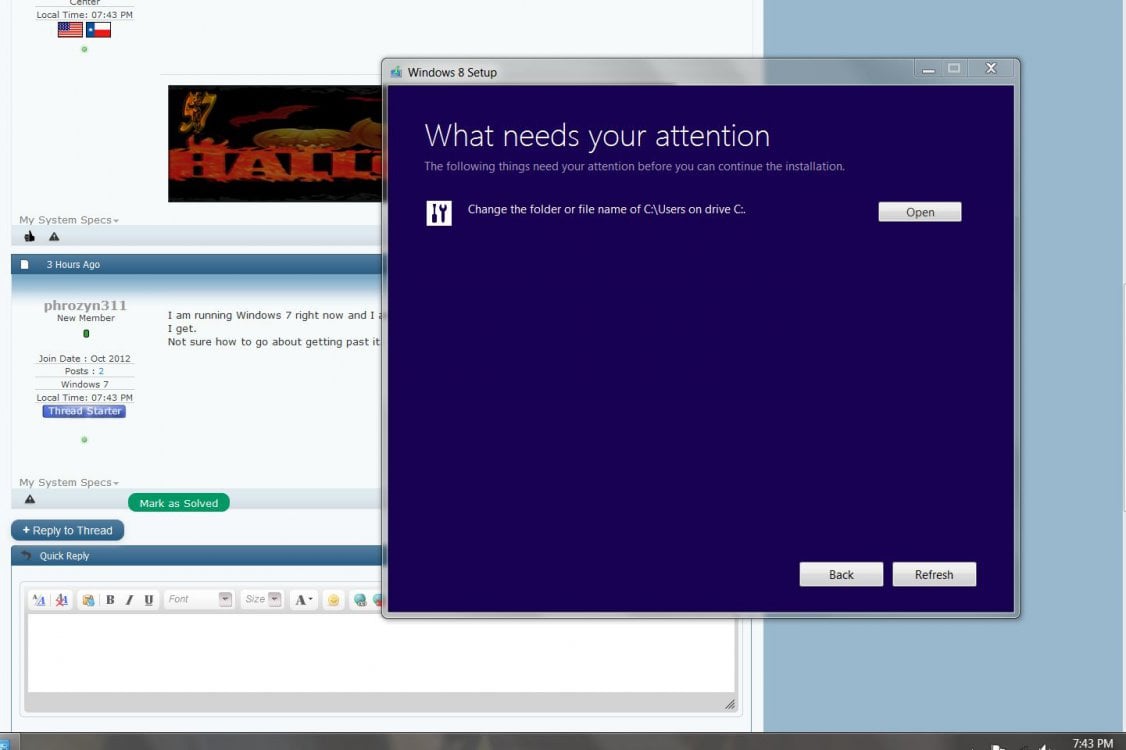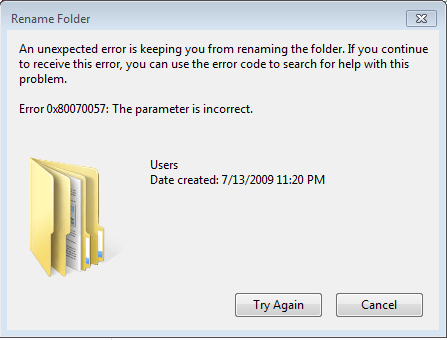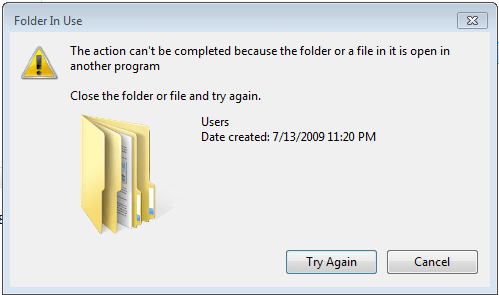phrozyn311
New Member
- Messages
- 6
Hello,
I am installing the Direct Download version of Windows 8. As it begins to setup it goes to a screen named "What needs your attention". It says "The following things need your attention before you can continue to the installation". It goes on to say "Change the folder or file name of C:\users on drive C:"
It gives me an option called "Open" which takes me to this C:\ drive. However, I cannot change the name of C:\users. Not even with administrative permission. What do I need to do?? Please explain thoroughly because I am not great with this stuff.
Thanks
I am installing the Direct Download version of Windows 8. As it begins to setup it goes to a screen named "What needs your attention". It says "The following things need your attention before you can continue to the installation". It goes on to say "Change the folder or file name of C:\users on drive C:"
It gives me an option called "Open" which takes me to this C:\ drive. However, I cannot change the name of C:\users. Not even with administrative permission. What do I need to do?? Please explain thoroughly because I am not great with this stuff.
Thanks
My Computer
System One
-
- OS
- Windows 7