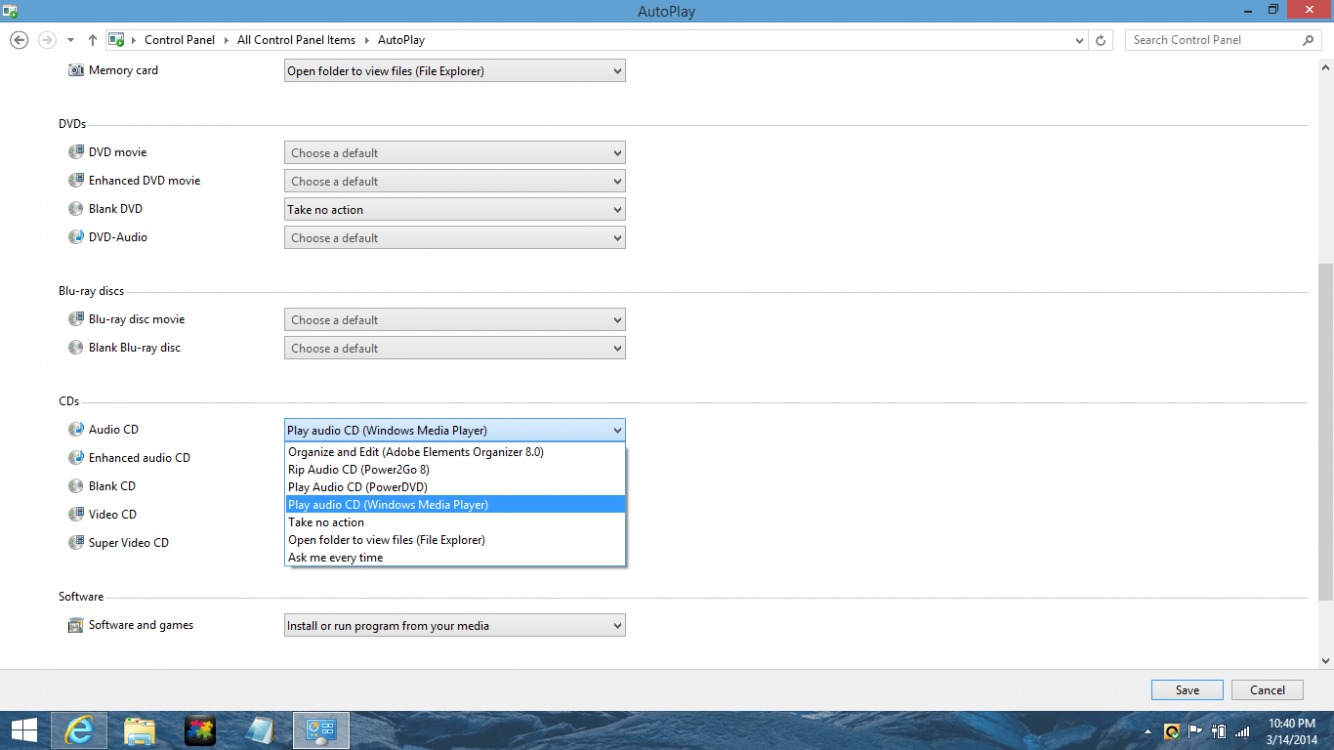Technomann
New Member
- Messages
- 7
On my new Windows 8 machine, every time I put an audio CD into the disk drive, the Power DVD program starts. THis is MOST ANNOYING! I want audio CDs to launch Windows Media Player so that I can rip them to the hard drive. If I go to Control Panel -> Default Programs -> Associate a File Type with a Program, there is NO LISTING in there for .cda files, which is what compact disc audio files are. Does anyone know how to resolve this problem?
Thanks for any and all advice!
Thanks for any and all advice!
My Computer
System One
-
- OS
- Windows 8.1
- Computer type
- Laptop
- System Manufacturer/Model
- Gateway