I have both a standard BIOS and an EFI ShellI take it that this is a very advanced BIOS. Is it UEFI?
This is the default BIOS that came with the motherbard. I checked MSI website and this is the latest version.Seems like the wake management option in the BIOS is broke or not the correct BIOS for the new MoBo. It seems you're an advanced user and no disrespect with this question, but are you sure it's the correct BIOS?
BIOS version is E7721AMS V25.4
I currently have a ticket with MSI regarding the same issue, but they are very slow to reply. I asked them if they have any beta version that i could try.
I checked the customer reviews about this motherboard on newegg and amazon, and not a single user is reporting any problems with sleep or wake up event, this is weird
My system can go to sleep, but can't wake up.In the wake of Ronhp's post, it may be a quirk with certain systems just as the sleep problem. Although sleep works on most systems, some have non-sleep issues. There are a lot of variables that no one seems to pinpoint an exact cause. Pages of posts where the solution has not been found for over a years time.
Windows 8.1 refuses to sleep
I can put the system to sleep using the windows timer (advanced sleep after 120 minutes of inactivity). I have also enabled the option to hibernate using the windows power button in the start menu. And it also works through command line.
My Computer
System One
-
- OS
- win8




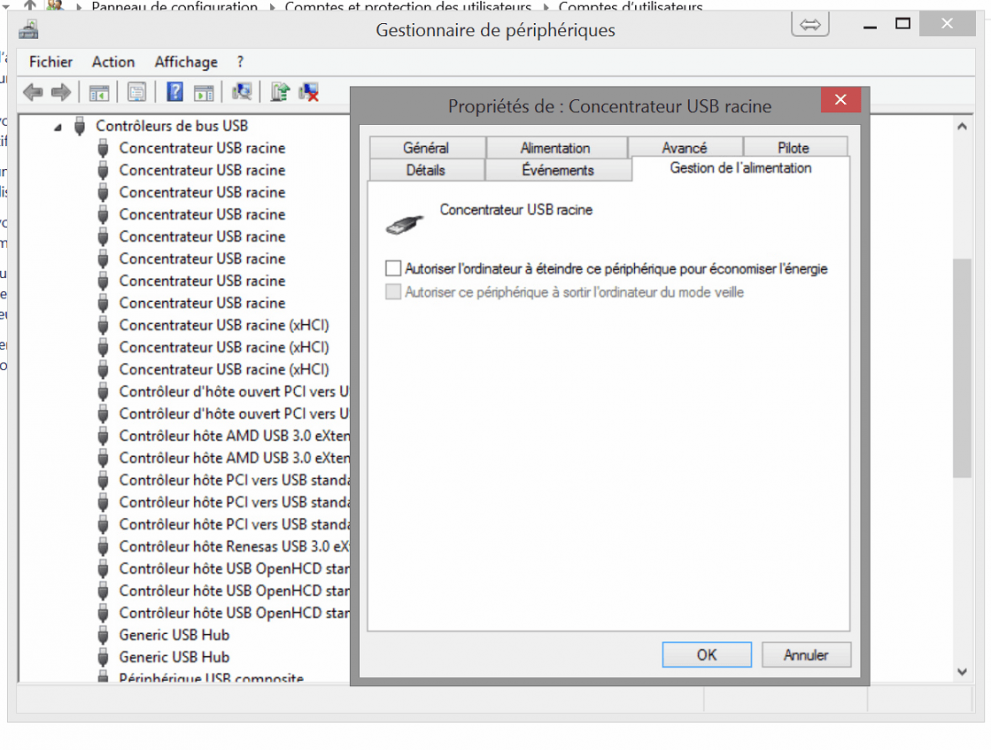
 If it is Windows 8.1 which some research shows,maybe a update may cure it.
If it is Windows 8.1 which some research shows,maybe a update may cure it.