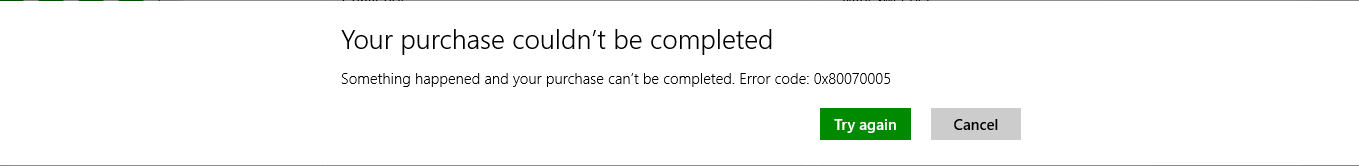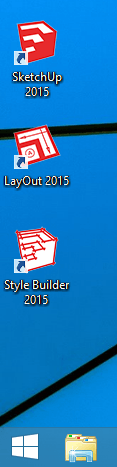adamf
Banned

- Messages
- 1,870
Don't don't go to a computer shop and pay without trying to re-install yourself first. It is easy and there are plenty of people here who can help with that if it is what you decide to do. Sometimes it is quicker and easier than trying to figure out a problem.Okay, I might take it to a computer shop or re-install windows if the problem persists. Thanks for your help anyway.
If you do decide to the first thing to try is to http://www.eightforums.com/tutorials/2293-refresh-windows-8-a.html or if that doesn't work http://www.eightforums.com/tutorials/2302-reset-windows-8-a.html (with reset you lose all your documents so back them up).
Alternatively you could download a fresh ISO and clean install as described here http://www.eightforums.com/tutorials/18309-windows-8-windows-8-1-iso-download-create.html
My Computer
System One
-
- OS
- Windows 10 Pro Prieview x64
- Computer type
- Laptop
- System Manufacturer/Model
- MacBook Pro Core2Duo
- CPU
- T7600
- Memory
- 3
- Graphics Card(s)
- ATI Radeon X1600
- Monitor(s) Displays
- Internal
- Screen Resolution
- 1440 x 800
- Hard Drives
- 40GB
- Keyboard
- Apple
- Mouse
- Apple
- Internet Speed
- Varies
- Browser
- Various
- Antivirus
- Defender