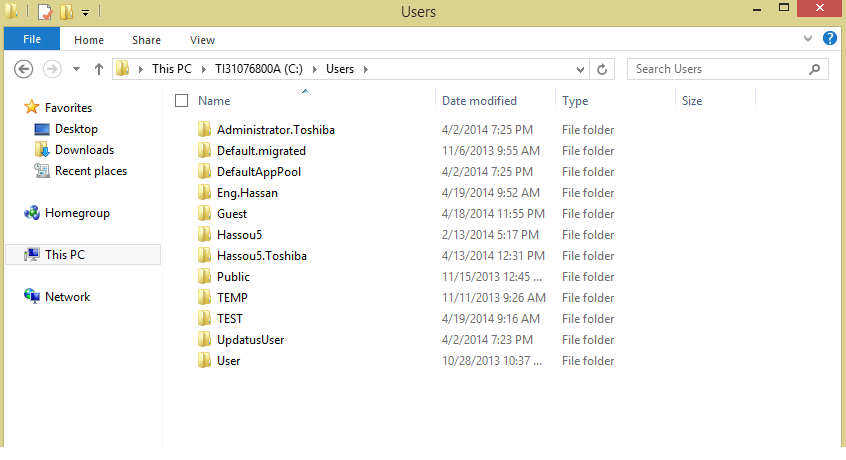WHAT ! , if there was a 1% of getting to this point , I wouldn't have deleted that profile binary ....
Thank you anyways
now , we can't do anything about it ..... so I don't have the Windows CD, but my windows is the original one , so I need all my Data , ALL OF THEM , how to "reinstall" the windows without loosing my FILES !
THANK YOU
Thank you anyways
now , we can't do anything about it ..... so I don't have the Windows CD, but my windows is the original one , so I need all my Data , ALL OF THEM , how to "reinstall" the windows without loosing my FILES !
THANK YOU
My Computer
System One
-
- OS
- windows 8.1
- Computer type
- Laptop