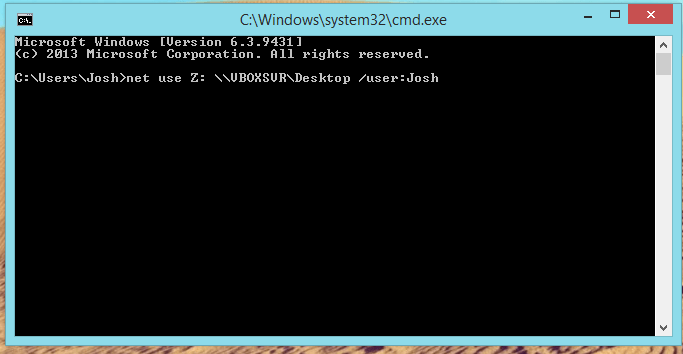adamaziz87
New Member


- Messages
- 3








Chev 65: even when Internet is working it doesn't connect
Wullail: unfortunately that didn't work...





Chev65: I don't know how to do that do u mind clarifying
net use * /deletenet use Z: [I][U]\\server\share[/U][/I] /user:[U][I]username password[/I][/U]