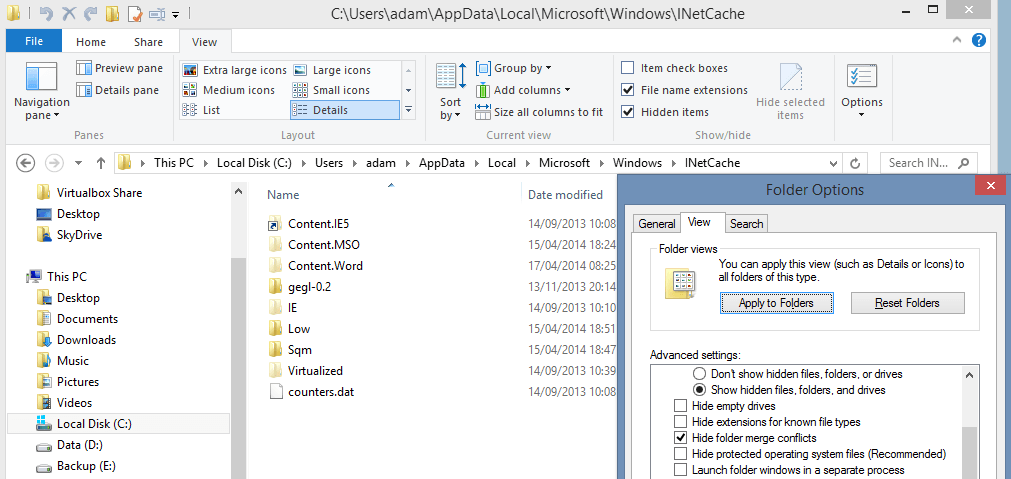If I open a file that has been emailed to me in Outlook, when I save it I am prompted to save to this directory: appdata/local/microsoft/windows/inetcache (Screen shot: http://i.imgur.com/BvTDm81.png)
I can see that it has many temp files which I would like to delete but the folder is invisible in Explorer and only shows itself when prompting me to save files.
Hidden files view is checked and I have also run cleanmngr which has not deleted these temp files.
Is there a way to access appdata/local/microsoft/windows/inetcache to remove these files?
I can see that it has many temp files which I would like to delete but the folder is invisible in Explorer and only shows itself when prompting me to save files.
Hidden files view is checked and I have also run cleanmngr which has not deleted these temp files.
Is there a way to access appdata/local/microsoft/windows/inetcache to remove these files?
My Computer
System One
-
- OS
- Windows 8
- Computer type
- Laptop
- System Manufacturer/Model
- Toshiba Satellite L875D
- CPU
- AMD A6-4400M APU with Radeon(tm) HD Graphics (2 CPUs), ~2.7GHz
- Memory
- 16 gb
- Graphics Card(s)
- AMD Radeon HD 7520G
- Sound Card
- Realtek High Definition Audio
- Monitor(s) Displays
- Using a Dell, a Samsung and the inbuilt laptop monitor
- Screen Resolution
- Three different res
- Browser
- Firefox and Chrome
- Antivirus
- Avast