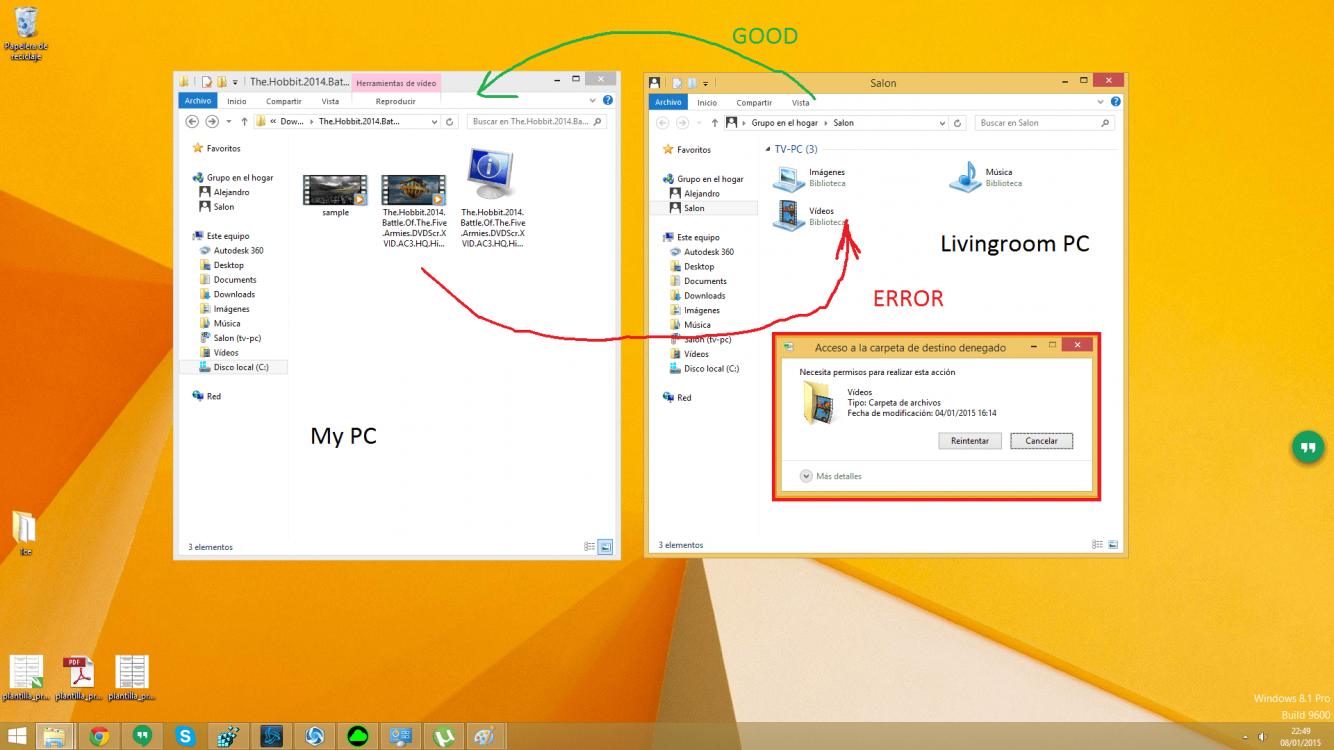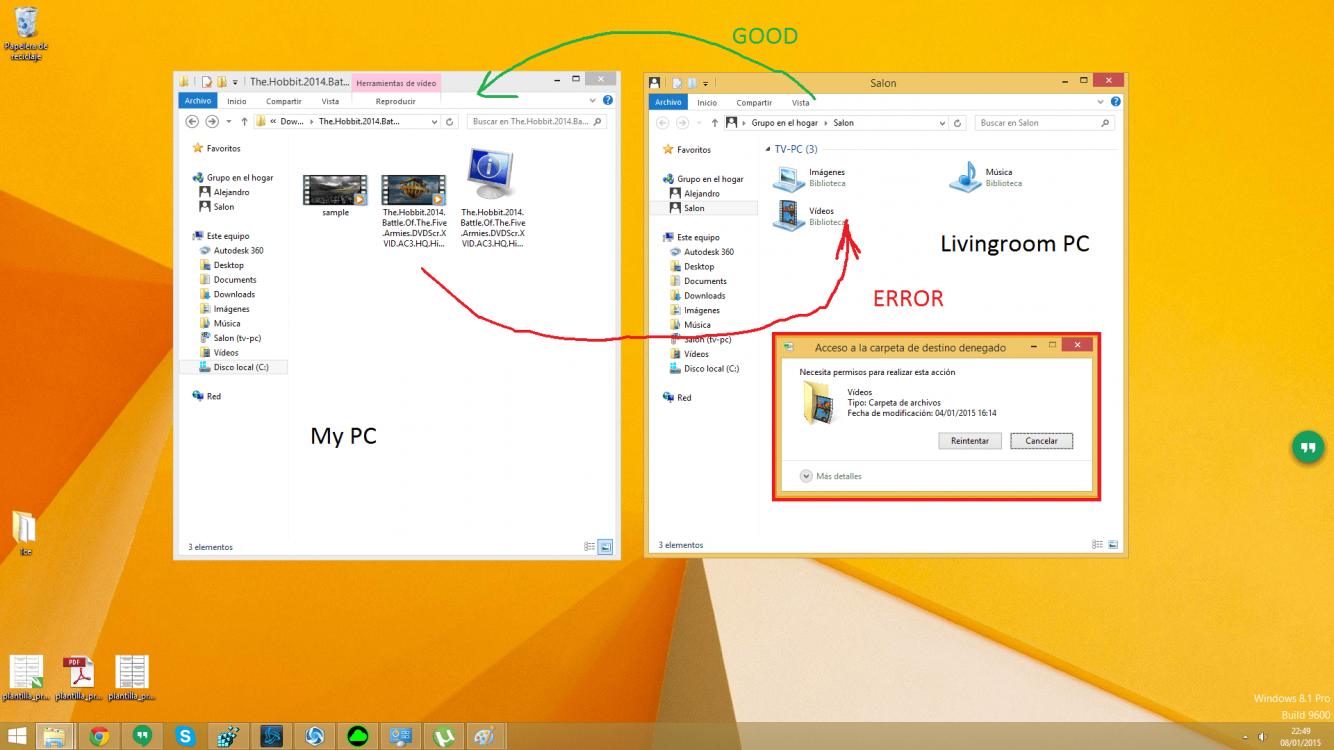JavaScript is disabled. For a better experience, please enable JavaScript in your browser before proceeding.
You are using an out of date browser. It may not display this or other websites correctly.
You should upgrade or use an
alternative browser .
Solved Cannot copy a file from PC A to PC B in homegroup ??
Hi! I'll try to be schematic, brief and as clear as possible.
I have two PCs, A and B.
I have set a Home Group.
Windows 8.1.
Working in PC A: I can copy a file from PC B into PC A but if I try copying a file from the computer I'm in into the other one I get a message saying
"Access to the destination folder denied. You need permission to perform this action."
Why is this?
(click to enlarge and thanks for your time ^^)
Administrator
Administrator
mvp
OS
64-bit Windows 10
Computer type
PC/Desktop
System Manufacturer/Model
Custom self built
CPU
Intel i7-8700K OC'd to 5 GHz
Motherboard
ASUS ROG Maximus XI Formula Z390
Memory
64 GB (4x16GB) G.SKILL TridentZ RGB DDR4 3600 MHz (F4-3600C18D-32GTZR)
Graphics Card(s)
ASUS ROG-STRIX-GTX1080TI-O11G-GAMING
Sound Card
Integrated Digital Audio (S/PDIF)
Monitor(s) Displays
2 x Samsung Odyssey G7 27"
Screen Resolution
2560x1440
Hard Drives
1TB Samsung 990 PRO M.2,
PSU
OCZ Series Gold OCZZ1000M 1000W
Case
Thermaltake Core P3
Cooling
Corsair Hydro H115i
Keyboard
Logitech wireless K800
Mouse
Logitech MX Master 3
Internet Speed
1 Gb/s Download and 35 Mb/s Upload
Browser
Internet Explorer 11
Antivirus
Malwarebyte Anti-Malware Premium
Other Info
Logitech Z625 speaker system,
Hey Brink thanks for the quick answer! ^^
I had some trouble adding a public folder to the library in one of the PCs (no idea why) but managed to do it eventually and now it works like a charm. Thanks a lot for your solution!
:thumb:
Administrator
Administrator
mvp
Great news. Glad it could help.
OS
64-bit Windows 10
Computer type
PC/Desktop
System Manufacturer/Model
Custom self built
CPU
Intel i7-8700K OC'd to 5 GHz
Motherboard
ASUS ROG Maximus XI Formula Z390
Memory
64 GB (4x16GB) G.SKILL TridentZ RGB DDR4 3600 MHz (F4-3600C18D-32GTZR)
Graphics Card(s)
ASUS ROG-STRIX-GTX1080TI-O11G-GAMING
Sound Card
Integrated Digital Audio (S/PDIF)
Monitor(s) Displays
2 x Samsung Odyssey G7 27"
Screen Resolution
2560x1440
Hard Drives
1TB Samsung 990 PRO M.2,
PSU
OCZ Series Gold OCZZ1000M 1000W
Case
Thermaltake Core P3
Cooling
Corsair Hydro H115i
Keyboard
Logitech wireless K800
Mouse
Logitech MX Master 3
Internet Speed
1 Gb/s Download and 35 Mb/s Upload
Browser
Internet Explorer 11
Antivirus
Malwarebyte Anti-Malware Premium
Other Info
Logitech Z625 speaker system,