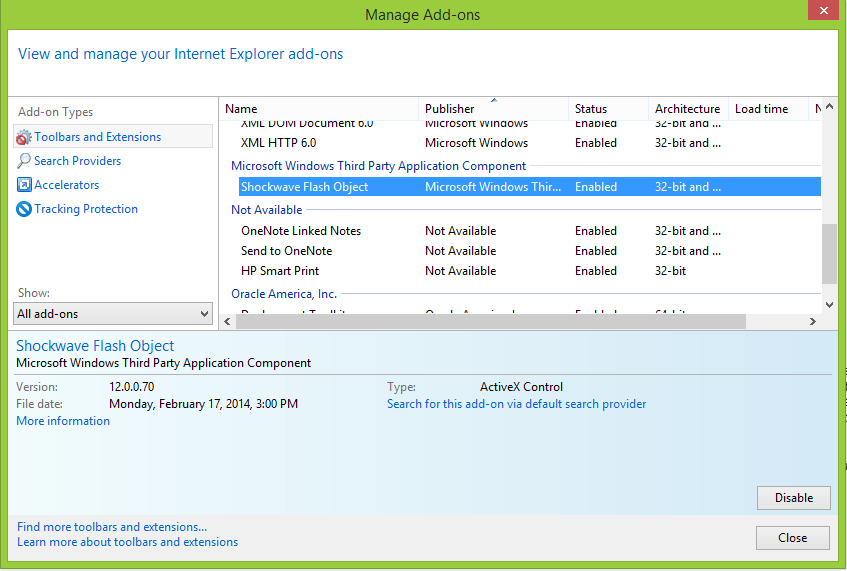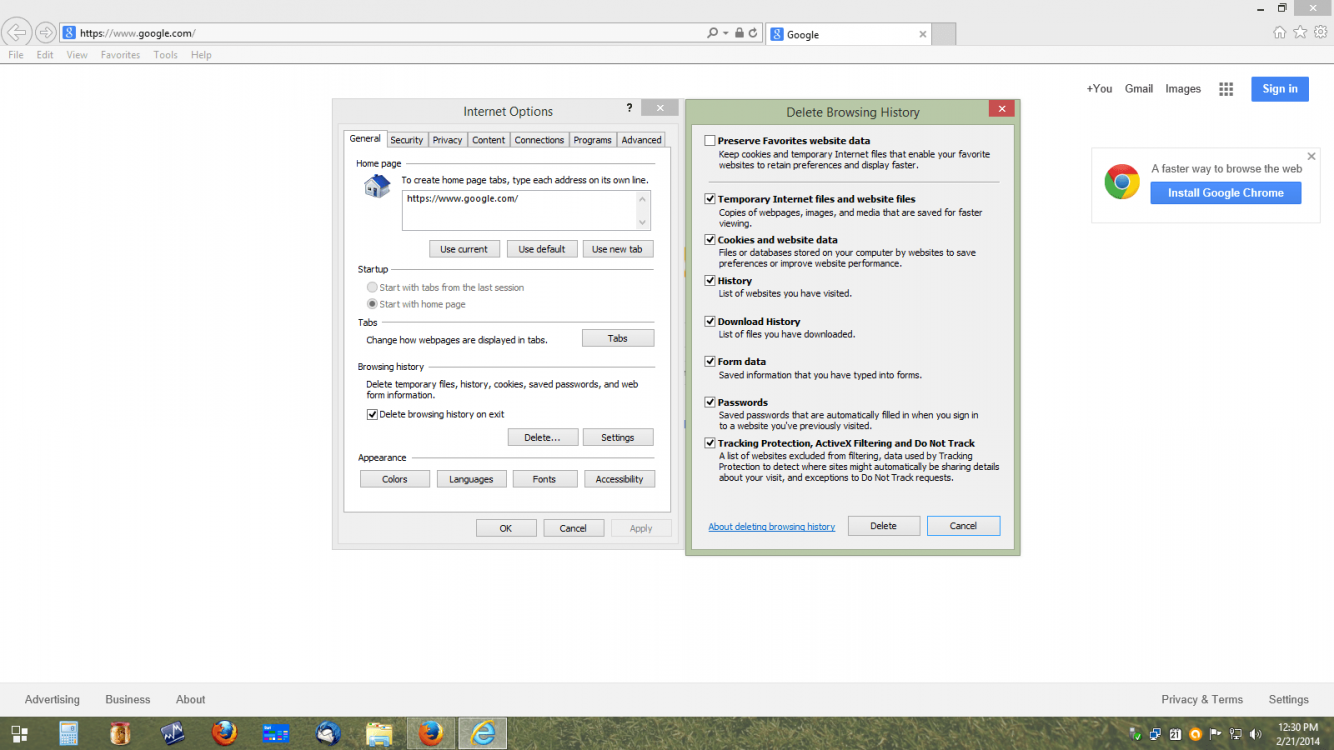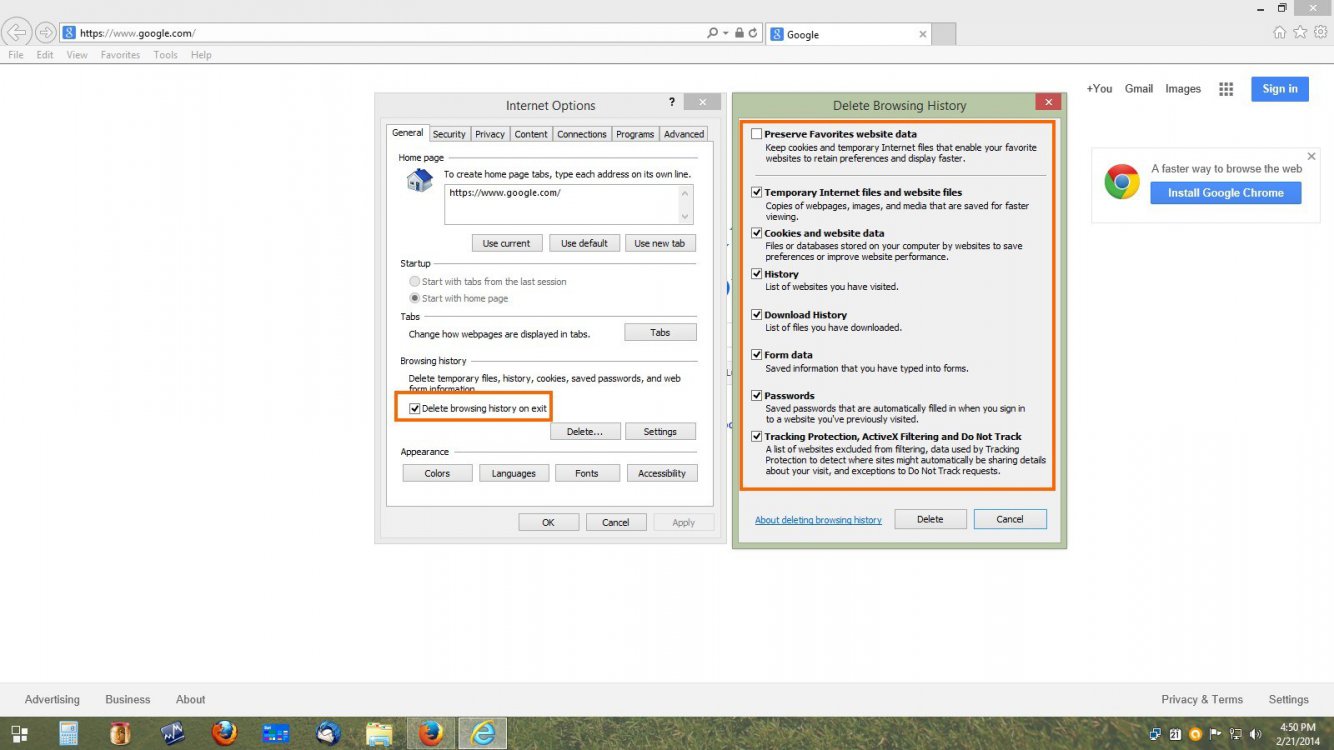HippsieGypsie
It's Gururrrrrr8!


- Messages
- 13,547
- Location
- Lilymoor, IL
@ Dave
As you may know I'm a Windows "purist". Not partial to 3rd party browsers, but that's me. I will perform your testing methods. Thanks for posting.
@ Edwin
Good find and work a round. I'll try Dave's method first. If by chance that doesn't work I'll try yours. Thanks for posting that.
@ David Bailey
Thanks for testing and posting.
As you may know I'm a Windows "purist". Not partial to 3rd party browsers, but that's me. I will perform your testing methods. Thanks for posting.
@ Edwin
Good find and work a round. I'll try Dave's method first. If by chance that doesn't work I'll try yours. Thanks for posting that.
@ David Bailey
Thanks for testing and posting.
My Computer
System One
-
- OS
- 8.1 Pro X64
- Computer type
- PC/Desktop
- System Manufacturer/Model
- Acer T690
- CPU
- Intel Pentium D Dual Core
- Motherboard
- Acer/Intel E946GZ
- Memory
- 2GB (max upgrade)
- Graphics Card(s)
- Intel Graphics Media Accelerator 3000 - PCI Express x16
- Sound Card
- Integrated RealTek ALC888 high-definition audio with 7.1 channel audio support
- Monitor(s) Displays
- Acer AL1917W A LCD
- Screen Resolution
- 1440 X 900
- Hard Drives
- 350 GB Seagate Barracuda 7200.10
Thumb drives
- PSU
- Standard 250 watt
- Case
- Desktop 7.2" (183mm) W x 17.5" (445mm) L x 14.5"
- Cooling
- Dual case fans + CPU fan
- Keyboard
- Acer Windows PS/2
- Mouse
- Wireless Microsoft Arc
- Internet Speed
- 54mbp/s
- Browser
- IE11
- Antivirus
- Defender
- Other Info
- Office Pro 2013 / Nokia Lumia 1520 Windows Phone 8.1DP GDR1