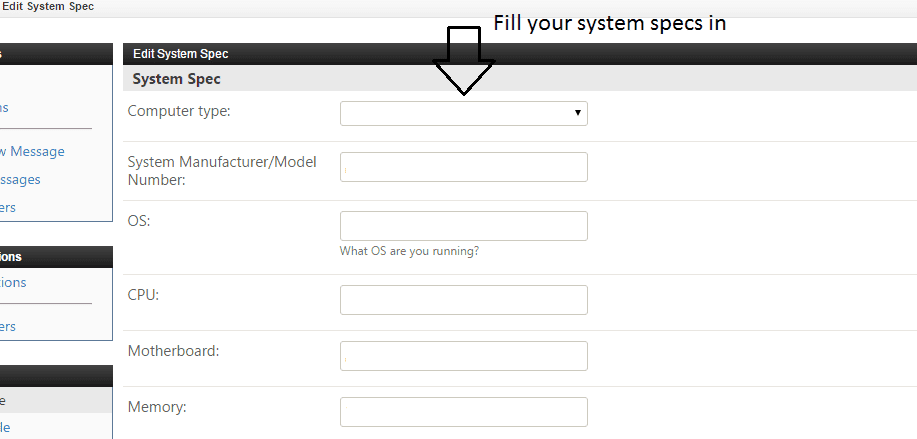I bought this new notebook some months ago, and every since i try to play dota2 it gets a BSOD,
it doesn't give me the error code, but says "machine check exception", and i could not find the reason to this yet..

\
it doesn't give me the error code, but says "machine check exception", and i could not find the reason to this yet..


\
My Computer
System One
-
- OS
- Microsoft Windows 8.1 64 bits 9600 Multiprocessor Free
- Computer type
- Laptop
- System Manufacturer/Model
- MSI GE62 Apache Pro
- CPU
- Intel(R) Core(TM) i7-5700HQ CPU @ 2.70GHz
- Motherboard
- Micro-Star International Co., Ltd. MS-16J2
- Memory
- 16,00 GB
- Graphics Card(s)
- (1) NVIDIA GeForce GTX 960M (2) Intel(R) HD Graphics 5600
- Sound Card
- (1) NVIDIA Virtual Audio Device (Wave Extensible) (WDM) (2) Razer Kraken 7.1 Chroma (3) Realtek
- Screen Resolution
- 1920x1080
- Hard Drives
- (1) ST2000LM003 HN-M201RAD (2) Samsung SSD 850 EVO M.2 500GB
- Mouse
- Razer Naga
- Browser
- Google Chrome
- Antivirus
- Kaspersky Total Security