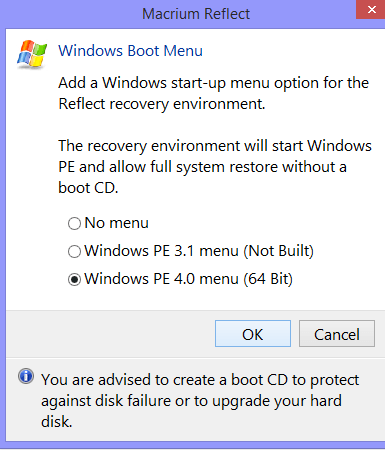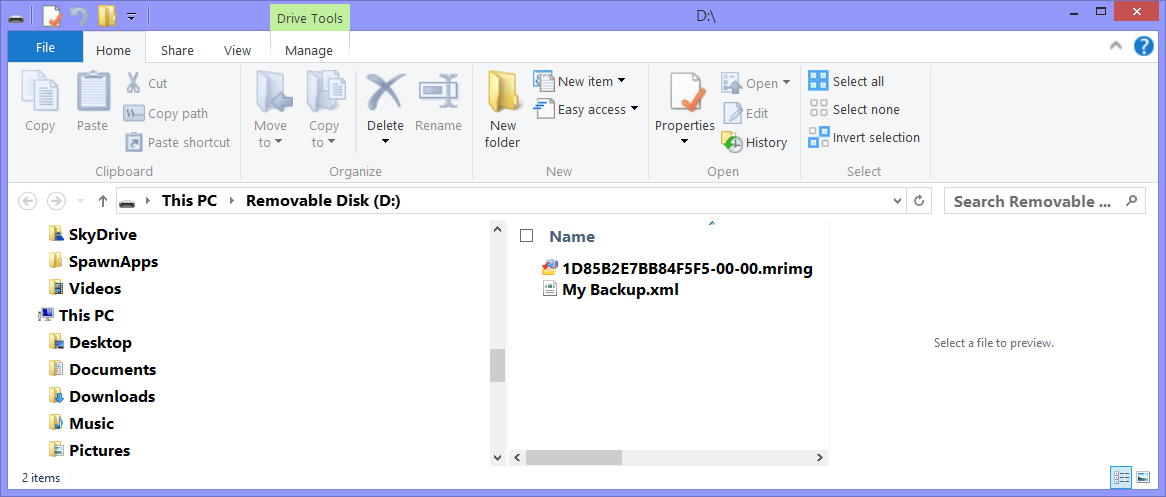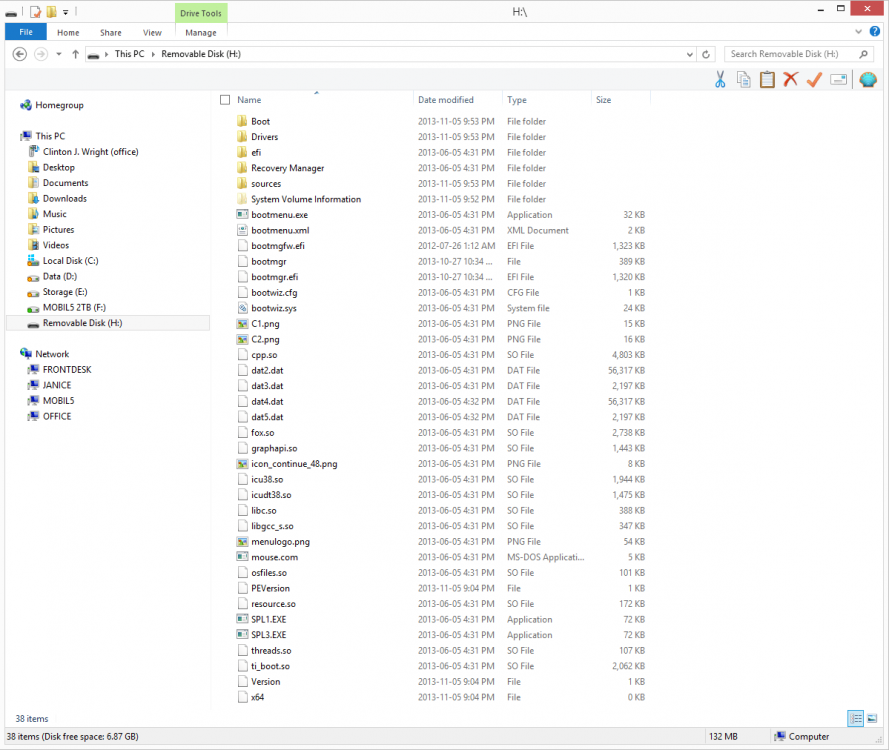- Messages
- 2,191
SIW2.......
Probabaly best to do an image type thing, it should only take minutes to restore and get you back up and running.
...
Thanks.
I'll need some time to digest all that.
The only 'disadvantage' of the restore an image might be hardware compatibility with a new machine which could be avoided by having a temporarily working setup on a usb.
Looks like image has to be the way?
If you are looking to have a portbale solution, that you can move from machine to machine, then the Windows To Go option is you best solution. Bear in mind that an image restoral to a different machine will literally kill all their specific programs and data and replace them with yours! So, how would you go about restoring "their machine" to its original state and would you have any concerns with regard to "leaving your personal data" on their machine after you moved on? In summary, if you are looking for a solution to move from machine to machine, and this is going to be a necessary function, I would strongly advise you to consider upgrading to Enterprise because I can see where you might be headed for big trouble if you do not. Again, this advice is considering your intent to move about and continue working on someone else's machine.
My Computer
System One
-
- OS
- Windows 8.1
- Computer type
- PC/Desktop
- CPU
- Intel G2020
- Motherboard
- ASRock B75M-DGS R2.0
- Memory
- 8GBs @ 1333 MHz
- Hard Drives
- Samsung 840 EVO
- PSU
- 400w
- Internet Speed
- 57/11