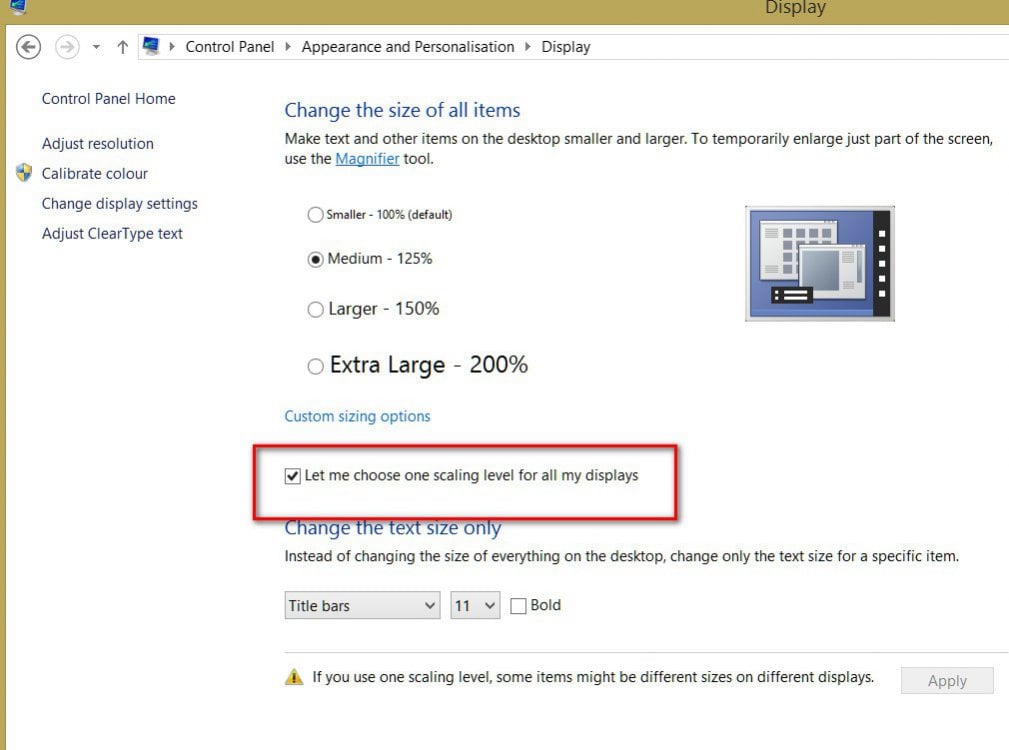- Messages
- 693
- Location
- Manchester CT
I had a similar problem after upgrading to 8.1. Chrome, system dialog boxes, etc looked blurry as if my graphics card was problematic. But a simple operation solved the problem.
You can just follow this link. A "tick" in a box and it's OK for me now. I hope, it works for others, too.
[Fix] Bold, Blurry or Hard to Read Font Problem in Windows 8.1 - AskVG
Atiro, thanks. I found this page on my own and was going to post it. Definitely fixed the issue for me!
My Computer
System One
-
- OS
- Windows 8.1 Pro 64 bit GA
- Computer type
- PC/Desktop
- CPU
- i7-4770K Haswell
- Motherboard
- ASUS Z87-PRO
- Memory
- 16 GB of Corsair 1866
- Graphics Card(s)
- GTX 780
- Sound Card
- Cooler Master Storm Headphones
- Monitor(s) Displays
- Dell 27 inch U2711 IPS
- Screen Resolution
- 2560 by 1440
- Hard Drives
- Samsung 840 Pro 250GB SSD plus 2 3 TB drives
- PSU
- Corsair-750
- Case
- Corsair White Graphite Series 600T
- Cooling
- Corsair H00i Water
- Keyboard
- Corsair K90
- Mouse
- Logitech G9 Laser
- Internet Speed
- 6.3 MBps
- Browser
- Firefox
- Antivirus
- MS