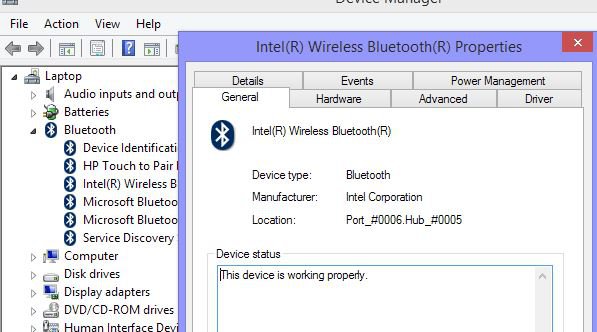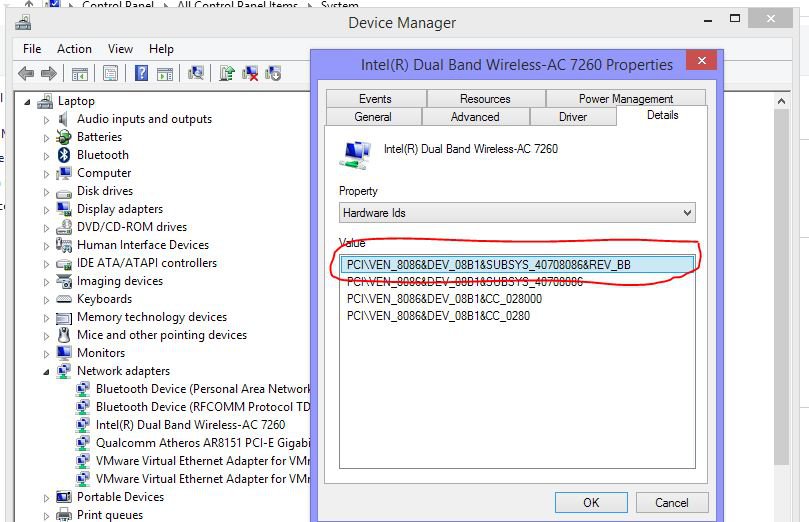Hi guys.
Usually I manage to solve my computer problems by myself but I've just encountered really interesting one few weeks (or more) ago. I'm totally out of ideas so here it is:
My HP probook 4710s 3-4 y/o came with integrated BlueTooth which worked fine with his Windows 7. However, when I started studying I got free student's win8.1 licence and I was like why not.
I had bluetooth even after that. I used it on my 8.1 with no problems.
I paired my phone and my Logitech headset with it and it all worked until it didn't!
For no obvious reason, bluetooth icon on tray disappeared and I couldn't access BT settings via PC setting from Start. Whole BT tab is gone. I can still see my phone and headset is paired to PC but it can not connect to it or vice versa.
Even more interesting, bluetooth service is still running xD
I downloaded driver upgrader and it upgraded 22 of my drivers but still..... NO BLUETOOTH
Screenshot by Lightshot
and this
Screenshot by Lightshot
It's really annoying....
What I tried:
1. As mentioned, driver upgrade
2. Can't find win8 drivers for my PC on HP website. Apparently, my laptop can't run win8 (lol) or can't have BT on it (I had it so lol) but I tried to do that too.
3. I tried to re-pair devices, send/receive a file which all worked before
4. I tried installing BT managers and driver downloaders, they more or less give me an error when installing or if install won't work :/
5. I was too scared to uninstall my network adapter from device manager so I didn't do that...
Do you guys know what might cause BT to fail? If I knew why it failed I could fix it 100% :/
My first thread here, had to say that.
Ty in advance!
Usually I manage to solve my computer problems by myself but I've just encountered really interesting one few weeks (or more) ago. I'm totally out of ideas so here it is:
My HP probook 4710s 3-4 y/o came with integrated BlueTooth which worked fine with his Windows 7. However, when I started studying I got free student's win8.1 licence and I was like why not.
I had bluetooth even after that. I used it on my 8.1 with no problems.
I paired my phone and my Logitech headset with it and it all worked until it didn't!
For no obvious reason, bluetooth icon on tray disappeared and I couldn't access BT settings via PC setting from Start. Whole BT tab is gone. I can still see my phone and headset is paired to PC but it can not connect to it or vice versa.
Even more interesting, bluetooth service is still running xD
I downloaded driver upgrader and it upgraded 22 of my drivers but still..... NO BLUETOOTH
Screenshot by Lightshot
and this
Screenshot by Lightshot
It's really annoying....
What I tried:
1. As mentioned, driver upgrade
2. Can't find win8 drivers for my PC on HP website. Apparently, my laptop can't run win8 (lol) or can't have BT on it (I had it so lol) but I tried to do that too.
3. I tried to re-pair devices, send/receive a file which all worked before
4. I tried installing BT managers and driver downloaders, they more or less give me an error when installing or if install won't work :/
5. I was too scared to uninstall my network adapter from device manager so I didn't do that...
Do you guys know what might cause BT to fail? If I knew why it failed I could fix it 100% :/
My first thread here, had to say that.
Ty in advance!
My Computer
System One
-
- OS
- Windows 8.1