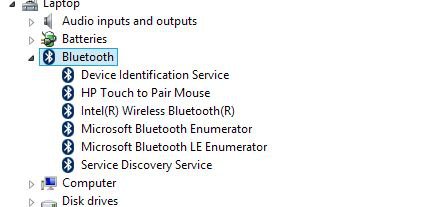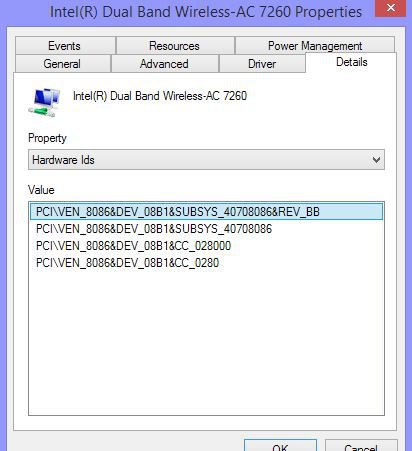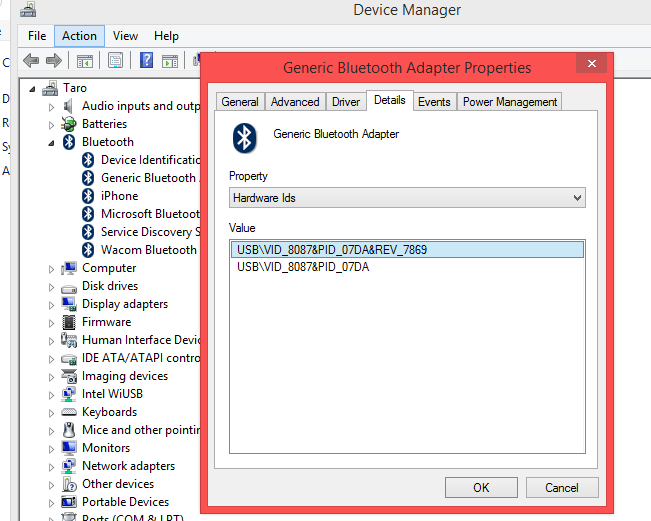Featherbeard
New Member
- Messages
- 8
Hello! I have a Wacom Cintiq Companion that I've been using with the Wacom BT keyboard and a MS Arc Touch Surface edition (BT), for about 6-7 months. I've run into a problem after turning the machine on yesterday where it wouldn't let me connect both of them at the same time; if I connected one, the other would give me an error to connect.
Both still work, though I've now run into a problem where the computer refuses to even see the mouse when I'm trying to pair it; I'm worried that it's still in the system somewhere and it's making it bug out. (Even though it's not listed in the Device Manager!) The last time I had a problem like this with the tablet I ended up having to reinstall windows 8, which I'm not looking forward to doing again Any ideas?
Any ideas?
Thanks!!
Both still work, though I've now run into a problem where the computer refuses to even see the mouse when I'm trying to pair it; I'm worried that it's still in the system somewhere and it's making it bug out. (Even though it's not listed in the Device Manager!) The last time I had a problem like this with the tablet I ended up having to reinstall windows 8, which I'm not looking forward to doing again
Thanks!!
My Computer
System One
-
- OS
- Windows 8.1