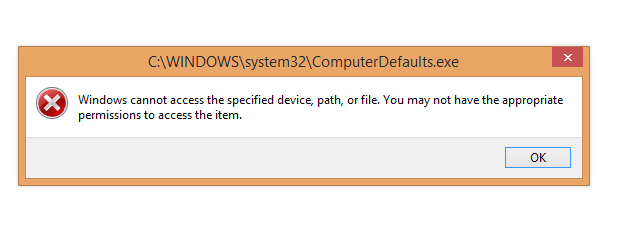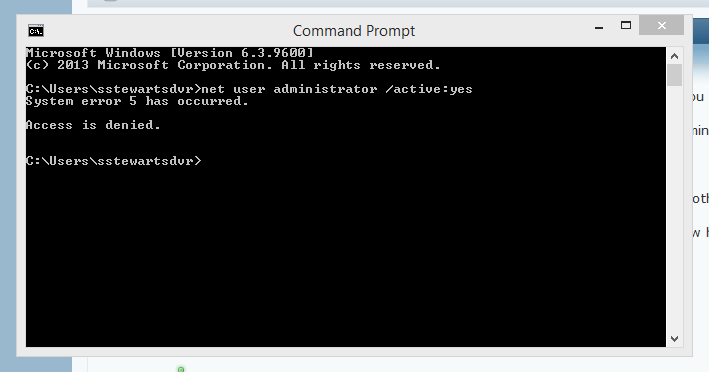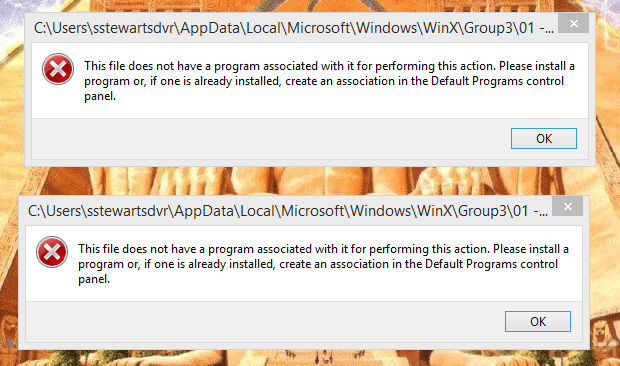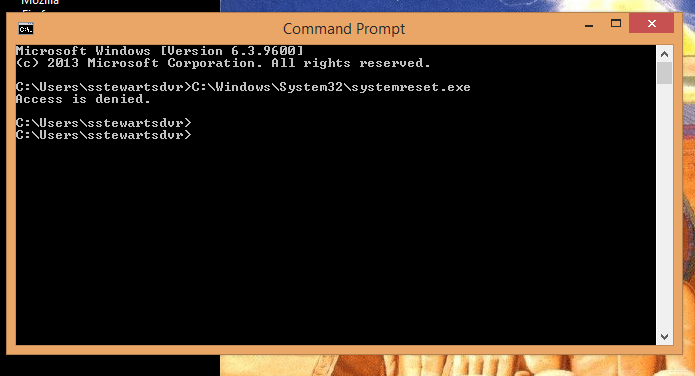Hey there HYHI, we have to stop meeting like this

I know you already suggested a Reset and it failed for a yet to be determined reason.
The last thread I jumped in on - you were going down the Bare metal / PBR path. I just want to make sure I didn't miss something in this thread. The task you're trying to help SStewart complete is a plain vanilla Reset - right?
If the answer is yes, then the Reset tutorial might help SStewart get the task completed.
http://www.eightforums.com/tutorials/2302-reset-windows-8-a.html
There are two options
Rest at boot
Reset from within Windows
At the bottom of post# 1 (the actual tutorial) are related links that might come in handy at some point.
Note the warning in the tutorial

Warning
If you set UAC to Always notify me, then you will not be able to use the refresh and reset Windows 8 features. These features require UAC to be set to the default or lower level to work.
that might have caused the previous failure - not sure because there isn't much I saw to make a good determination.
Anyway, I posted the tutorial, carry on your own path or use the tutorial.
Hope this helps solve the issue.
Bill
.