bakergurl09
New Member
- Messages
- 1
My computer has AutoPlay on, and is able to work (I think, I have the Shell Hardware Detection enabled on auto in my Services, and I did some registry stuff from here http://www.eightforums.com/tutorials/30511-autoplay-turn-off-windows-8-a.htmland when I insert the .reg file to enable AutoPlay this pops up.
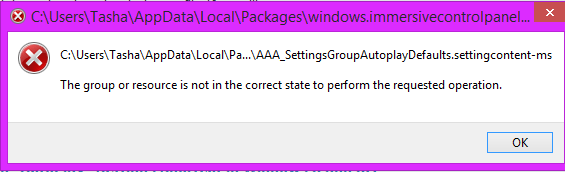
Here is a screenshot of the autoplay screen, showing the lack of options available, not even "Ask me everytime" nor "Open folder to view files"
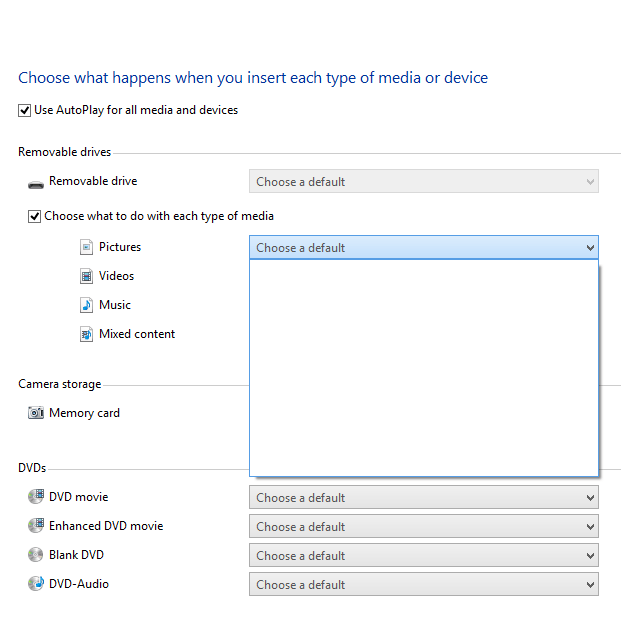
and this is for any device or file or type of file or what have you. HELP!! I want it to run at least for CD's and DVD's as I either want to watch the movie, or I want to format it for use. Thanks in advance for any and everyones help, advice, and even comments.
Tasha Perry
I also posted this question to this website, and here is the post link
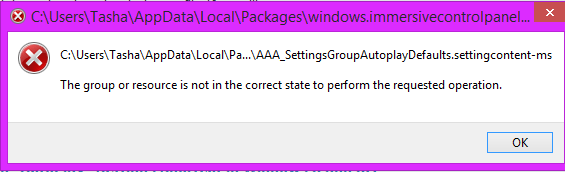
Here is a screenshot of the autoplay screen, showing the lack of options available, not even "Ask me everytime" nor "Open folder to view files"
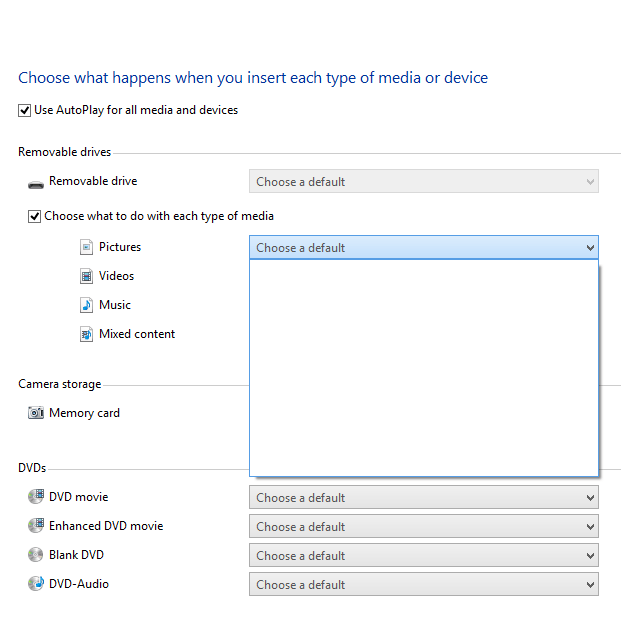
and this is for any device or file or type of file or what have you. HELP!! I want it to run at least for CD's and DVD's as I either want to watch the movie, or I want to format it for use. Thanks in advance for any and everyones help, advice, and even comments.
Tasha Perry
I also posted this question to this website, and here is the post link
My Computer
System One
-
- OS
- Windows 8.1
- Computer type
- Laptop
- System Manufacturer/Model
- Dell 15-3521
- Antivirus
- avast! Antivirus
