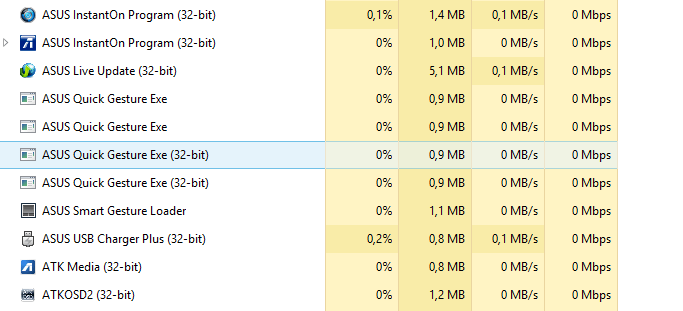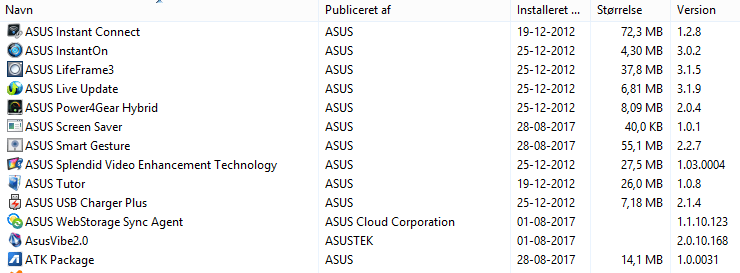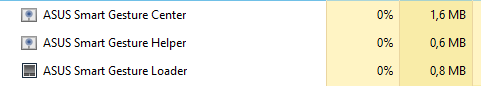kokospalme
New Member
- Messages
- 2
Hello. Ever since I bought my Asus Zenbook UX32Aback in 2013 there have been the problem that the scroll stops working after sleeping, but a restart would fix it.
In the summer I formatted my computer to start all over when I started on my Master. My problem now is that the scroll is absolutly gone after the formatting. I have tried to update my Asus Smart Gesture and the ATK, but it didn't help and I cant find any other solutions on the forums so I hope, that some of you could help me.
Asus Smart Gesture are version 2.2.7 and the ATK Package are version 1.0.0031
Pictures from Control Panels Programs and Task Manager are attached
In the summer I formatted my computer to start all over when I started on my Master. My problem now is that the scroll is absolutly gone after the formatting. I have tried to update my Asus Smart Gesture and the ATK, but it didn't help and I cant find any other solutions on the forums so I hope, that some of you could help me.
Asus Smart Gesture are version 2.2.7 and the ATK Package are version 1.0.0031
Pictures from Control Panels Programs and Task Manager are attached
Attachments
My Computer
System One
-
- OS
- Windows 8.1