speedmcglory
New Member
- Messages
- 3
I have ASUS vivobook s550cb with windows 8 in it (OEM). It has 1 TB HDD+24GB SSD. Previously, before I reset all drives in this laptop with the OEM OS, the SSD seems to be fully allocated. After reset, the SSD is offline and unallocated. Though, I have made it online in GPT disk, it is still unallocated. How can I utilize the SSD back to its previous condition? I have read all instructions in several forums and I can't seem t find solutions.
FYI, I have not installed anything yet in this laptop after reset.
Here is the disk management status:
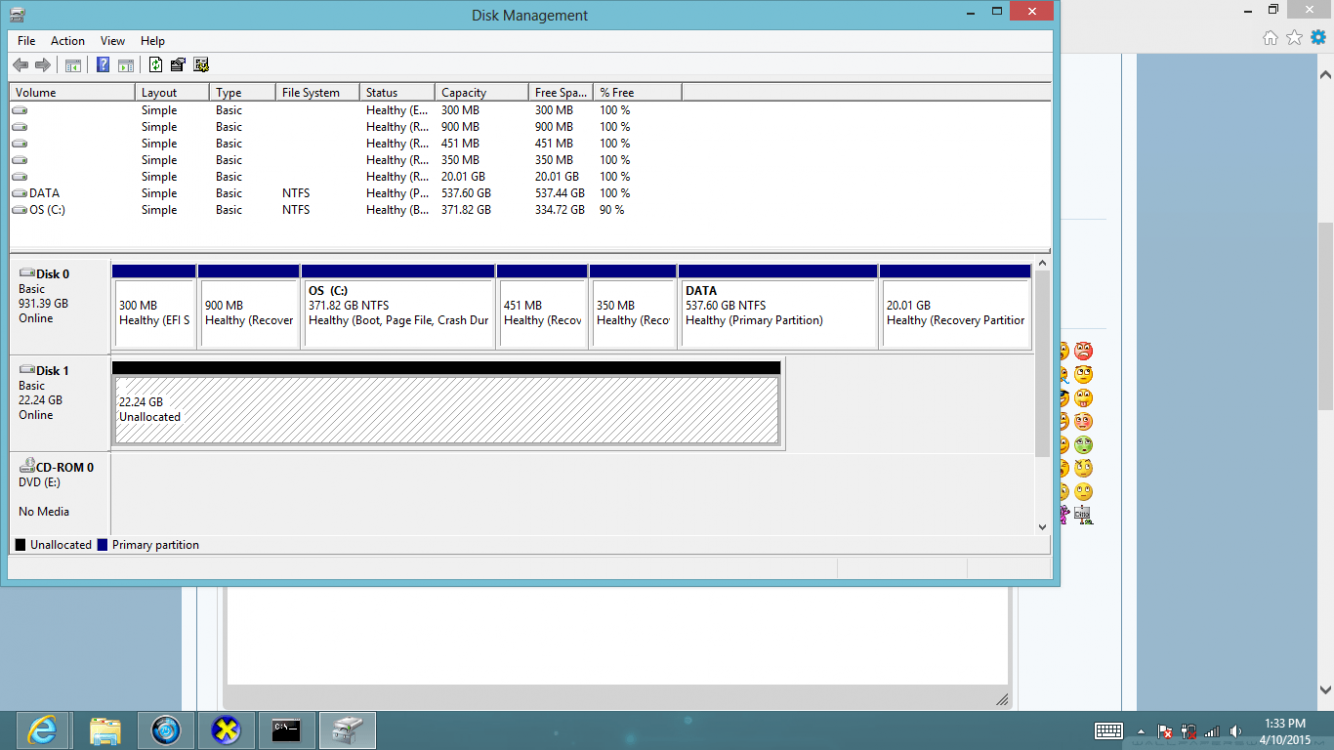
FYI, I have not installed anything yet in this laptop after reset.
Here is the disk management status:
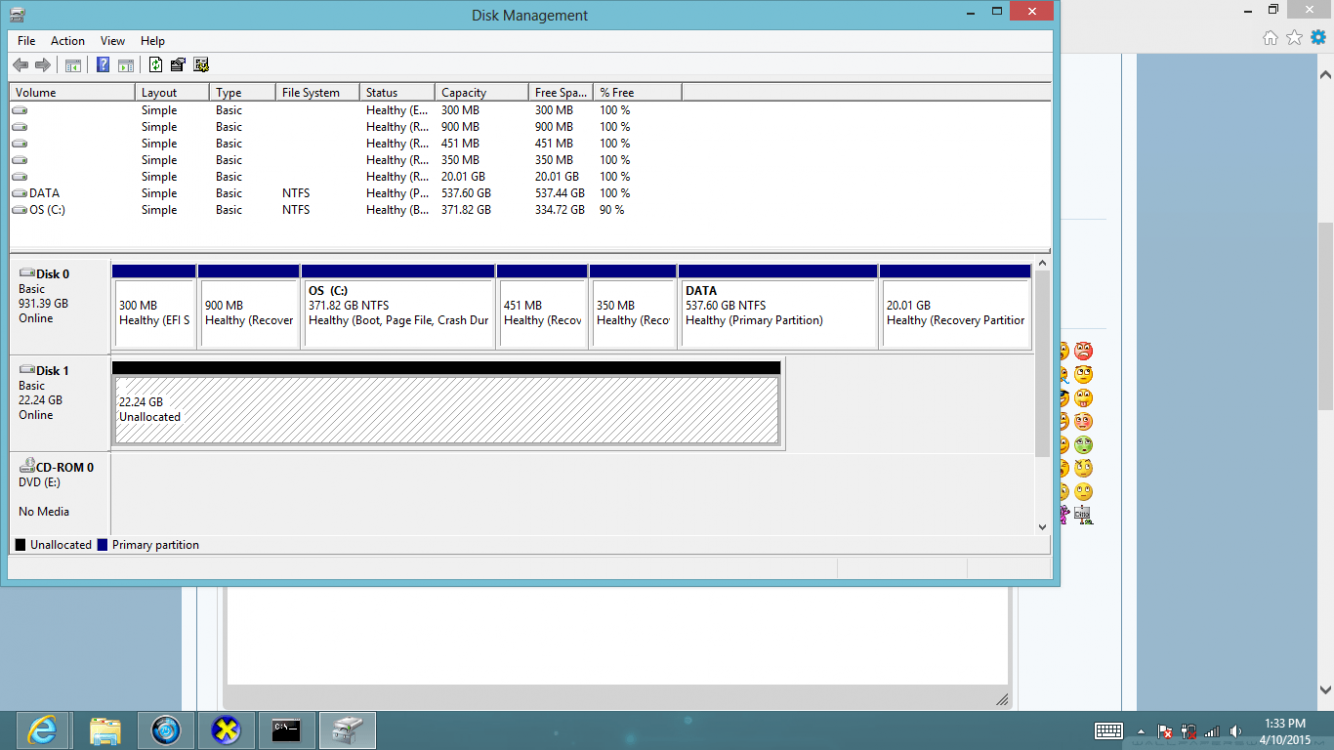
My Computer
System One
-
- OS
- Windows 8 Single Language 64-bit (6.2, Build 9200)
- Computer type
- Laptop
- System Manufacturer/Model
- ASUSTek COMPUTER INC./S550CB
- Memory
- 8 GB
- Graphics Card(s)
- NVIDIA GT 740M


