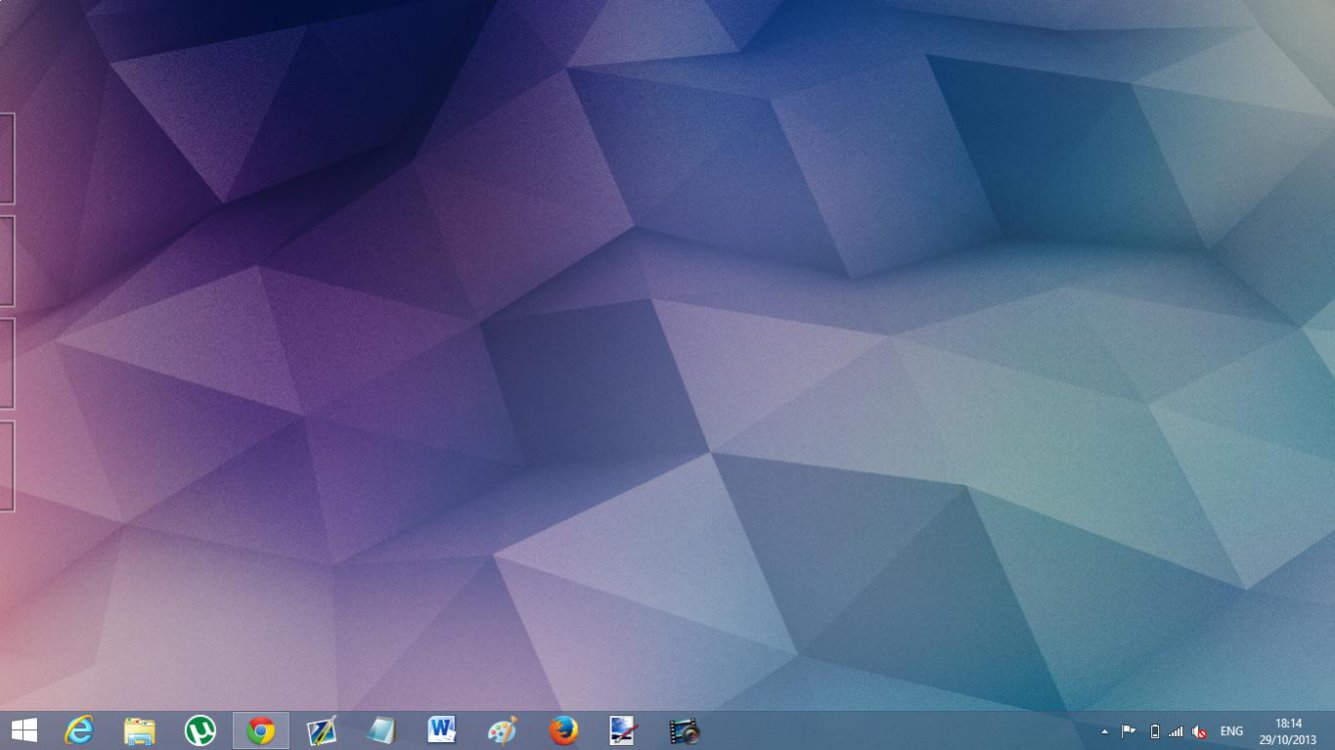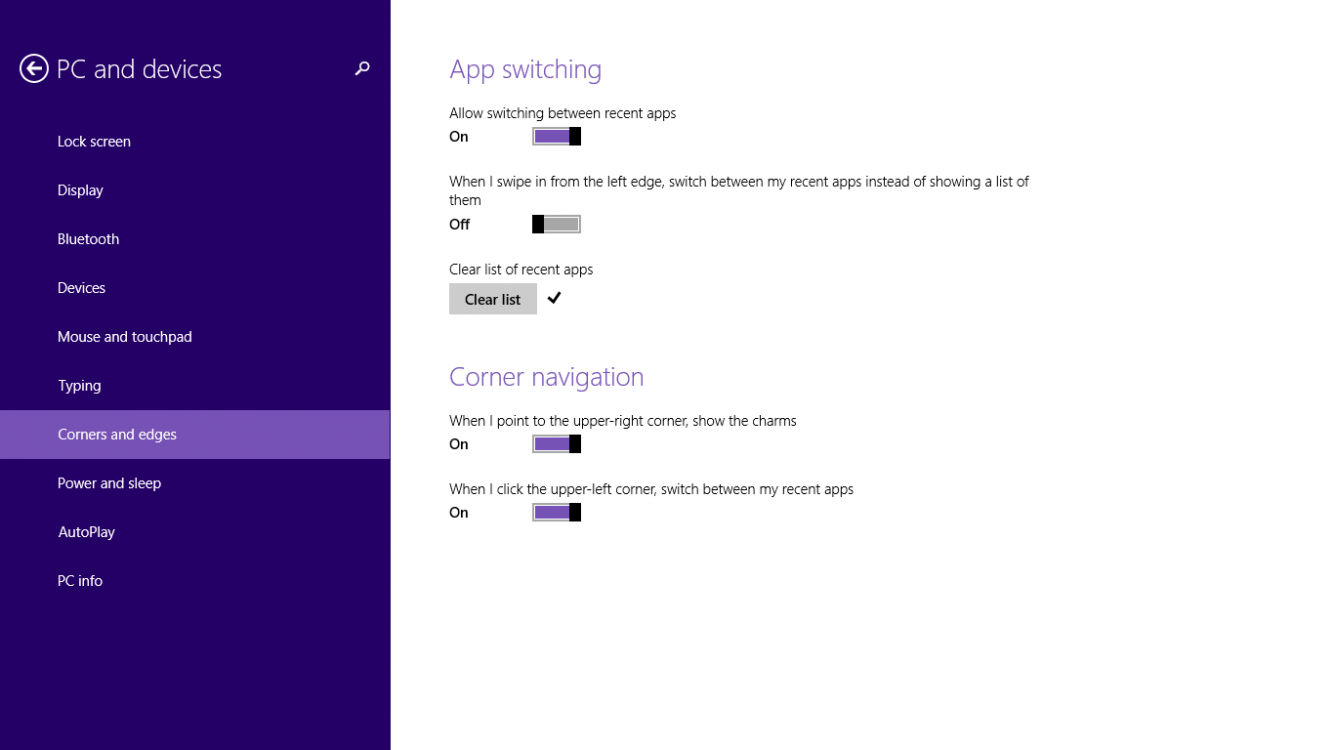IncensedCape
New Member


- Messages
- 2
Hi, I've had a problem with the app switcher since upgrading to 8.1 and was wondering if anyone has had the same problem.
When I hover the cursor in the top left corner when two or more apps are happen, I get small white outlines instead of the small preview images that I used to get on Windows 8 (screenshot attached to this thread, with settings), making it impossible to see what application I'm switching to!
PC:
Dell Latitude E6220
Windows 8.1 Pro
i7-2640M @ 2.8GHz
4GB RAM
Would appreciate any help, thanks =)
When I hover the cursor in the top left corner when two or more apps are happen, I get small white outlines instead of the small preview images that I used to get on Windows 8 (screenshot attached to this thread, with settings), making it impossible to see what application I'm switching to!
PC:
Dell Latitude E6220
Windows 8.1 Pro
i7-2640M @ 2.8GHz
4GB RAM
Would appreciate any help, thanks =)
Attachments
My Computer
System One
-
- OS
- Windows 8.1
- Computer type
- Laptop
- System Manufacturer/Model
- Dell
- CPU
- i7-2640M 2.8GHz
- Memory
- 4GB
- Graphics Card(s)
- Intel HD Graphics 3000
- Browser
- Chrome