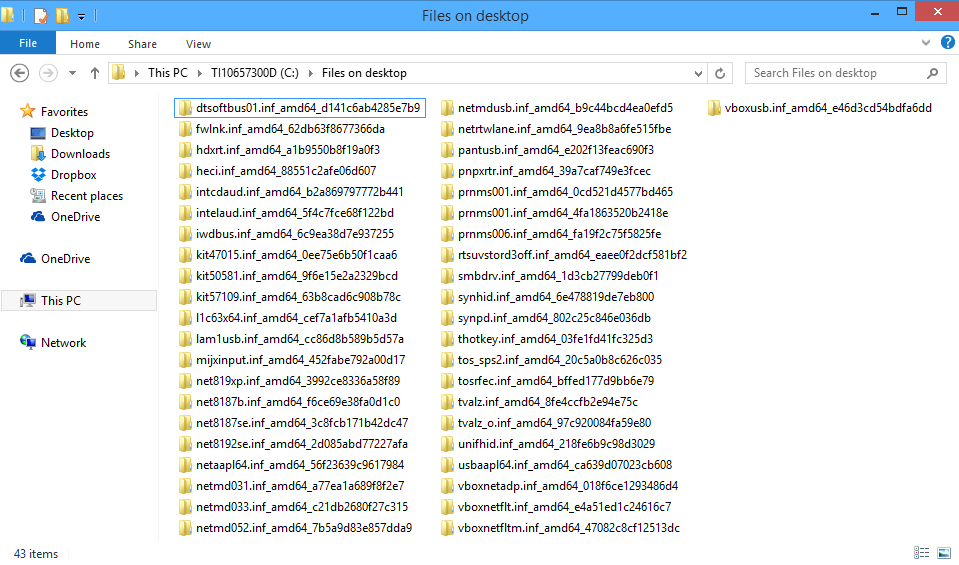Today I decided to update from Windows 8 to 8.1. After doing so, my desktop became full of files that are probably meant to be in system files somewhere. This includes files like intcdaud and intelaud. A picture of my desktop right now is attached.
Attachments
My Computer
System One
-
- OS
- Windows 8.1