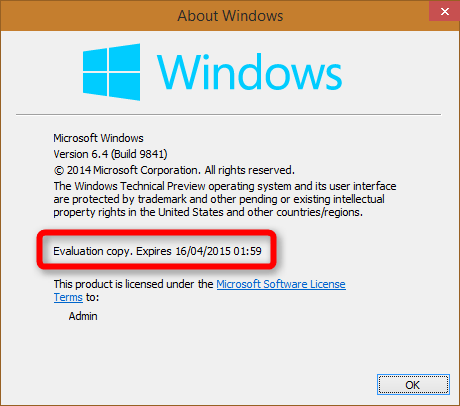Hi, I am looking to buy a laptop here in Germany where I live, but as an 'auslander' (i.e foreigner), my native language is English, so I'm wondering if its possible to change the user language to English on the low-end laptops equipped with 'Windows 8.1 with Bing.'
From what I have read online, there are supposedly no handicaps or limitations for the end user for the Bing-version Windows, however, I have noted from this article that the "About Windows" screen cap states something to the effect of it being a 'single language.'
Does this mean that I cannot switch to everything being in English with this version of Win 8.1, or is it still possible to add a language pack?
Thank you!
From what I have read online, there are supposedly no handicaps or limitations for the end user for the Bing-version Windows, however, I have noted from this article that the "About Windows" screen cap states something to the effect of it being a 'single language.'
Does this mean that I cannot switch to everything being in English with this version of Win 8.1, or is it still possible to add a language pack?
Thank you!
My Computer
System One
-
- OS
- ubuntu
- Computer type
- Laptop