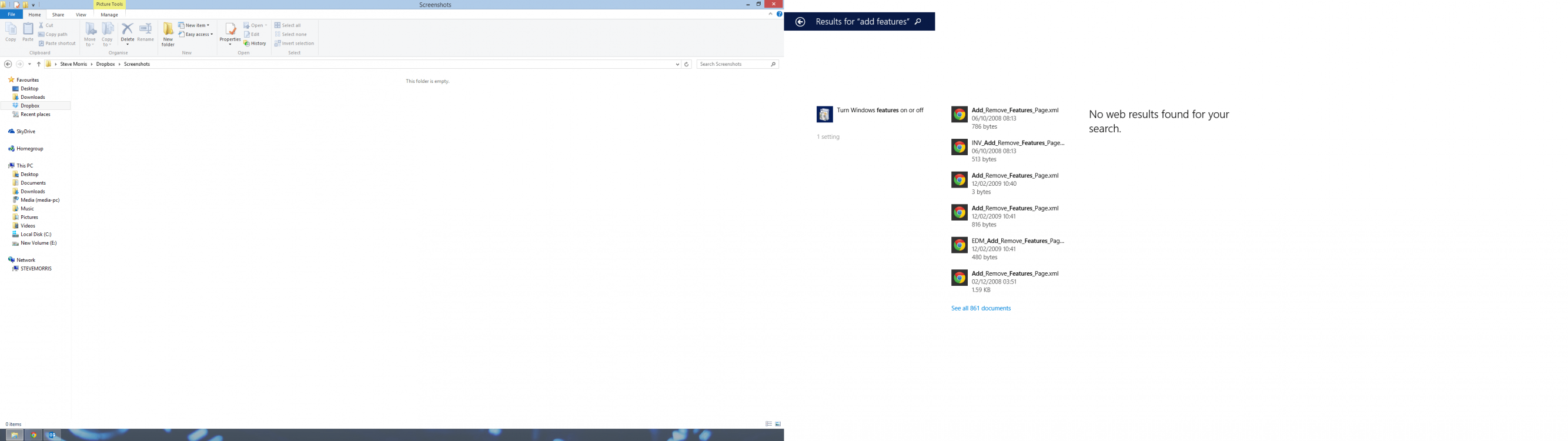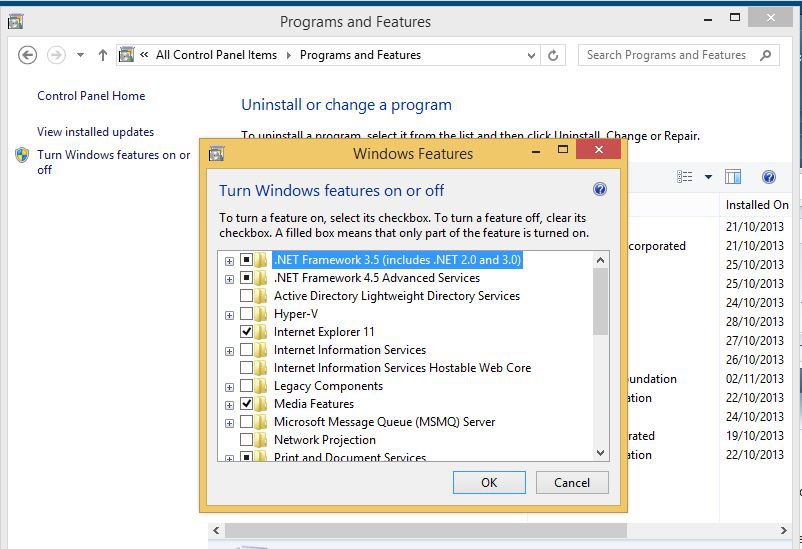You are using an out of date browser. It may not display this or other websites correctly.
You should upgrade or use an alternative browser.
You should upgrade or use an alternative browser.
Solved Add Features To Windows 8.1
- Thread starter steverido
- Start date


- Messages
- 1,177
- Location
- Covington, La
Does it show up in Control Panel?
Jim
Jim
My Computer
System One
-
- OS
- Windows 7 HP 64bit, Windows 8.1 Pro w/Media Center 64BIT
- Computer type
- PC/Desktop
- System Manufacturer/Model
- ASUS - Home Built
- CPU
- AMD Phenom II X6 1100T
- Motherboard
- ASUS M5A99X EVO
- Memory
- Crucial Balistic DDR-3 1866 CL 9 (8 GB)
- Graphics Card(s)
- MSI R6850 Cyclone IGD5 PE
- Sound Card
- On Chip
- Monitor(s) Displays
- ASUS VE258Q 25" LED with DVI-HDMI-DisplayPort
- Screen Resolution
- 1920 x 1080
- Hard Drives
- Two WD Cavier Black 2TB Sata 6gbs
WD My Book Essential 2TB USB 3.0
- PSU
- Seasonic X650 80 Plus GOLD Modular
- Case
- Corsair 400R
- Cooling
- Antec Kuhler H2O 620, Two 120mm and four 140mm
- Keyboard
- AVS Gear Blue LED Backlight
- Mouse
- Logitech Marble Mouse USB, Logitech Precision Game Pad
- Internet Speed
- 15MB
- Antivirus
- NIS, Malwarebytes Premium 2
- Other Info
- APC UPS ES 750, Netgear WNR3500L Gigabit & Wireless N Router with SamKnows Test Program,
Motorola SB6120 Gigabit Cable Modem.
Brother HL-2170W Laser Printer,
Epson V300 Scanner


- Messages
- 1,488
- Location
- Birmingham
My Computer
System One
-
- OS
- Win 8.1
- Computer type
- Laptop
- System Manufacturer/Model
- Acer Aspire E1-571
- CPU
- i5-3230m
- Motherboard
- Acer Type-2
- Memory
- 8GB DDR3 1333MHz
- Graphics Card(s)
- Intel HD 4000
- Sound Card
- High Definiton Audio Device
- Monitor(s) Displays
- Generic
- Screen Resolution
- 1366x768
- Hard Drives
- Samsung 850 Pro 256GB
- PSU
- Generic
- Keyboard
- QWERTY
- Mouse
- ELANTECH Touchpad
- Internet Speed
- 12.68Mbps
- Browser
- IE11
- Antivirus
- Windows Defender
Go to Control Panel-> Programs-> Click "Turn Windows Features on/off" in Programs and Features. HTH.
View attachment 30969
I don't understand what the end of your post means HTH!!
Can't see anything in there.
My Computer
System One
-
- OS
- Windows 8


- Messages
- 147
- Location
- South Carolina, USA
Type Windows Update into the search box
Select Windows Update.
Then in the lower left hand corner you should see Add features to Windows 8.1
HTH = Hope this helps.
Select Windows Update.
Then in the lower left hand corner you should see Add features to Windows 8.1
HTH = Hope this helps.
My Computer
System One
-
- OS
- Windows 8.1 Pro x64 with Media Center, Windows 10 Pro x64, Windows 7 x64 Ultimate SP1
- Computer type
- PC/Desktop
- System Manufacturer/Model
- Custom System
- CPU
- INTEL Xeon E5-2670 LGA 2011
- Motherboard
- Gigabyte GA X79 UD5 v1.0 F13s
- Memory
- 64GB (8 X 8 GB) G-Skill Ripjaws Z DDR3 2133 Quad Channel
- Graphics Card(s)
- EVGA GTX 1060 SC 3 GB
- Sound Card
- Realtek Onboard ALC898
- Monitor(s) Displays
- 2 x Samsung S27E310
- Screen Resolution
- 1920 x 1080
- Hard Drives
- Samsung 850 PRO 256 GB SSD
1 x 6TB WD 6003FZBX SATA
13 x 3TB WD 30EFRX SATA
- PSU
- Seasonic X-1050
- Case
- Thermaltake Armor+
- Cooling
- INTEL BXRTS2011LC Liquid-cooled
- Keyboard
- Logitech G510s
- Mouse
- Microsoft Wireless Explorer Mouse
- Internet Speed
- 7.0 Mb/s
- Browser
- IE 11, Chrome
- Antivirus
- ESET NOD32 11.1, Malwarebytes Pro 3.5.1
- Other Info
- ASUS RT-AC68U router
Windows Media Center doesn't come with Windows 8 by default. Did you purchase the Windows Media Center Pack?
Get Windows Media Center - Microsoft Windows
Get Windows Media Center - Microsoft Windows
My Computer
System One
-
- OS
- Windows 7
I am running 8.1. Just realised that I already have it installed. However, the search tool never seems to locate features that I am looking for and what is discussed here.
My Computer
System One
-
- OS
- Windows 8


- Messages
- 1,177
- Location
- Covington, La
"Add features to Windows 8.1" does not show up if you have Windows Media Center installed. It normally will be in Control Panel.
Jim
Jim
My Computer
System One
-
- OS
- Windows 7 HP 64bit, Windows 8.1 Pro w/Media Center 64BIT
- Computer type
- PC/Desktop
- System Manufacturer/Model
- ASUS - Home Built
- CPU
- AMD Phenom II X6 1100T
- Motherboard
- ASUS M5A99X EVO
- Memory
- Crucial Balistic DDR-3 1866 CL 9 (8 GB)
- Graphics Card(s)
- MSI R6850 Cyclone IGD5 PE
- Sound Card
- On Chip
- Monitor(s) Displays
- ASUS VE258Q 25" LED with DVI-HDMI-DisplayPort
- Screen Resolution
- 1920 x 1080
- Hard Drives
- Two WD Cavier Black 2TB Sata 6gbs
WD My Book Essential 2TB USB 3.0
- PSU
- Seasonic X650 80 Plus GOLD Modular
- Case
- Corsair 400R
- Cooling
- Antec Kuhler H2O 620, Two 120mm and four 140mm
- Keyboard
- AVS Gear Blue LED Backlight
- Mouse
- Logitech Marble Mouse USB, Logitech Precision Game Pad
- Internet Speed
- 15MB
- Antivirus
- NIS, Malwarebytes Premium 2
- Other Info
- APC UPS ES 750, Netgear WNR3500L Gigabit & Wireless N Router with SamKnows Test Program,
Motorola SB6120 Gigabit Cable Modem.
Brother HL-2170W Laser Printer,
Epson V300 Scanner
spapakons
Member

- Messages
- 74
Similar situation here. I had Windows 7 Ultimate 64-bit and I upgraded first to Windows 8 Pro 64-bit and then to Windows 8.1 Pro 64-bit to have latest version. I want to change the serial to add Media Center. When I go to "Add Features to Windows 8.1", I get the error message that "you cannot add features to this version of Windows". From what I have found in Google, this is a bug and Microsoft has released a patch for Windows 8. But this patch doesn't work in 8.1 Do you know if there is a version for 8.1 or any other workaround? A Registry tweak maybe? Reinstalling Windows is out of the question as I have many applications and data and I don't like to spend Christmas reinstalling everything from scratch!
Thank you in advance.
Thank you in advance.
My Computer
System One
-
- OS
- Windows 10/11 Pro 64-bit (was Windows 8.1 Pro 64-bit)
- Computer type
- PC/Desktop
- System Manufacturer/Model
- Custom build
- CPU
- Intel Core i7 3770 3.40GHz s1155
- Motherboard
- Asus P8H61 full ATX s1155
- Memory
- 2x Kingston 8GB DDR3 1600MHz Hyper X Blu
- Graphics Card(s)
- Asus GT 620 1GB DDR3 PCI-E
- Sound Card
- Realtek HD audio
- Monitor(s) Displays
- Sony 19" TV (VGA connection)
- Screen Resolution
- 1440X900 60Hz
- Hard Drives
- 480GB SSD (one for 10 one for 11), 4GB HDD for data
- PSU
- 600W
- Case
- Old white case (to hide I actually have a modern PC)
- Cooling
- Intel CPU fan
- Keyboard
- OEM PS/2 keyboard (to save USB ports)
- Mouse
- OEM PS/2 mouse (to save USB ports)
- Internet Speed
- VDSL 50MBps
- Browser
- Internet Explorer 11, Microsoft Edge
- Antivirus
- Windows Defender
- Other Info
- Dual boot Windows 10 and 11 (change boot priority). Windows 11 installed with compatibility check bypass hack in Legacy BIOS mode, no TPM, no Secure Boot. For details visit Elevenforum