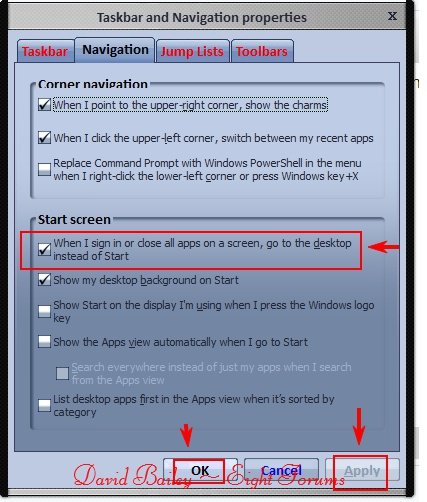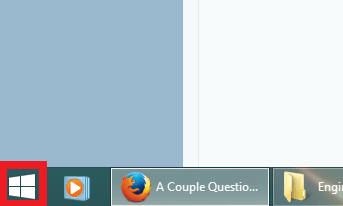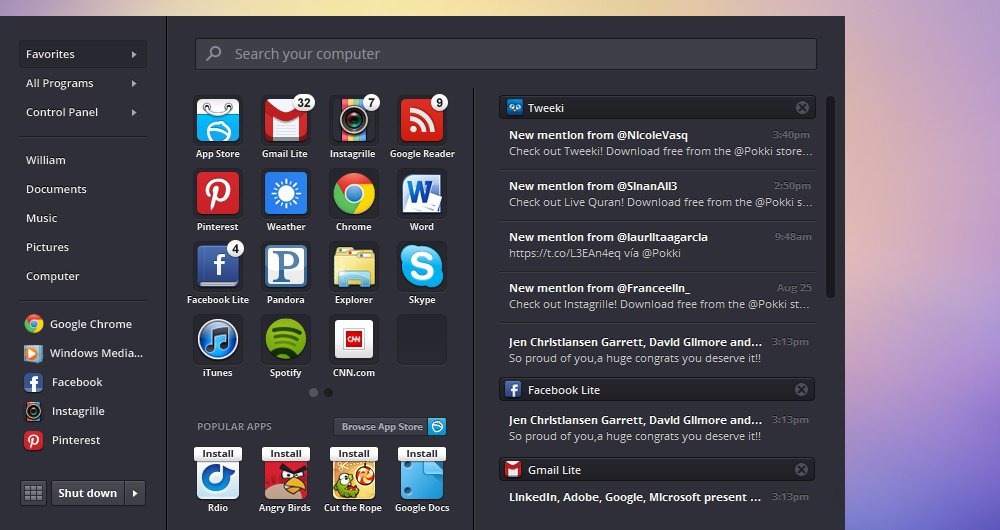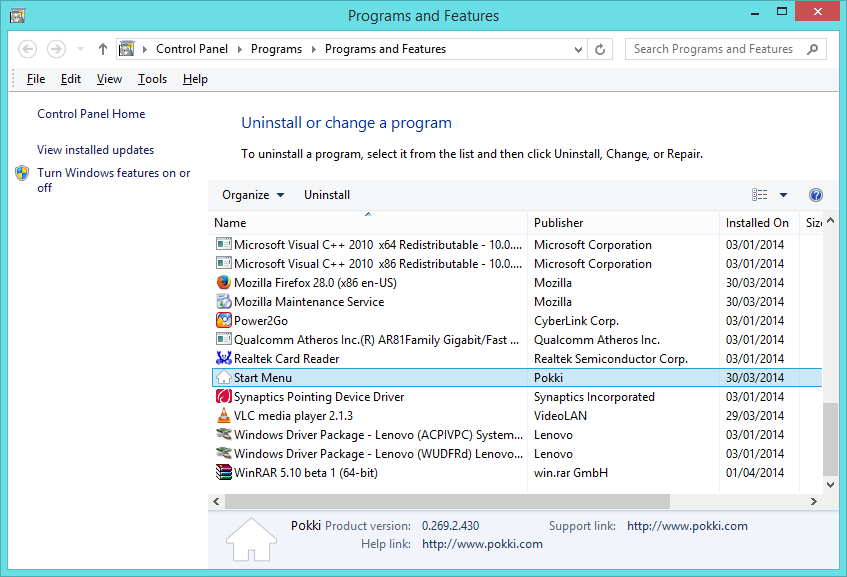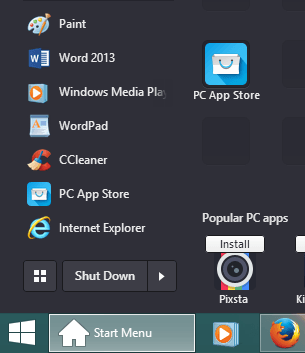open start,type in the name of the program ,click the icon to run programNot having a start menu sucks. Finding programs quickly is so difficult now! -_-
When you say Start, are you talking about this?

If so that's exactly what i don't want. I want to know how to disable it. I did disable it a couple days ago, but it seems to have enabled itself again and now i can't figure out how to get the proper start menu back
My Computer
System One
-
- OS
- Windows 8.1