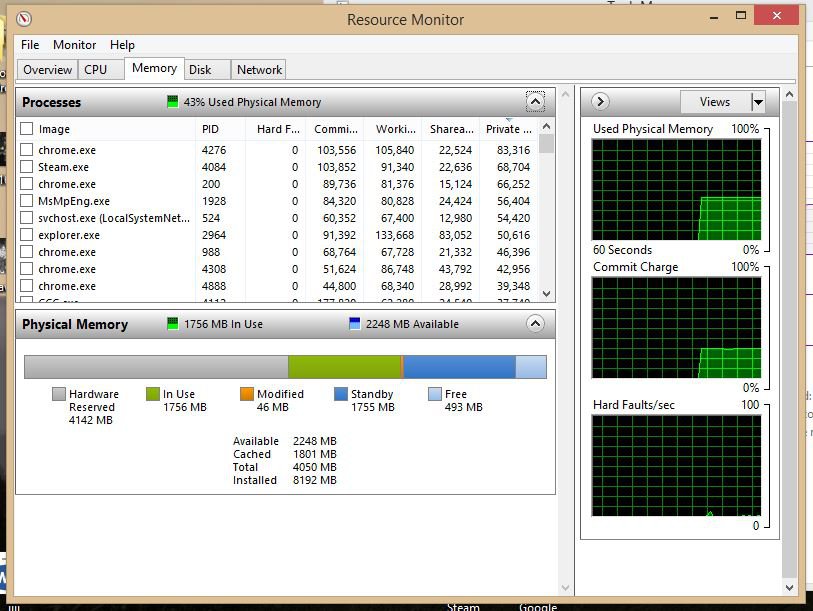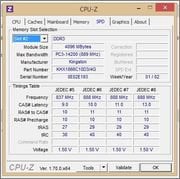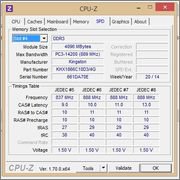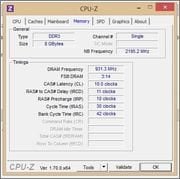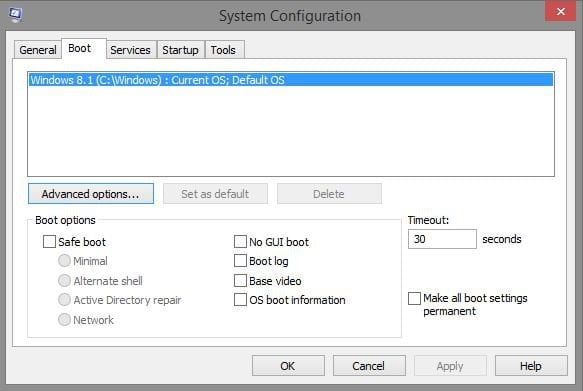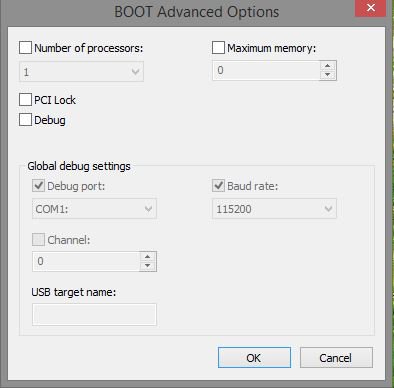PhotoshopLOL
New Member
- Messages
- 2
Is this normal? if not then how do I use ALL of the memory?
It detects that I have 8gb of ram but it only uses 4gb of it
I saw that 4gb was in hardware reserve and i dunno how to allocate more memory for use
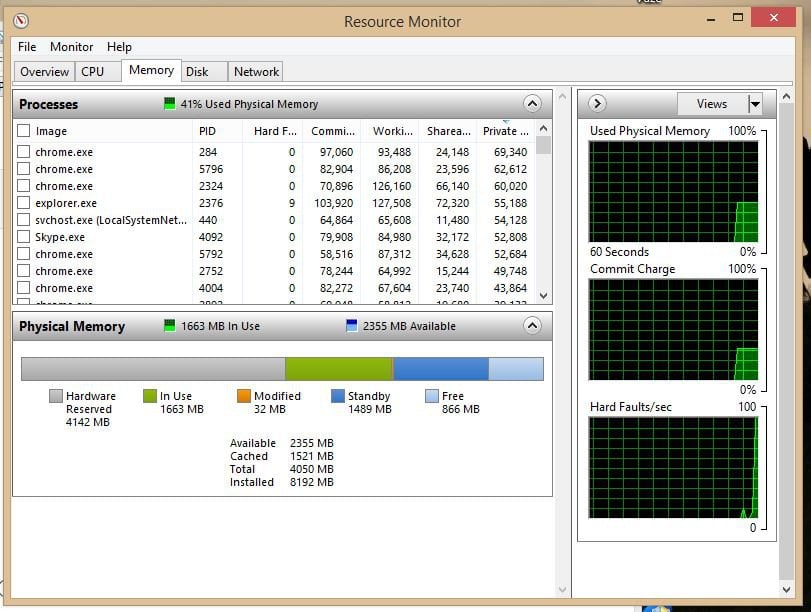
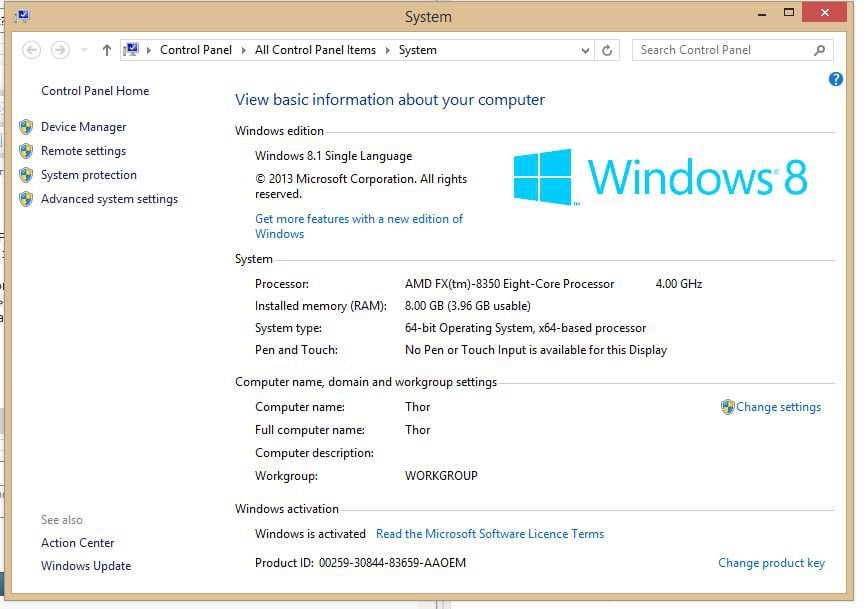
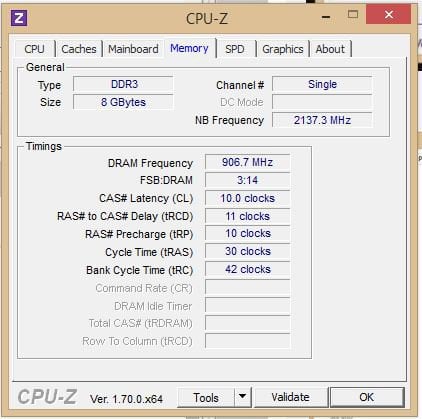
I have Windows 8.1 SL OEM
2. I can only change the DRAM Frequency in the BIOS, I currently set it to 1600 in hopes of fixing it
3. Msconfig > Boot > Advanced > Maximum memory unticked
4. I have also put both sticks in slot 1 & 3 but no luck
5. Kingston HyperX Fury is not on my mobo's compatibility list
6. Regedit-> Hkey local machine->CurrentControlSet->Control->SystemResources->ReservedResources -> No Value set
7. I tried to boot my pc using each sticks themselves, still no luck but:
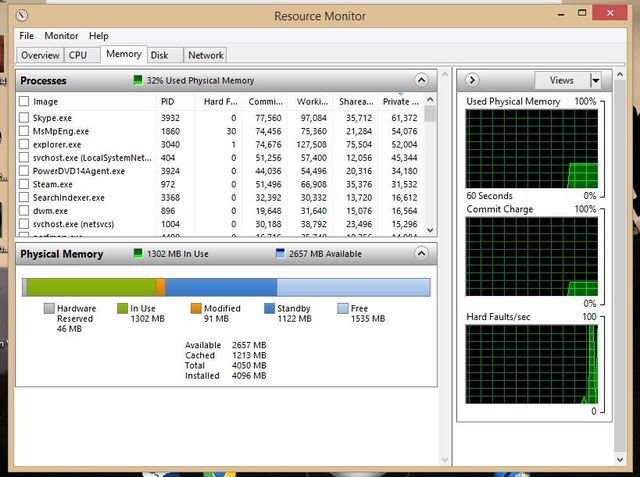
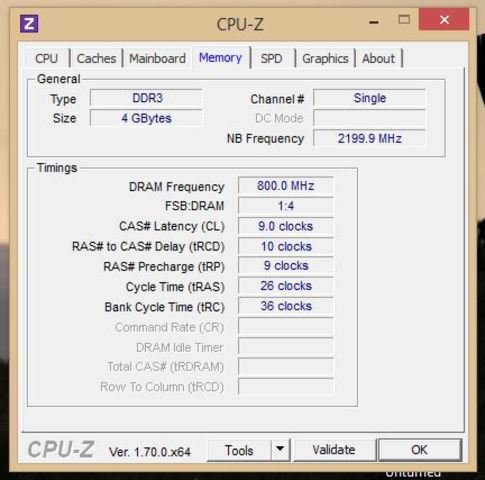
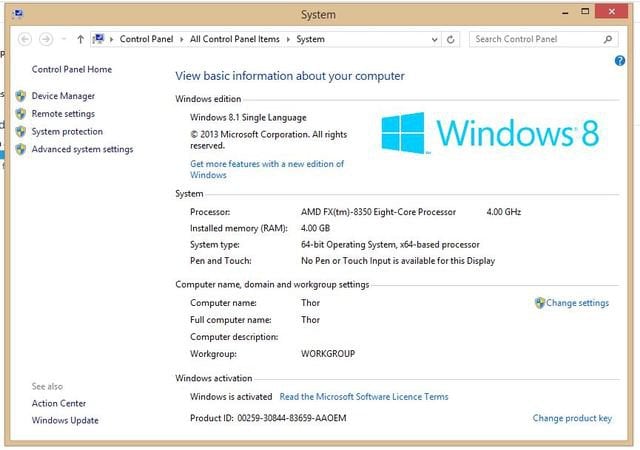
8. There are no programs that are hogging the ram yet
9. I have contacted the Kingston representative over at tomshardware.com
10. for more details: 8GB of ram installed but i can only use 4GB of it? - RAM - Memory
Will be adding more information when asked!
Thanks in advance!
- Josh
It detects that I have 8gb of ram but it only uses 4gb of it
I saw that 4gb was in hardware reserve and i dunno how to allocate more memory for use
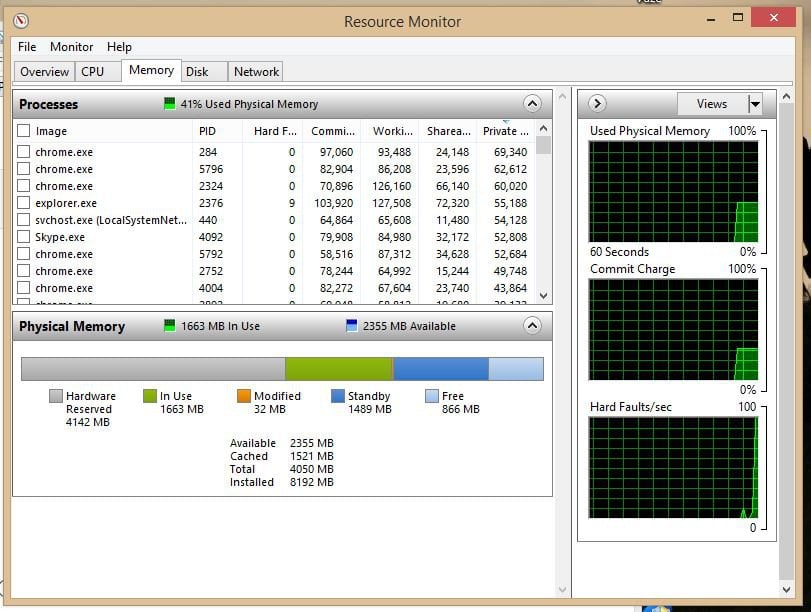
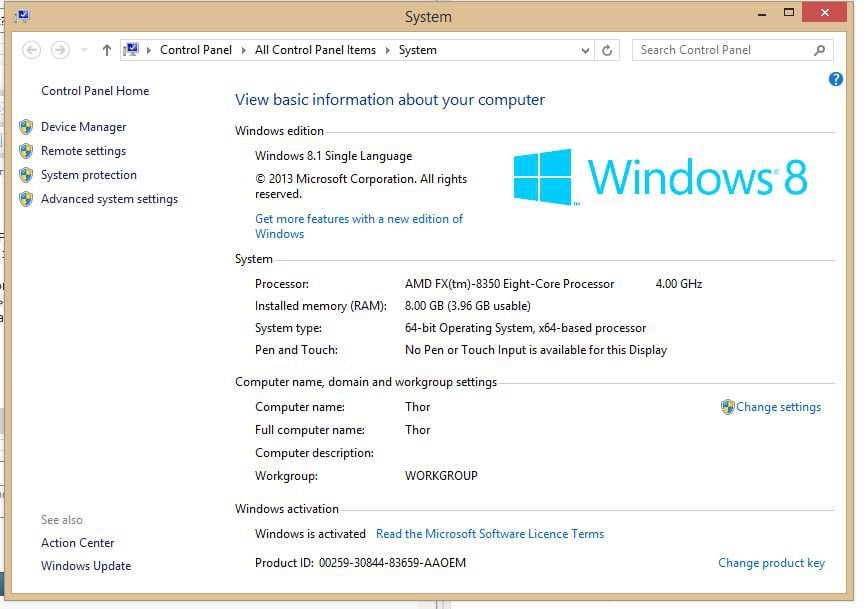
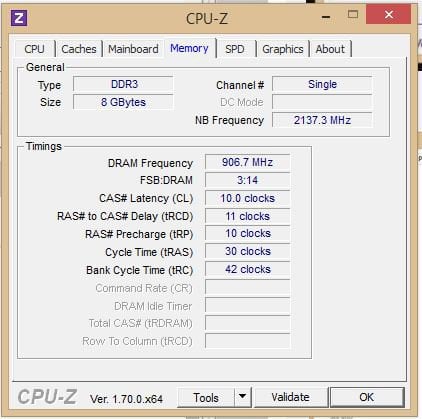
I have Windows 8.1 SL OEM
AMD FX-8350 8-Core @ 4GHz | Cooler Master Seidon 120v Liquid Cooling System | AMD Radeon R7 250 2gb DDR3 with Boost | ASRock 990FX Extreme4 | Kingston HyperX Fury 4gb (2x) | ThermaTake 700w LitePower| WD Caviar Green 2TB HDD | Corsair Carbide 300R Windowed
1. BIOS is updated
2. I can only change the DRAM Frequency in the BIOS, I currently set it to 1600 in hopes of fixing it
3. Msconfig > Boot > Advanced > Maximum memory unticked
4. I have also put both sticks in slot 1 & 3 but no luck
5. Kingston HyperX Fury is not on my mobo's compatibility list
6. Regedit-> Hkey local machine->CurrentControlSet->Control->SystemResources->ReservedResources -> No Value set
7. I tried to boot my pc using each sticks themselves, still no luck but:
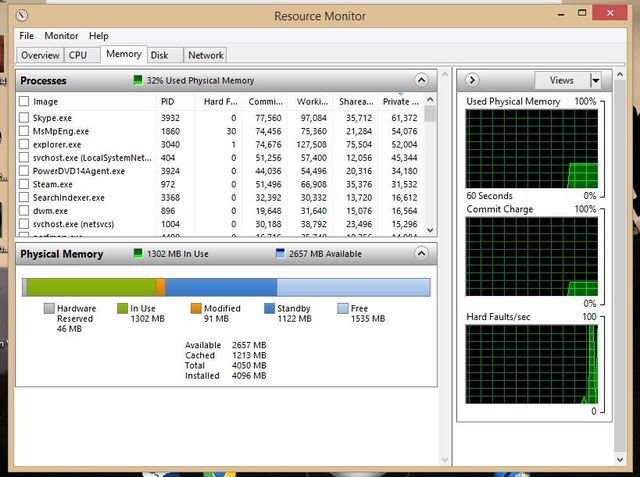
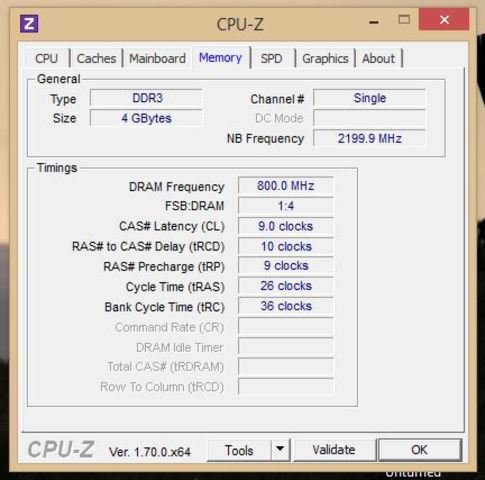
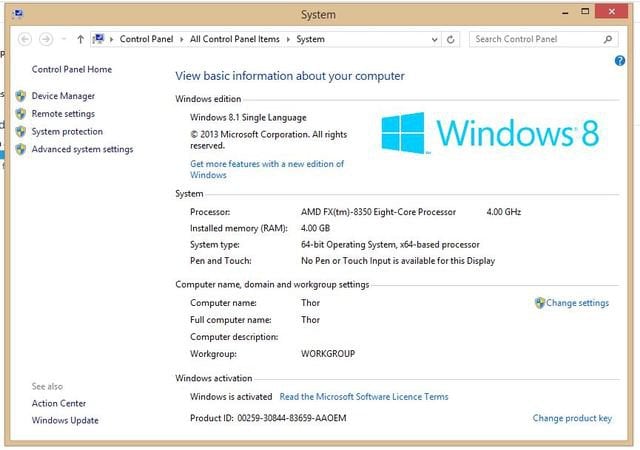
8. There are no programs that are hogging the ram yet
9. I have contacted the Kingston representative over at tomshardware.com
10. for more details: 8GB of ram installed but i can only use 4GB of it? - RAM - Memory
Will be adding more information when asked!
Thanks in advance!
- Josh
Attachments
My Computer
System One
-
- OS
- Windows 8.1 SL OEM
- Computer type
- PC/Desktop
- CPU
- AMD FX-8350 8Core @4GHz
- Motherboard
- ASRock 990FX Extreme4
- Memory
- Kingston HyperX Fury 4gb (2x)
- Graphics Card(s)
- AMD Radeon R7 250 2gb DDR3 with Boost
- Sound Card
- Integrated
- Monitor(s) Displays
- Crappy Monitor
- Screen Resolution
- 1440x900
- Hard Drives
- Western Digital Caviar Green 2TB HDD
- PSU
- ThermalTake LitePower 700watt
- Case
- Corsair Carbide 300R Widowed
- Cooling
- Cooler Master Seidon 120v
- Keyboard
- Crappy keyboard
- Mouse
- Crappy wireless mouse
- Internet Speed
- Crappy 300KBps (kilobytes)
- Browser
- Chrome
- Antivirus
- None yet
- Other Info
- this is my first PC build doeeee