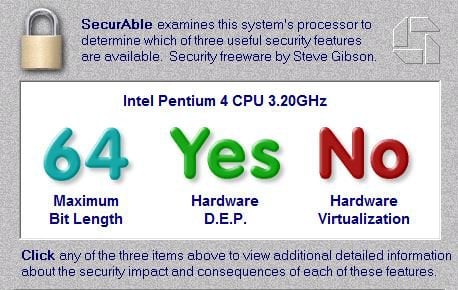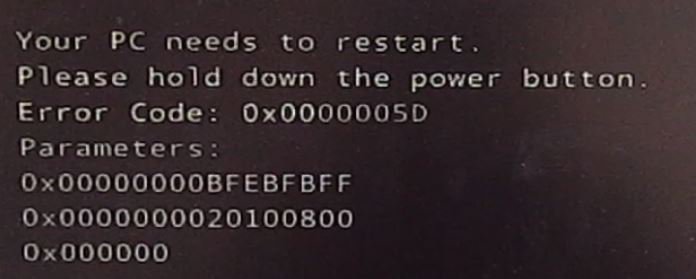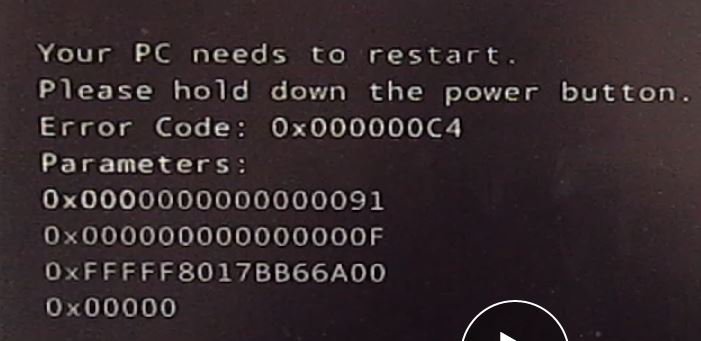i'm going to crazy CPU is pent 4 541 and coreinfo is down
install win8 64 before this but now i want install win 8.1 pro 64 from flash drive and this dam error please help me
how i can install win 8 64 bit but i cant make it 8.1 64 bit in
screenshot from program securable
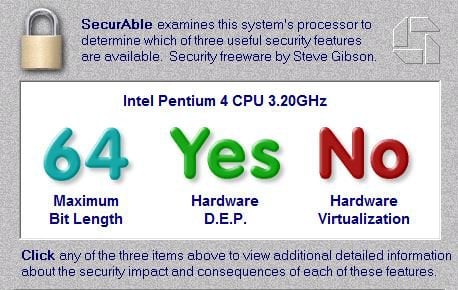
and two error in installing
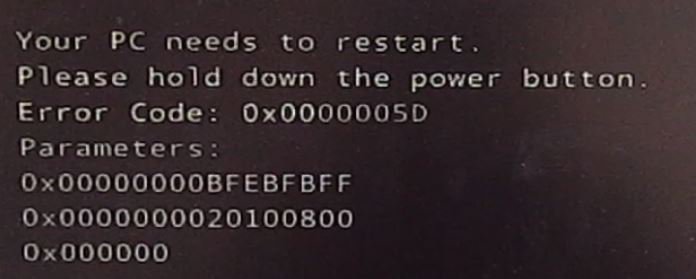
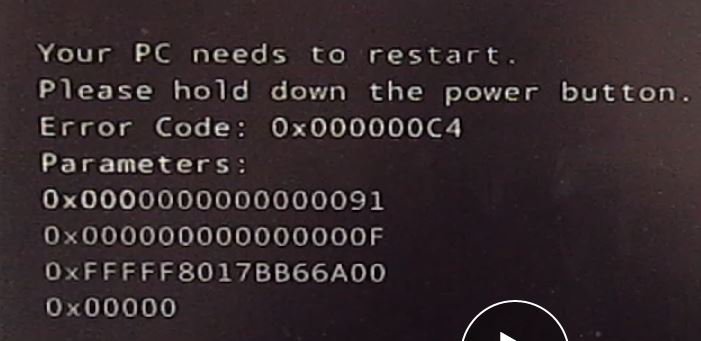
Microsoft Windows [Version 6.3.9600]
(c) 2013 Microsoft Corporation. All rights reserved.
C:\Users\Salar>D:\coreinfo [-c][-f][-g][-l][-n][-s][-m][-v]
The system cannot find the drive specified.
C:\Users\Salar>C:\coreinfo [-c][-f][-g][-l][-n][-s][-m][-v]
Coreinfo v3.21 - Dump information on system CPU and memory topology
Copyright (C) 2008-2013 Mark Russinovich
Sysinternals -
Windows Sysinternals: Documentation, downloads and additional resources
Intel(R) Pentium(R) 4 CPU 3.20GHz
x86 Family 15 Model 4 Stepping 9, GenuineIntel
HTT * Hyperthreading enabled
HYPERVISOR - Hypervisor is present
VMX - Supports Intel hardware-assisted virtualization
SVM - Supports AMD hardware-assisted virtualization
EM64T * Supports 64-bit mode
SMX - Supports Intel trusted execution
SKINIT - Supports AMD SKINIT
NX * Supports no-execute page protection
SMEP - Supports Supervisor Mode Execution Prevention
SMAP - Supports Supervisor Mode Access Prevention
PAGE1GB - Supports 1 GB large pages
PAE * Supports > 32-bit physical addresses
PAT * Supports Page Attribute Table
PSE * Supports 4 MB pages
PSE36 * Supports > 32-bit address 4 MB pages
PGE * Supports global bit in page tables
SS * Supports bus snooping for cache operations
VME * Supports Virtual-8086 mode
RDWRFSGSBASE - Supports direct GS/FS base access
FPU * Implements i387 floating point instructions
MMX * Supports MMX instruction set
MMXEXT - Implements AMD MMX extensions
3DNOW - Supports 3DNow! instructions
3DNOWEXT - Supports 3DNow! extension instructions
SSE * Supports Streaming SIMD Extensions
SSE2 * Supports Streaming SIMD Extensions 2
SSE3 * Supports Streaming SIMD Extensions 3
SSSE3 - Supports Supplemental SIMD Extensions 3
SSE4a - Supports Sreaming SIMDR Extensions 4a
SSE4.1 - Supports Streaming SIMD Extensions 4.1
SSE4.2 - Supports Streaming SIMD Extensions 4.2
AES - Supports AES extensions
AVX - Supports AVX intruction extensions
FMA - Supports FMA extensions using YMM state
MSR * Implements RDMSR/WRMSR instructions
MTRR * Supports Memory Type Range Registers
XSAVE - Supports XSAVE/XRSTOR instructions
OSXSAVE - Supports XSETBV/XGETBV instructions
RDRAND - Supports RDRAND instruction
RDSEED - Supports RDSEED instruction
CMOV * Supports CMOVcc instruction
CLFSH * Supports CLFLUSH instruction
CX8 * Supports compare and exchange 8-byte instructions
CX16 * Supports CMPXCHG16B instruction
BMI1 - Supports bit manipulation extensions 1
BMI2 - Supports bit manipulation extensions 2
ADX - Supports ADCX/ADOX instructions
DCA - Supports prefetch from memory-mapped device
F16C - Supports half-precision instruction
FXSR * Supports FXSAVE/FXSTOR instructions
FFXSR - Supports optimized FXSAVE/FSRSTOR instruction
MONITOR * Supports MONITOR and MWAIT instructions
MOVBE - Supports MOVBE instruction
ERMSB - Supports Enhanced REP MOVSB/STOSB
PCLULDQ - Supports PCLMULDQ instruction
POPCNT - Supports POPCNT instruction
LZCNT - Supports LZCNT instruction
SEP * Supports fast system call instructions
LAHF-SAHF * Supports LAHF/SAHF instructions in 64-bit mode
HLE - Supports Hardware Lock Elision instructions
RTM - Supports Restricted Transactional Memory instructions
DE * Supports I/O breakpoints including CR4.DE
DTES64 * Can write history of 64-bit branch addresses
DS * Implements memory-resident debug buffer
DS-CPL * Supports Debug Store feature with CPL
PCID - Supports PCIDs and settable CR4.PCIDE
INVPCID - Supports INVPCID instruction
PDCM - Supports Performance Capabilities MSR
RDTSCP - Supports RDTSCP instruction
TSC * Supports RDTSC instruction
TSC-DEADLINE - Local APIC supports one-shot deadline timer
TSC-INVARIANT - TSC runs at constant rate
xTPR * Supports disabling task priority messages
EIST - Supports Enhanced Intel Speedstep
ACPI * Implements MSR for power management
TM * Implements thermal monitor circuitry
TM2 - Implements Thermal Monitor 2 control
APIC * Implements software-accessible local APIC
x2APIC - Supports x2APIC
CNXT-ID * L1 data cache mode adaptive or BIOS
MCE * Supports Machine Check, INT18 and CR4.MCE
MCA * Implements Machine Check Architecture
PBE * Supports use of FERR#/PBE# pin
PSN - Implements 96-bit processor serial number
PREFETCHW - Supports PREFETCHW instruction
Maximum implemented CPUID leaves: 00000005 (Basic), 80000008 (Extended).
Logical to Physical Processor Map:
** Physical Processor 0 (Hyperthreaded)
Logical Processor to Socket Map:
** Socket 0
Logical Processor to NUMA Node Map:
** NUMA Node 0
Logical Processor to Cache Map:
** Data Cache 0, Level 1, 16 KB, Assoc 8, LineSize 64
** Unified Cache 0, Level 2, 1 MB, Assoc 8, LineSize 128
Logical Processor to Group Map:
** Group 0