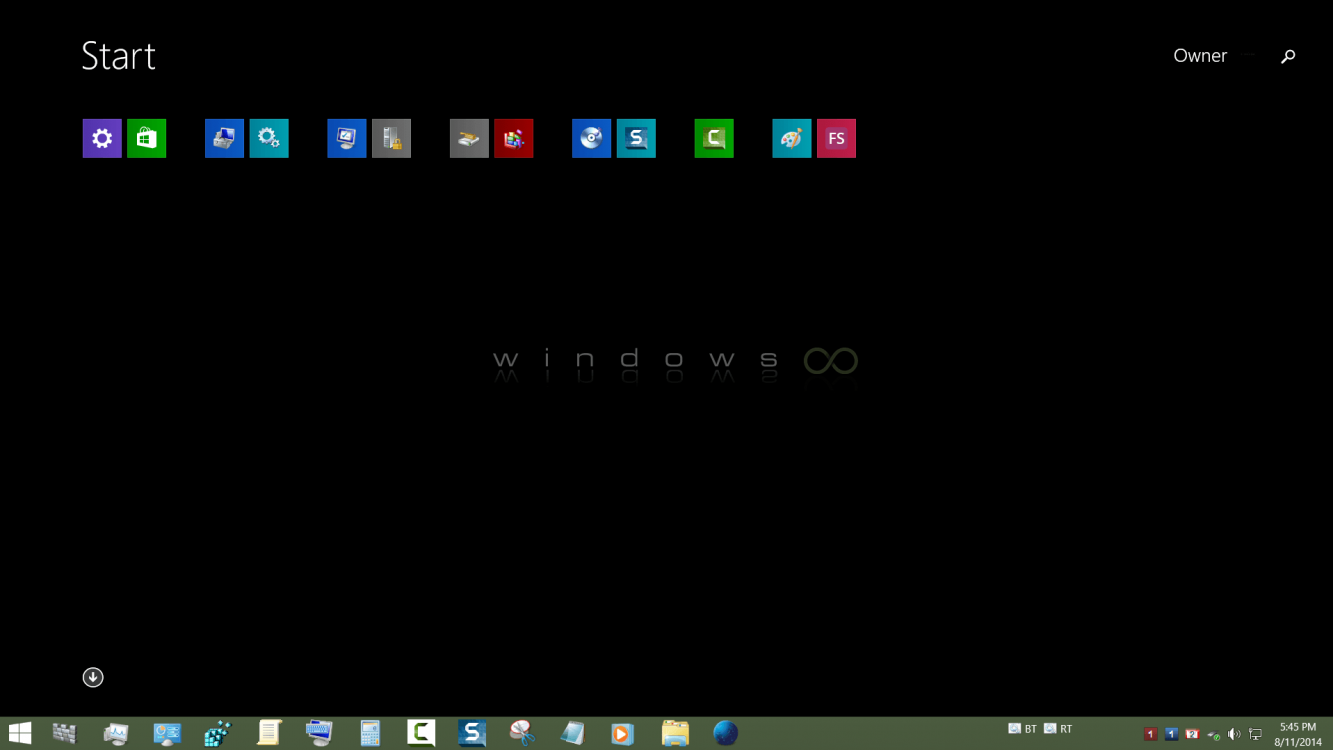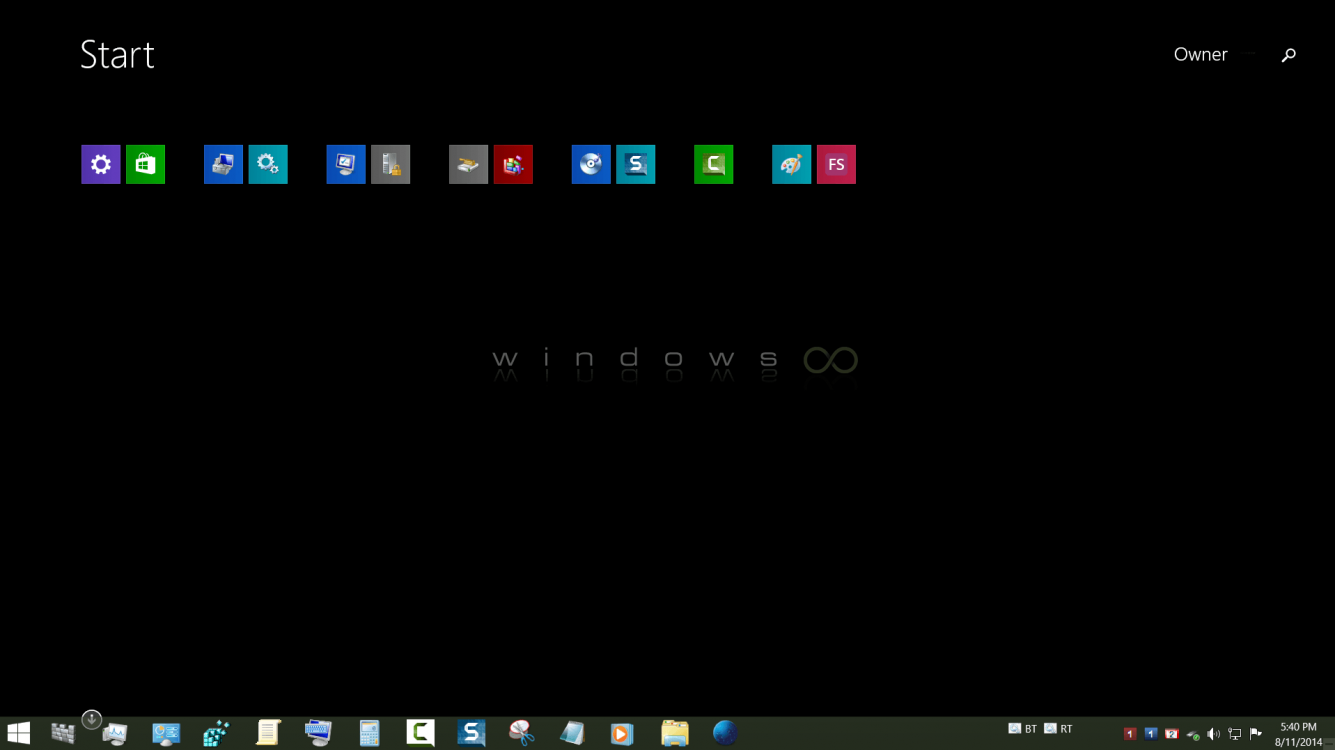I'm running Win 8.1 Pro 64bit.
On the start screen at bottom left is the down arrow that take you to the apps screen. Now this little arrow is half covered by the taskbar for several seconds and it really gets on my nerves.
Does anyone know where / how I can reposition the arrow so that it's a little higher above the taskbar.
Thanks.
On the start screen at bottom left is the down arrow that take you to the apps screen. Now this little arrow is half covered by the taskbar for several seconds and it really gets on my nerves.
Does anyone know where / how I can reposition the arrow so that it's a little higher above the taskbar.
Thanks.
My Computer
System One
-
- OS
- Windows 8.1 Pro 64-bit
- Computer type
- PC/Desktop
- System Manufacturer/Model
- HP xw6600 Workstation
- CPU
- Dual (2x) Intel Xeon E5440 @2.83Ghz
- Motherboard
- HP 0A9CH
- Memory
- 8GB FB-DDR2 @333Mhz
- Graphics Card(s)
- ATI FireGL V7700, RV670
- Sound Card
- Realtek
- Monitor(s) Displays
- DELL U2410
- Screen Resolution
- 1920 x 1200
- Hard Drives
- C: Intel SSD X25-M 160GB
D: 2x Samsung HD103SJ 1TB - RAID 0
- PSU
- HP
- Case
- HP
- Cooling
- HP
- Keyboard
- Logitech K360
- Mouse
- Logitech M515
- Internet Speed
- 17Mbps
- Browser
- Chrome
- Antivirus
- Malwarebytes Anti-Malware Premium 64-bit