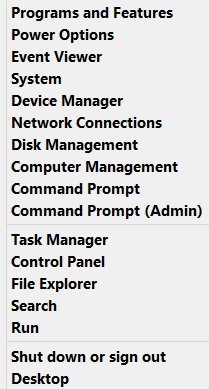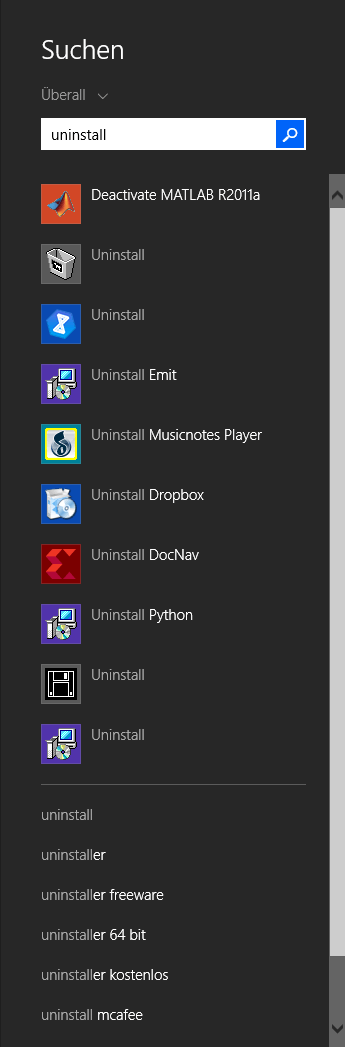Hi,
anyone noticed how crappy the smart search has become in the change to 8.1? Before, I could smartsearch for "audio devices" or "device manager", and I would get a result that brought me straight to the requested system control panel. Now, those results at lower levels of the system controls are gone and the most I can find through the search is the system conrol panel.
Anyone knows how to repair that?
Thanks,
Simon L.
anyone noticed how crappy the smart search has become in the change to 8.1? Before, I could smartsearch for "audio devices" or "device manager", and I would get a result that brought me straight to the requested system control panel. Now, those results at lower levels of the system controls are gone and the most I can find through the search is the system conrol panel.
Anyone knows how to repair that?
Thanks,
Simon L.
My Computer
System One
-
- OS
- Windows 8.1