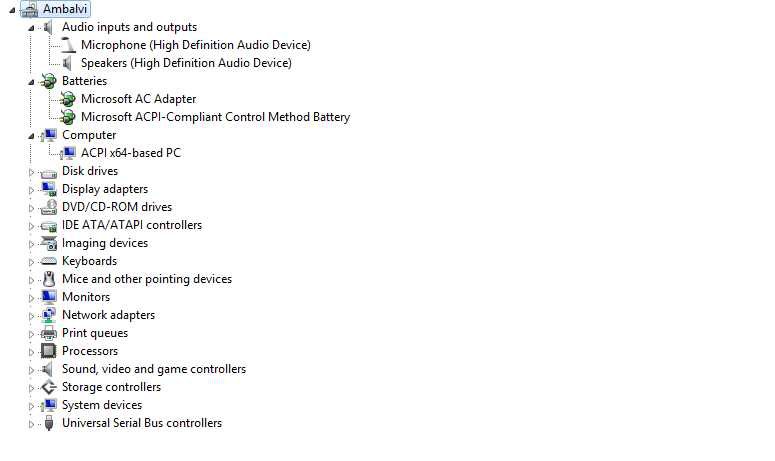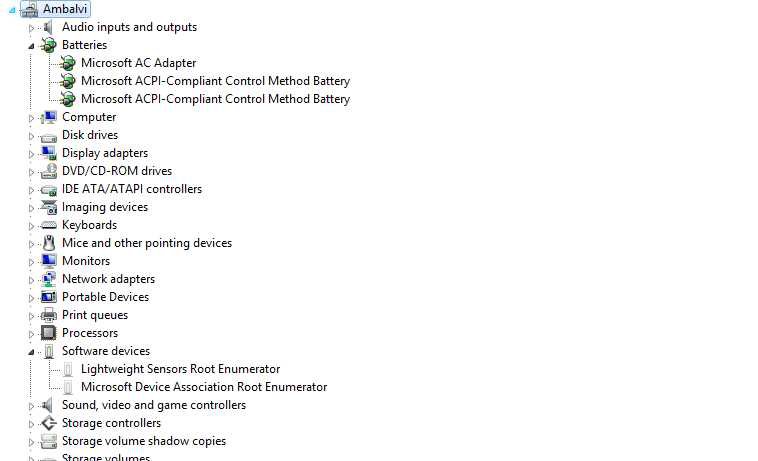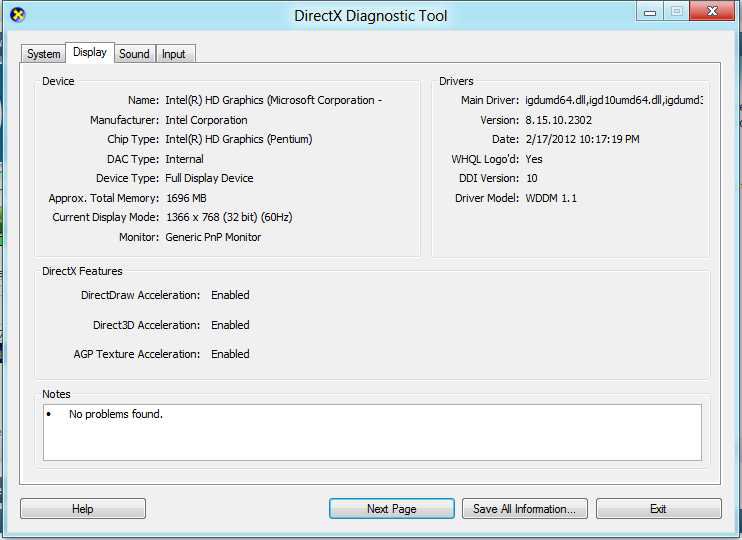Earlier I had windows 7 B memory ram 4GM was useable but not when I switched to windows 8 it said 4GB installed 3.80Useable , I tried setting maximum memory option In msnconfig boot option but it took me to256MB and took a while to fix things .
Attached contain all files .
Thanks
Attached contain all files .
Thanks
Attachments
My Computer
System One
-
- OS
- Windows 8 64bit
- System Manufacturer/Model
- HP DV 6000
- Memory
- GB