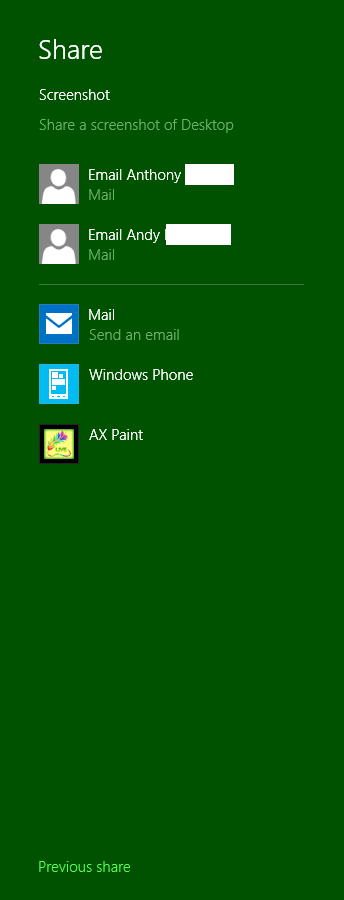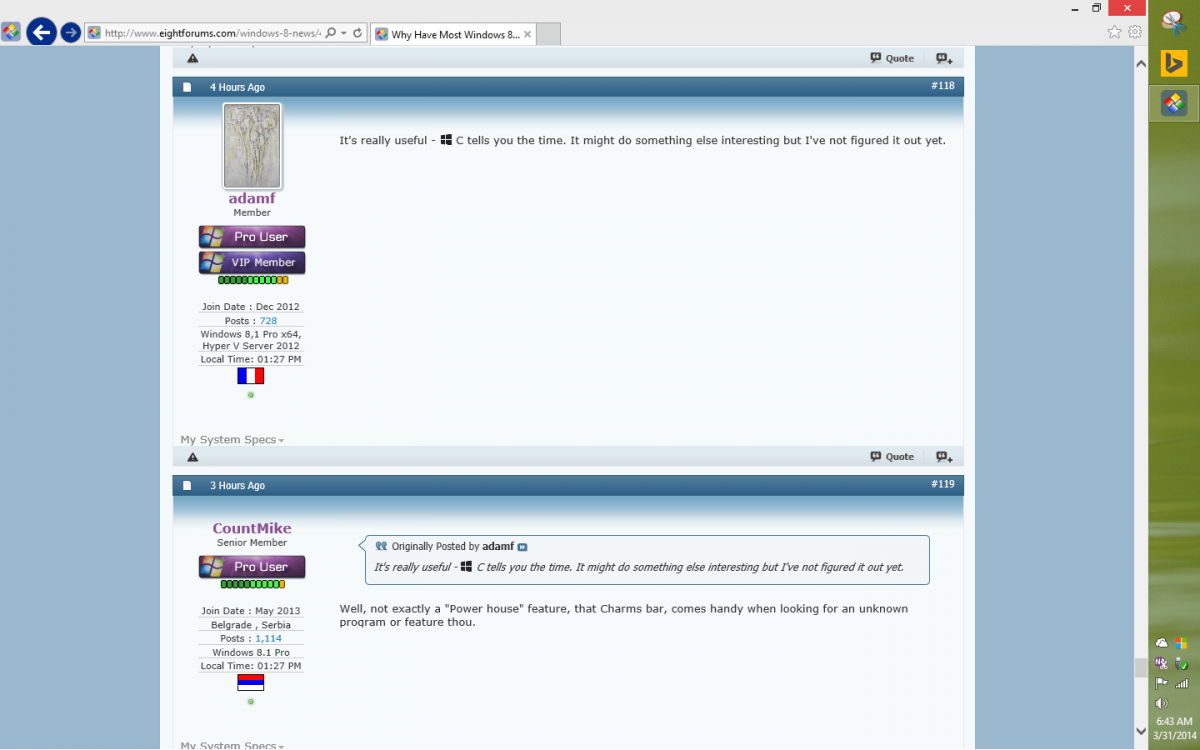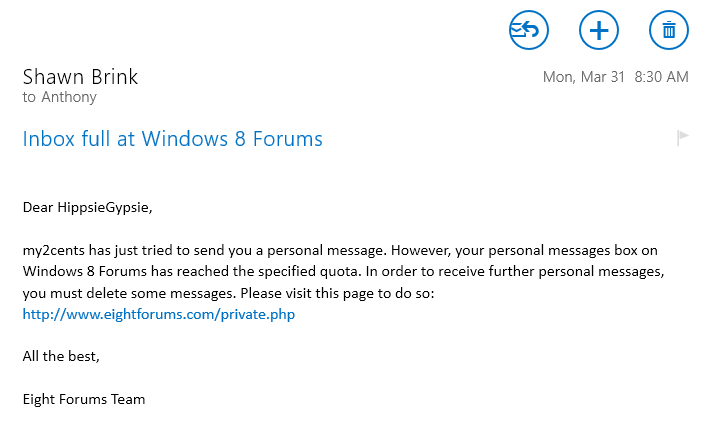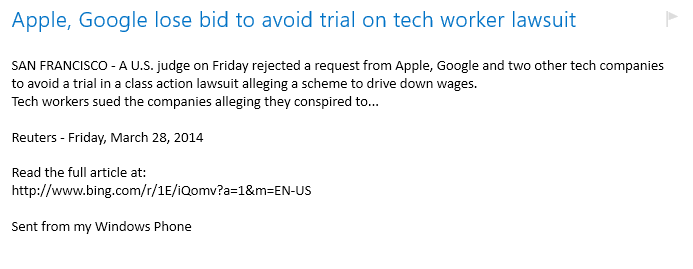Not understanding"The fact it doesn't parse links makes it pointless for me", Adam. Please expound.
I understand that some configure it to be solely a Desktop OS as close as possible. That's all well and fine, but the system will only truly beneficial to those that use it as it was created and intended. I think it's a real time saver.
Let's take a real live business scenario. Tom is my subcontractor that's out in the field framing a building that I'm overseeing and I'm 30 miles away. I called him the night before telling him that the architect made some revisions in the plans. Tom does not have a computer, but has an Android smart phone that receives email. I pull up the PDF plans in Reader, focus on the part of the plan he needs, and send him the screenshot. This sufficed until I was able to get there with the physical paper revised blueprints. Could I have performed this in the old round about way? Yes, but more time consuming and the whole PDF plan is a bear on a small phone screen. Time is money.
And to add; This system will get perfected with each new edition. No one can convince me that this system is not fit for enterprise. It will get better with time.
I'll just mention the feature of side loading customized apps tailored to a specific business. Look it up.