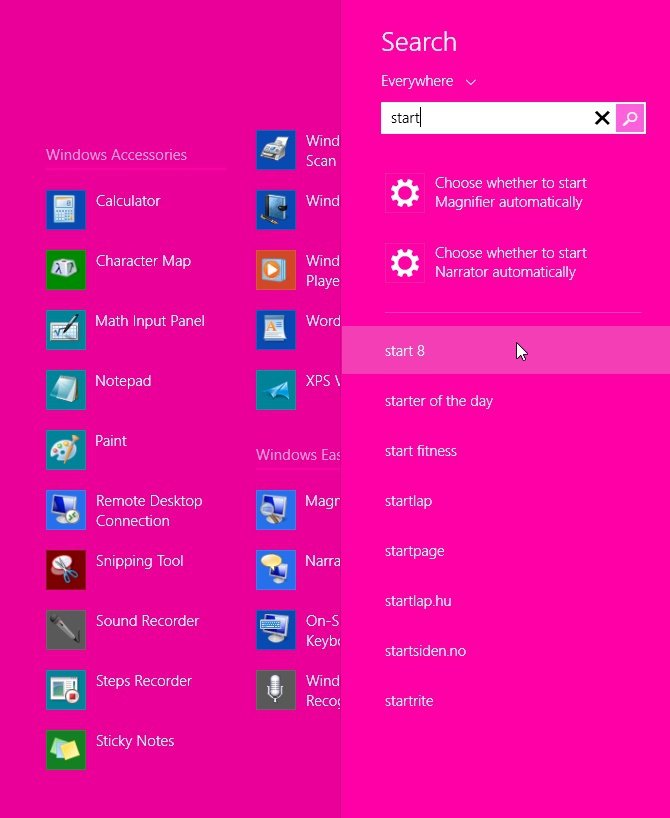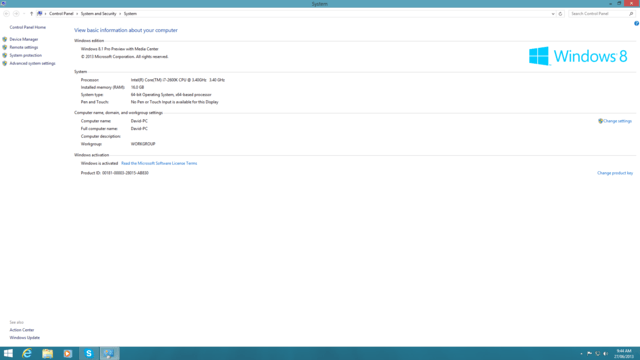Took about 35 Minutes for the complete install, to the Metro screen. I chose a dual boot on my test machine, a very average Dell i3. It set up a dual boot automatically, with the other Windows 8 OS. Not sure how the keys work for other methods of install, but I used a TechNet ISO, with the supplied key. So far it has no mind blowing differences, but these are early days to check it out. I had an early hiccup, as, whilst entering the web, it suddenly decided to put in a new graphics driver, which I had not encountered in Windows 8. I had to get back into the display options to sort out the resolution, etc. That was a standard Intel Graphics HD Laptop chip. Intel were certainly on the ball with that one!
Task bar properties, for those who cannot find the boot to desktop function:

For the Windows 8 "All Apps" you must, as in the builds, select the small down arrow , l/h side, on the metro screen.
Surprising. When I checked in to the updates, there were four waiting! Bit quick for an immediate installation.
fwiw. Ccleaner (ver 403) ran without a hitch, including the reg clean facility. Apparently no harm done.
Modernmix also worked 100%