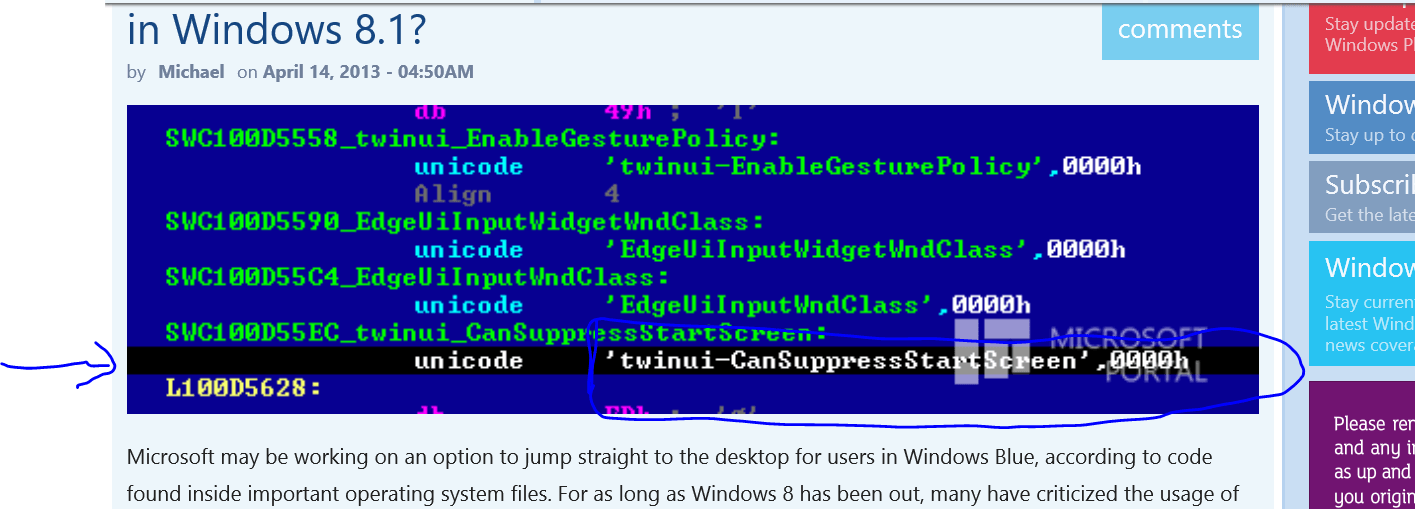I was referring to the snap feature that gave you side by side windows to work in, apparently this feature is still there, but I couldn't get it to work on my RP or RTM installs. So I was under the, apparently mistaken, impression it had been removed.
Snap - Microsoft Windows
As to point 10, I seem to recall that prior to Windows 8, you could play back commercial DVD's in Windows Media Player due to Windows Media Center being included,... not that using WMP was the best solution, or even a good one, but it worked.
IMO, DVD playback, CD/DVD writing, photo viewing, all of these and more are basic functions that every OS should have out of the box.
Basically my list involves returning Windows 8 on the desktop to a desktop centered OS, with "Metro" apps available and allowed to run like other normal applications do on the desktop. This would give dev's there extended platform for Metroized apps beyond tablets, but keep a desktop for what a desktop is for. Then keep the metro-centric OS for touch enabled mobile devices where it belongs.
This is what Apple has done with OS X and iOS. You have iOS on the mobile front and OS X on the desktop, and while some iOS features have been brought into OS X, OS X remains a desktop oriented OS for traditional desktop style use. This is the approach that MS should have taken instead of the arrogant, one size fits all, our way or the highway type of situation we have now.