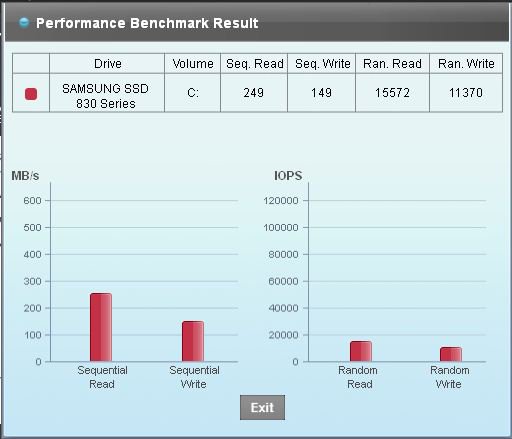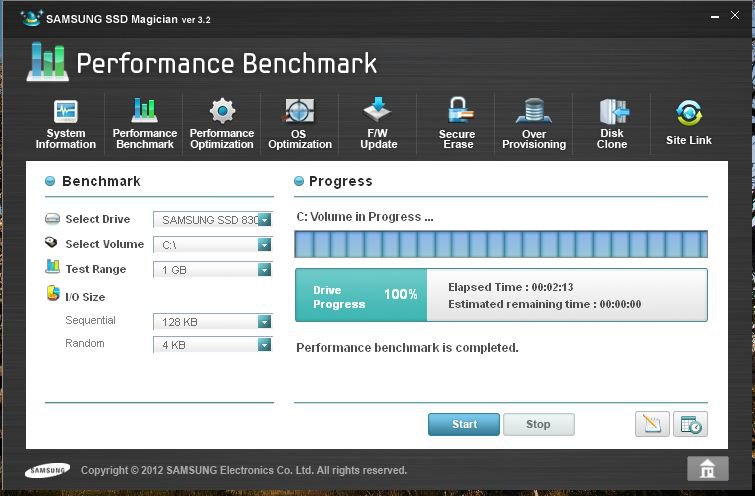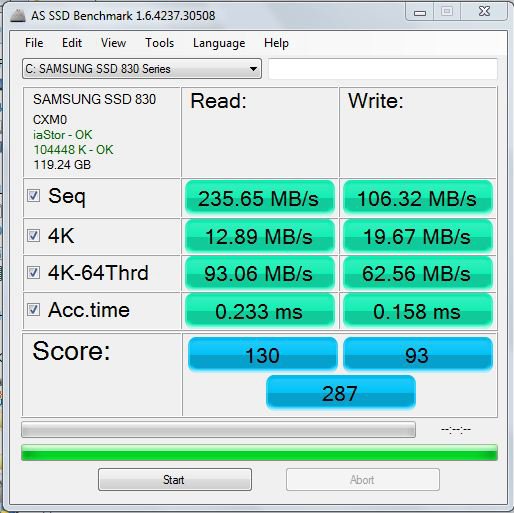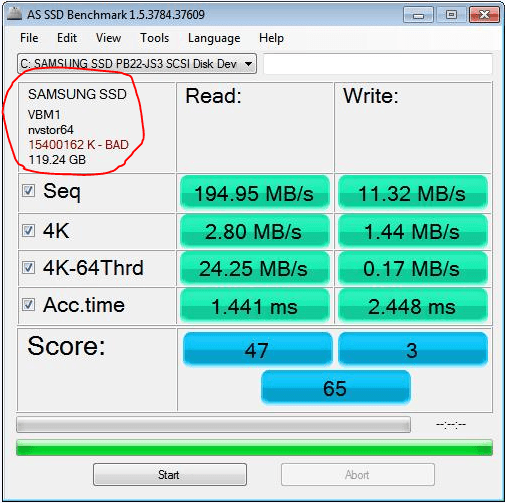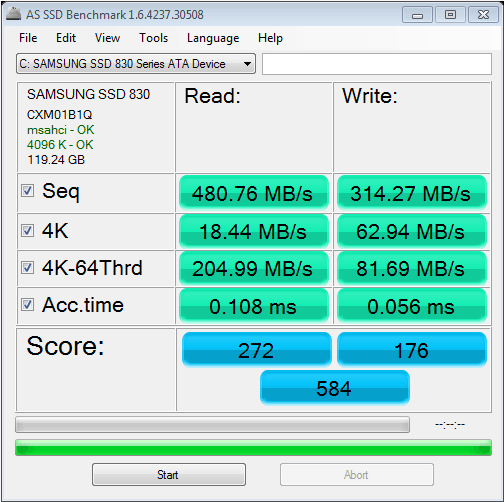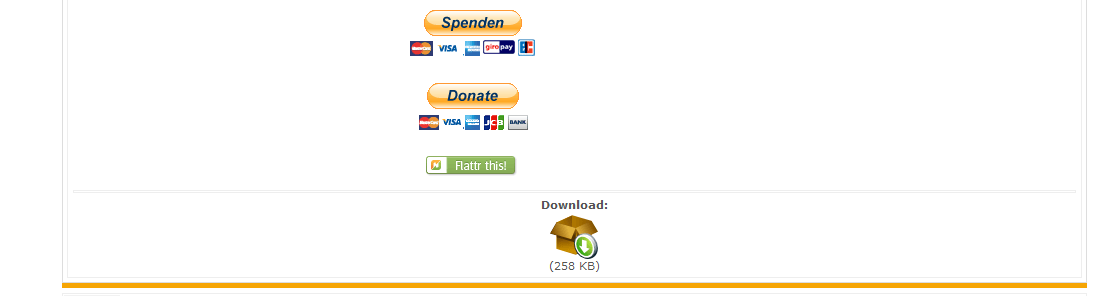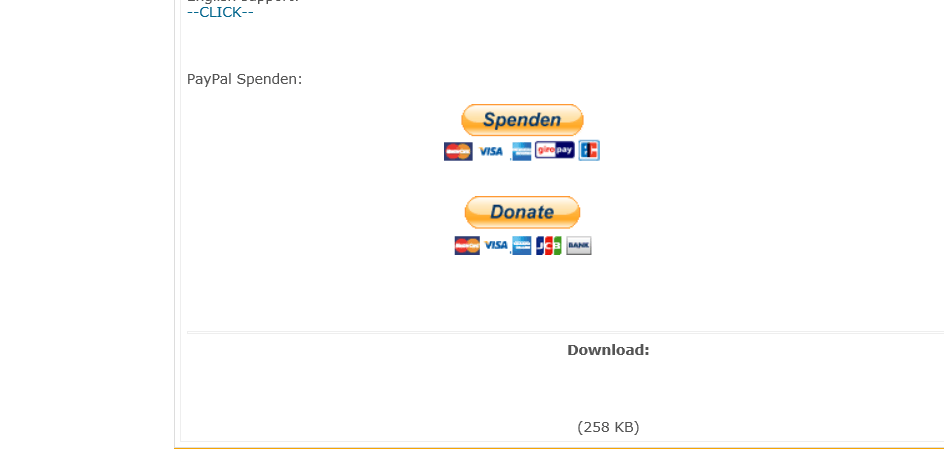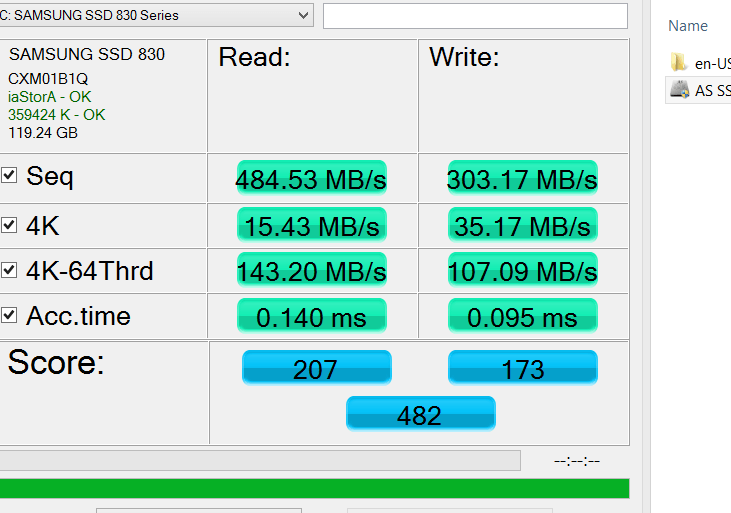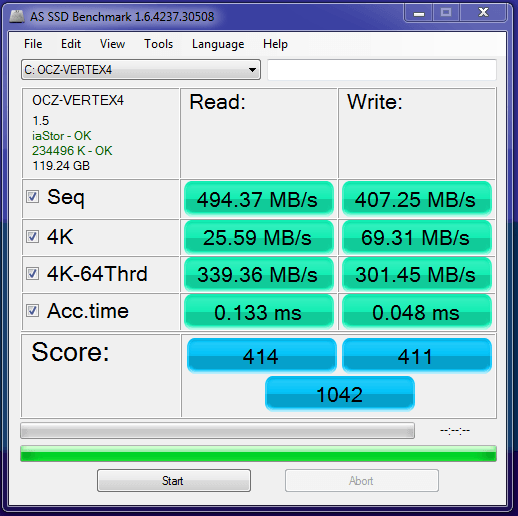RAM was once the king of the system performance boost. Now, there's a new kid in town that's usurping the throne: SSDs.
SSDs are the new performance panacea. But, when SSDs first hit the scene a few years ago, we hated them. They were small--too small to be useful and too slow for anything but Netbooks. Technology took hold and now SSDs are our new heroes. They are the new RAM. Still a little pricey for widespread consumer use; servers, high-end laptops and ultrabooks come equipped with them. And, they're fast. They're cool. Sure, they're cool in the vernacular sense of the word but they're also cool in the Fahrenheit/Celsius sense too. No moving parts means cooler temps and cooler laps under them. My favorite thing to say about SSDs is that, "They toil not and neither do they spin."
Read more at source:
Are SSDs the new RAM for boosting system performance? | ZDNet