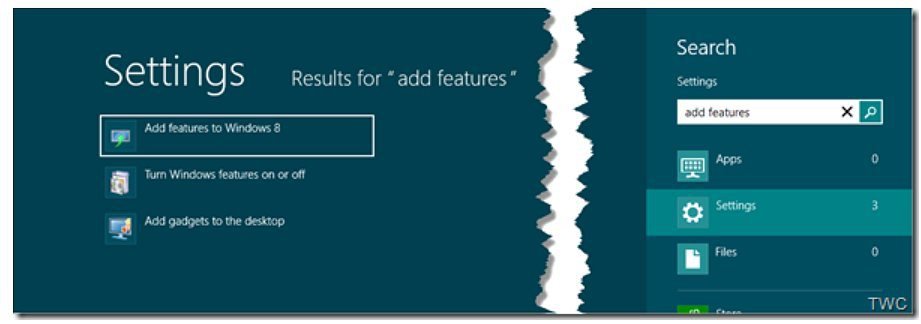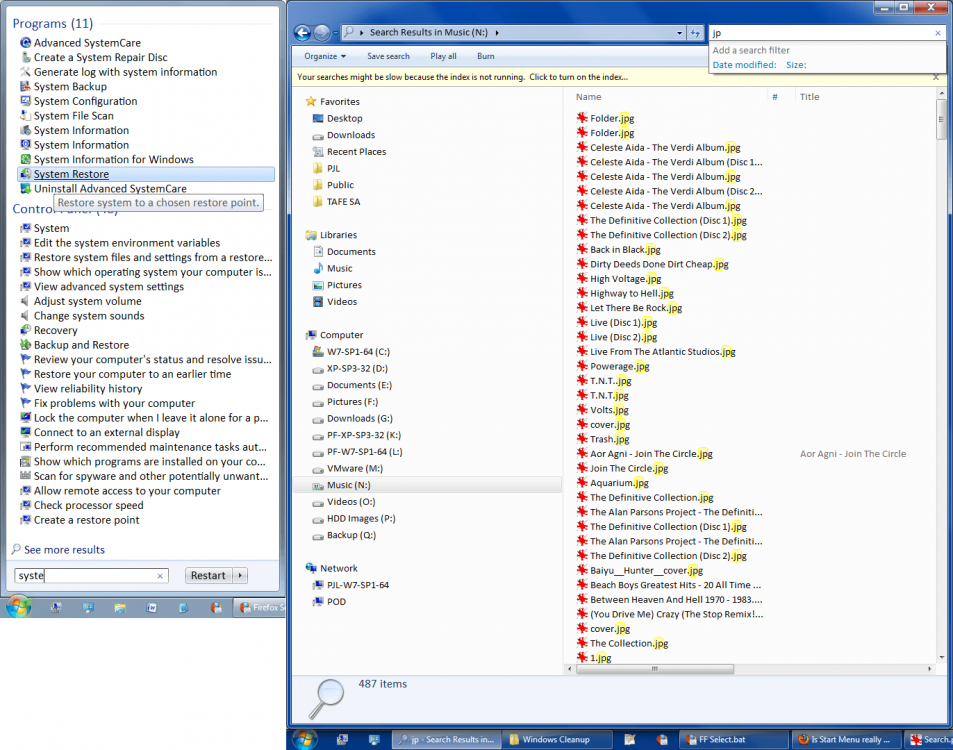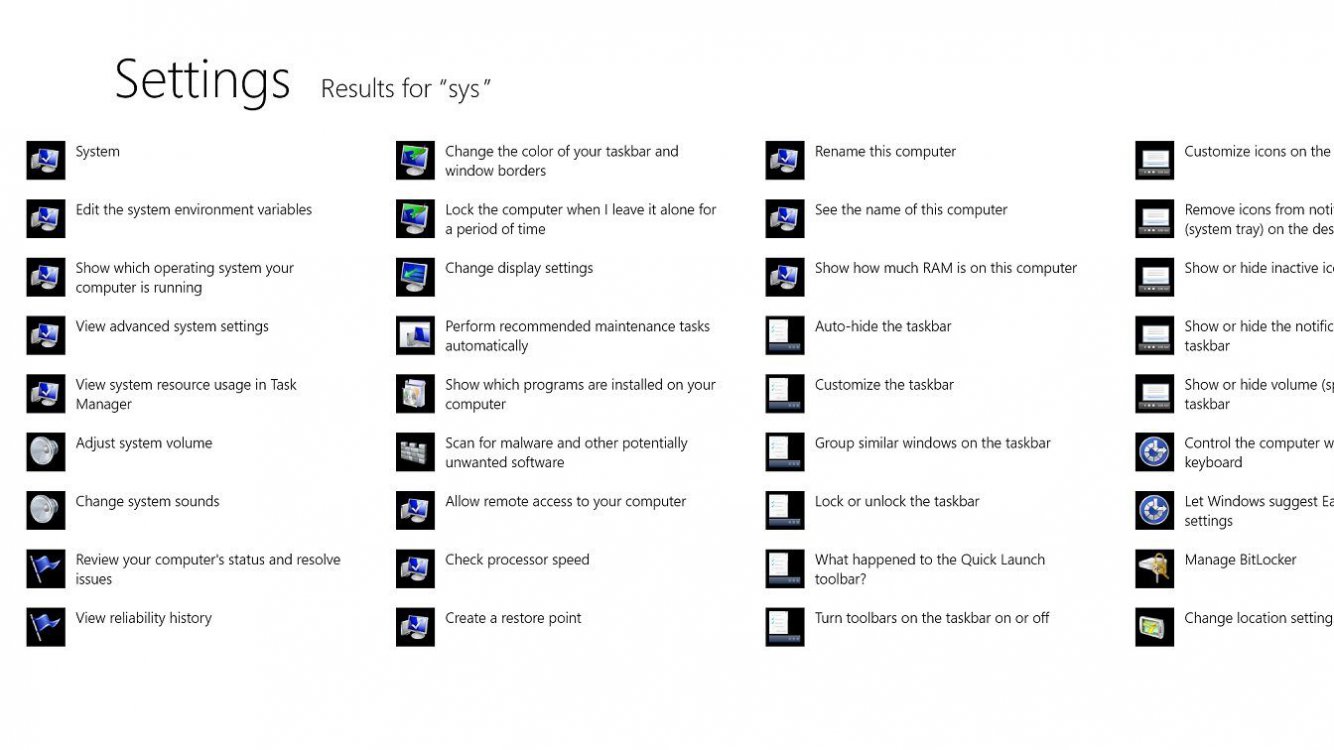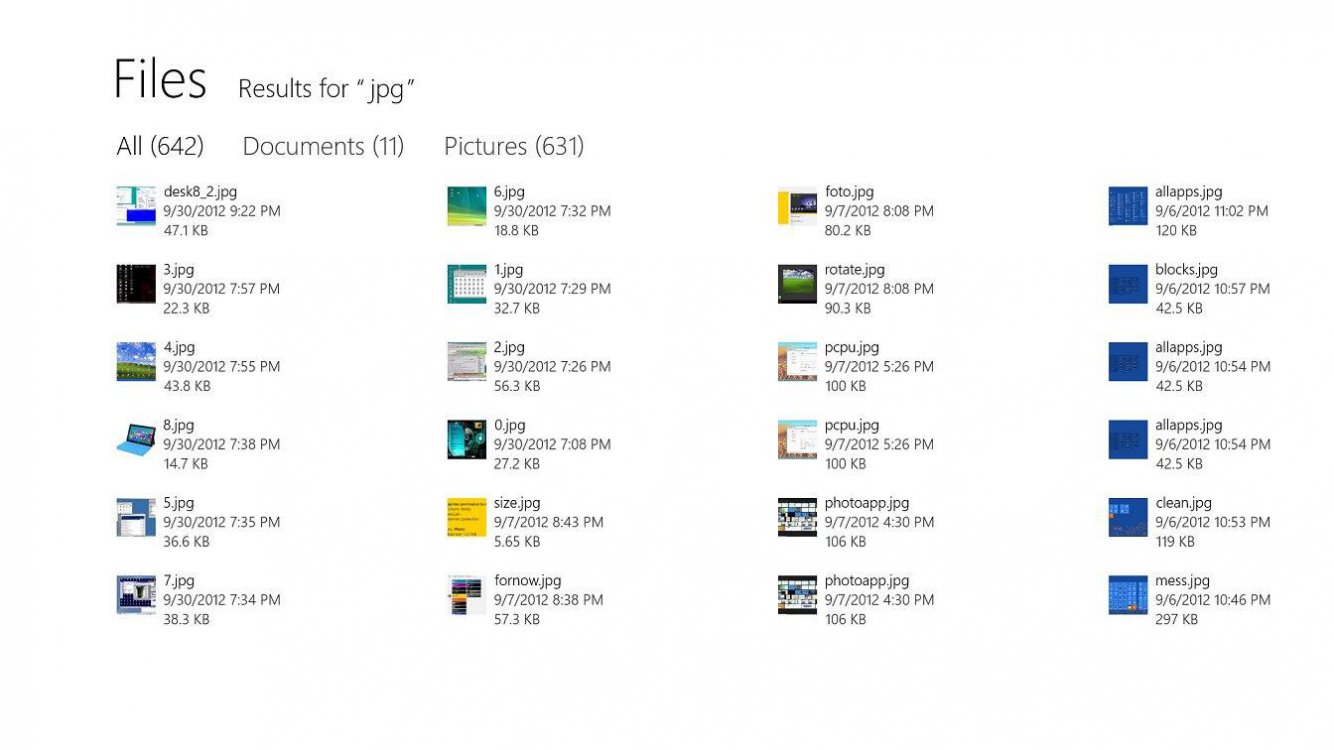- Messages
- 1,343
- Location
- Adelaide
You don't have to press enter twice to search in W7 (on my PC).
Usually I only have to type a few characters and then press enter (Regedit being a notable exception).
To do a search in W8, you have to:
I can't measure the alleged performance improvement (i.e. it may or may not be true).
Usually I only have to type a few characters and then press enter (Regedit being a notable exception).
To do a search in W8, you have to:
- Get to the Start Screen.
- Access the Charms Bar.
I can't measure the alleged performance improvement (i.e. it may or may not be true).
My Computer
System One
-
- OS
- Windows 7 Ultimate SP1 (64 bit), Linux Mint 18.3 MATE (64 bit)
- Computer type
- PC/Desktop
- System Manufacturer/Model
- n/a
- CPU
- AMD Phenom II x6 1055T, 2.8 GHz
- Motherboard
- ASRock 880GMH-LE/USB3
- Memory
- 8GB DDR3 1333 G-Skill Ares F3-1333C9D-8GAO (4GB x 2)
- Graphics Card(s)
- ATI Radeon HD6450
- Sound Card
- Realtek?
- Monitor(s) Displays
- Samsung S23B350
- Screen Resolution
- 1920x1080
- Hard Drives
- Western Digital 1.5 TB (SATA), Western Digital 2 TB (SATA), Western Digital 3 TB (SATA)
- Case
- Tower
- Mouse
- Wired Optical
- Other Info
- Linux Mint 16 MATE (64 bit) replaced with Linux Mint 17 MATE (64 bit) - 2014-05-17
Linux Mint 14 MATE (64 bit) replaced with Linux Mint 16 MATE (64 bit) - 2013-11-13
Ubuntu 10.04 (64 bit) replaced with Linux Mint 14 MATE (64 bit) - 2013-01-14
RAM & Graphics Card Upgraded - 2013-01-13
Monitor Upgraded - 2012-04-20
System Upgraded - 2011-05-21, 2010-07-14
HDD Upgraded - 2010-08-11, 2011-08-24,