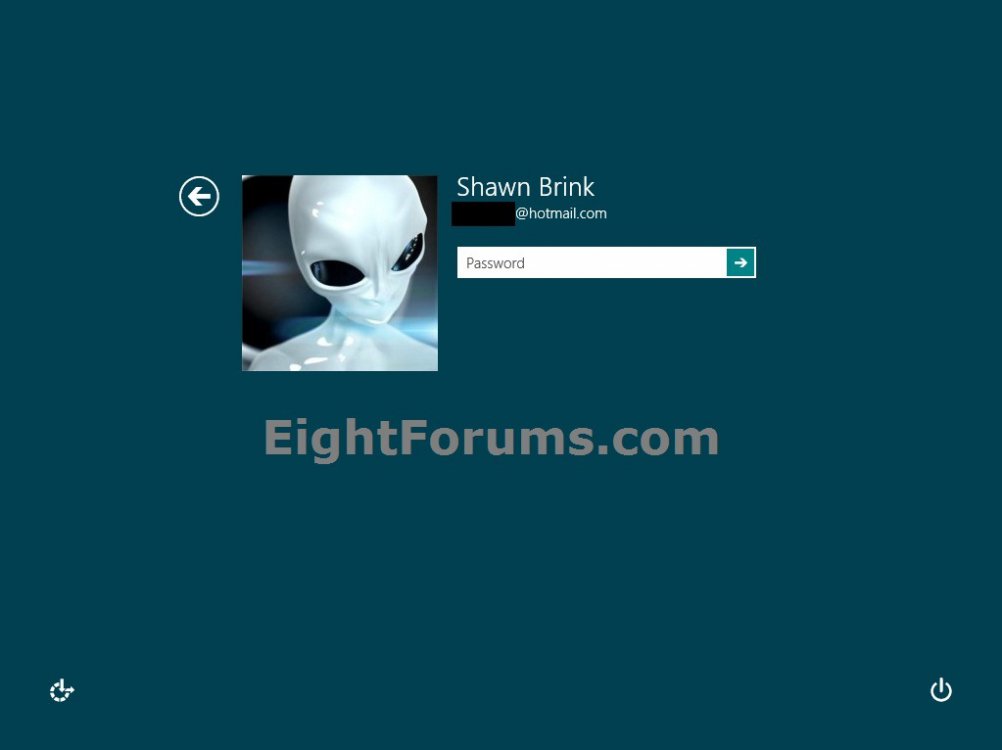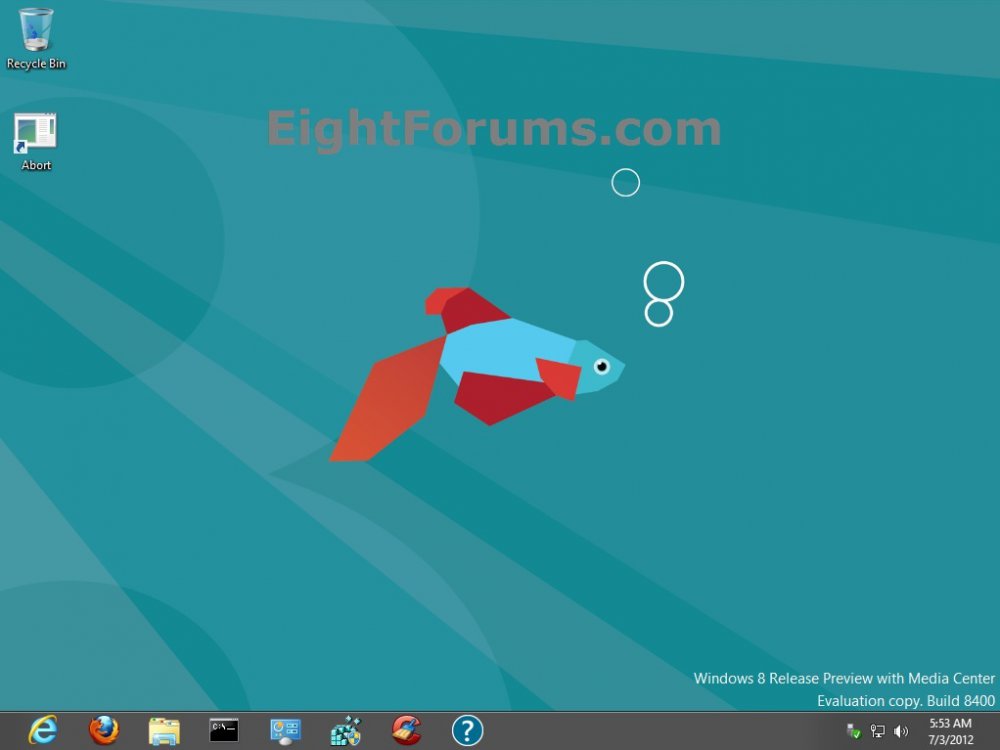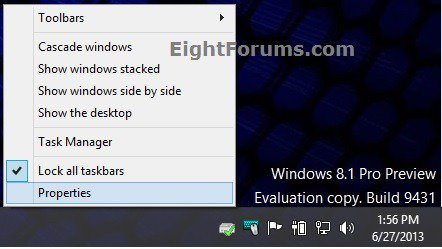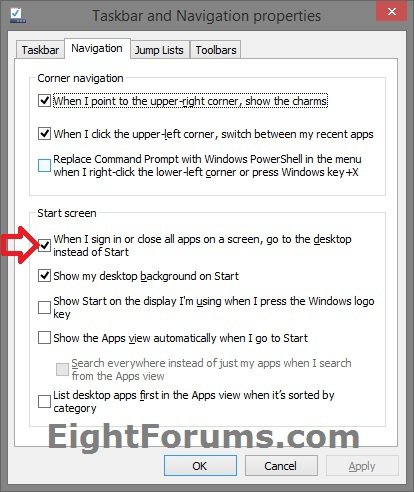How to Go to Desktop or Start when You Sign in or Close Apps in Windows 8 and 8.1
This tutorial will show you how to go directly to your desktop or Start screen when you sign in or close apps in Windows 8, Windows RT, Windows 8.1, and Windows RT 8.1.
OPTION ONE
To Go to Desktop when you Sign in to Windows 8
1. If you have not already, you will need to move (drag and drop) the Desktop tile to the top left corner on the Start screen like in the screenshot below.
NOTE: By putting the Desktop tile at the top left corner of the Start screen, it will become the first tile and thus the default app that runs when you press Enter while in the Start screen.
2. When you are in the log on screen next, type in your user account's password, and press and hold the Enter key. (see screenshot below)
NOTE: Do not just press Enter or click on the "next" arrow as you normally would, or this will not work and you will boot to the default Start screen. Holding the Enter key at boot like this is workaround that allows Enter to pressed in the Start screen, and quickly runs the first tile (ex: desktop) on the Start screen without ever seeing the Start screen.
3. You can now release the Enter key as the desktop quickly appears without ever seeing the Start screen. (see screenshot below)
OPTION TWO
Go to Desktop or Start when you Sign in or Close Apps using "Taskbar and Navigation properties" in Windows 8.1
1. From your desktop, right click or press and hold on the taskbar, and click/tap on Properties. (see screenshot below)
2. In Taskbar and Navigation properties, click/tap on the Navigation tab, and do step 3 or 4 below for what you would like to do. (see screenshot below)
3. Go to Desktop when you Sign in or Close Apps in Windows 8.1
NOTE: This is the default setting in Windows 8.1 Update (April 8th 2014) for PCs without touchscreens.
A) Check the When I sign in or close apps on a screen, go to the desktop instead of Start box, and click/tap on OK.
4. Go to Start when you Sign in or Close Apps in Windows 8.1
NOTE: This is the default setting in Windows 8.1, and for touchscreens in Windows 8.1 Update (April 8th 2014).
A) Uncheck the When I sign in or close apps on a screen, go to the desktop instead of Start box, and click/tap on OK.
OPTION THREE
Go to Desktop or Start when you Sign in or Close Apps using .REG File in Windows 8.1
The .reg files below are for the registry key and value below.
HKEY_CURRENT_USER\Software\Microsoft\Windows\CurrentVersion\Explorer\StartPage
OpenAtLogon DWORD
0 = Open to desktop
1 = Open to Start
HKEY_CURRENT_USER\Software\Microsoft\Windows\CurrentVersion\Explorer\StartPage
OpenAtLogon DWORD
0 = Open to desktop
1 = Open to Start
1. Do step 2 or 3 below for what you would like to do.
2. Go to Start when you Sign in or Close Apps in Windows 8.1
NOTE: This is the default setting in Windows 8.1, and for touchscreens in Windows 8.1 Update (April 8th 2014).
A) Click/tap on the Download button below to download the file below, and go to step 4 below.
Open_to_Start_at_Sign_in.reg
3. Go to Desktop when you Sign in or Close Apps in Windows 8.1
NOTE: This is the default setting in Windows 8.1 Update (April 8th 2014) for PCs without touchscreens.
A) Click/tap on the Download button below to download the file below, and go to step 4 below.
Open_to_Desktop_at_Sign_in.reg
4. Save the .reg file to your desktop.
5. Double click/tap on the downloaded .reg file to merge it.
6. If prompted, click/tap on Run, Yes (UAC), Yes, and OK to approve the merge.
7. When finished, you can delete the downloaded .reg file if you like.
That's it,
Shawn
Related Tutorials
- How to Boot Windows 8 Directly to Desktop using a Scheduled Task
- How to Restore Missing "Desktop" Tile on Start Screen in Windows 8 and 8.1
- How to Log On to a User Account Automatically at Startup in Windows 8 and 8.1
- Set to Show "Start" or "Apps" View when Opening Start Screen in Windows 8.1
- How to Set Start Screen to Open on Last or Main Display when Pressing Windows key in Windows 8.1
- How to Close Apps in Windows 8 and Windows 8.1
- How to Speed Up Closing Modern Apps in Windows 8.1
- How to "Sign in" or "Log in" to Windows 8 and 8.1
- How to Reduce the Startup Delay Time for Desktop Apps in Windows 8 and 8.1
- How to Enable or Disable Start Screen Animation in Windows 8 and 8.1
Attachments
Last edited: