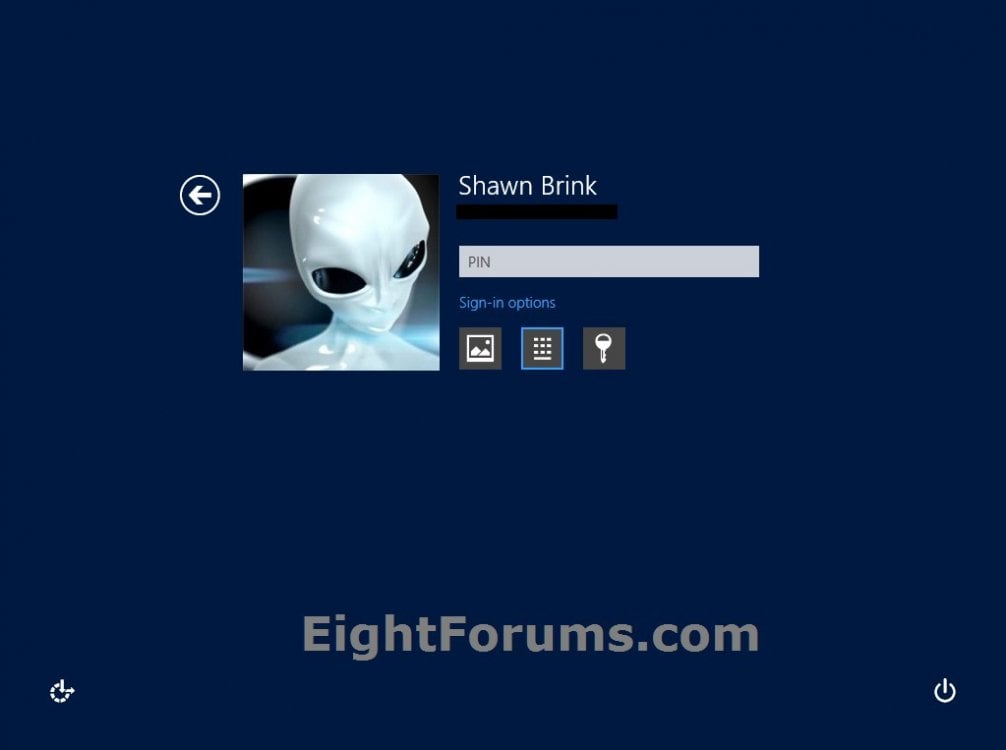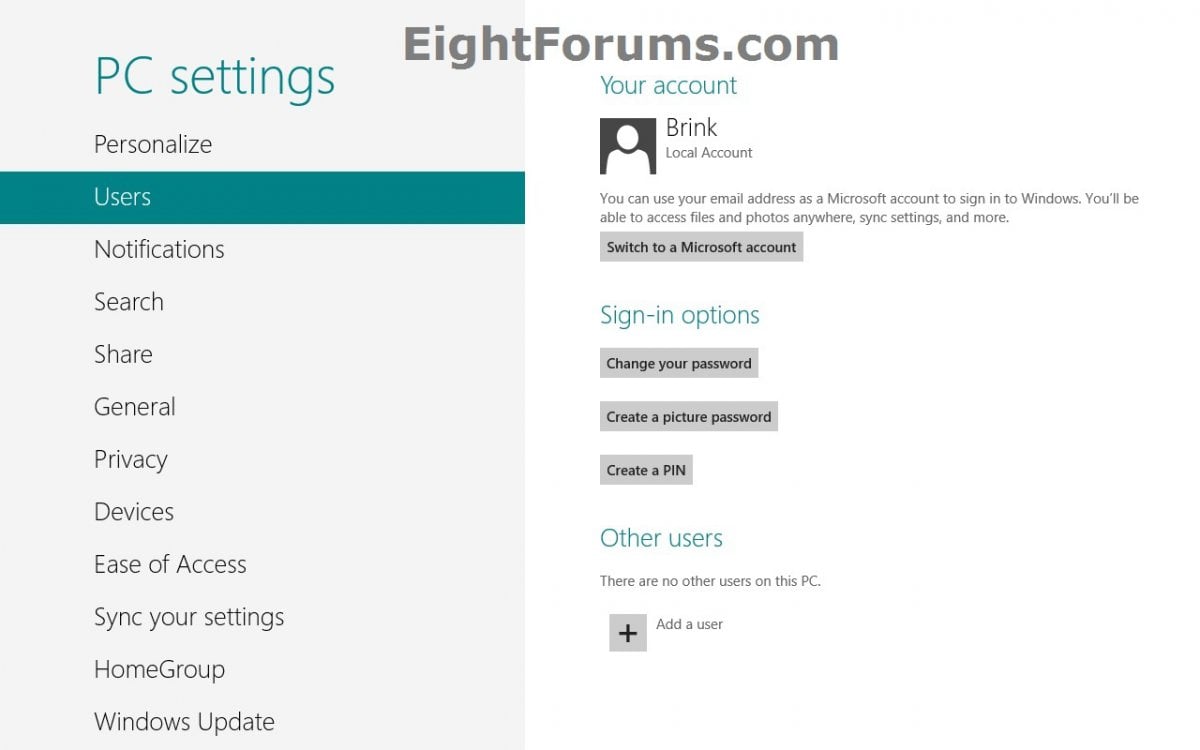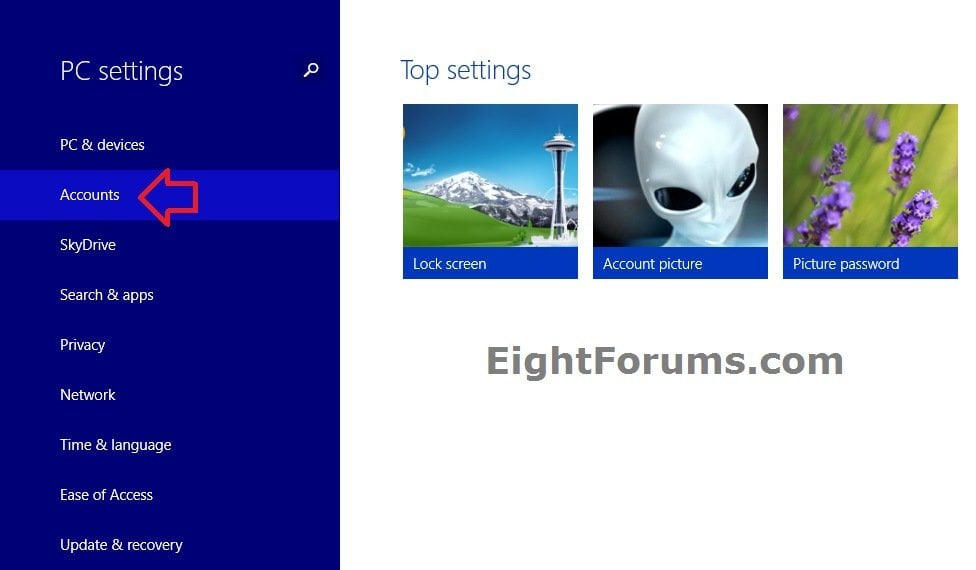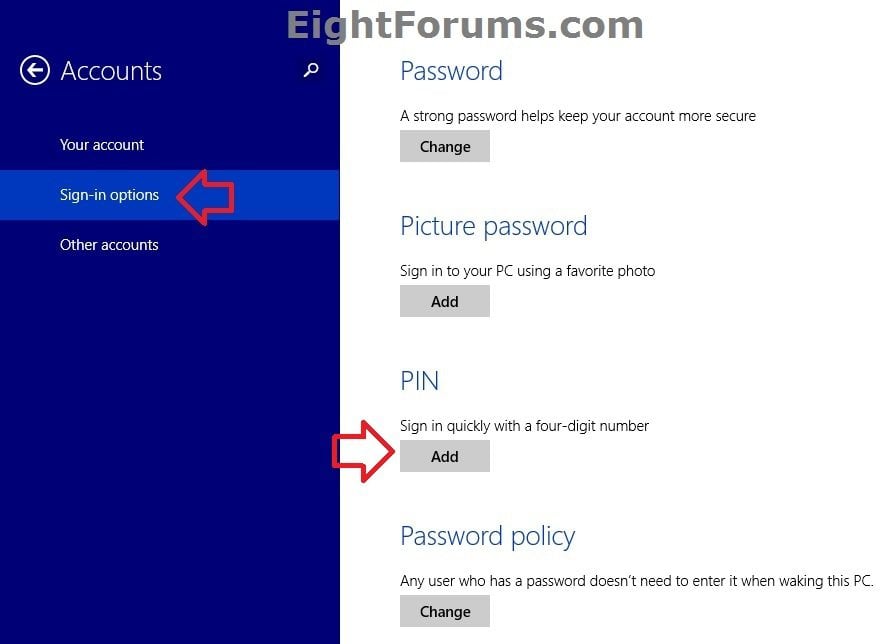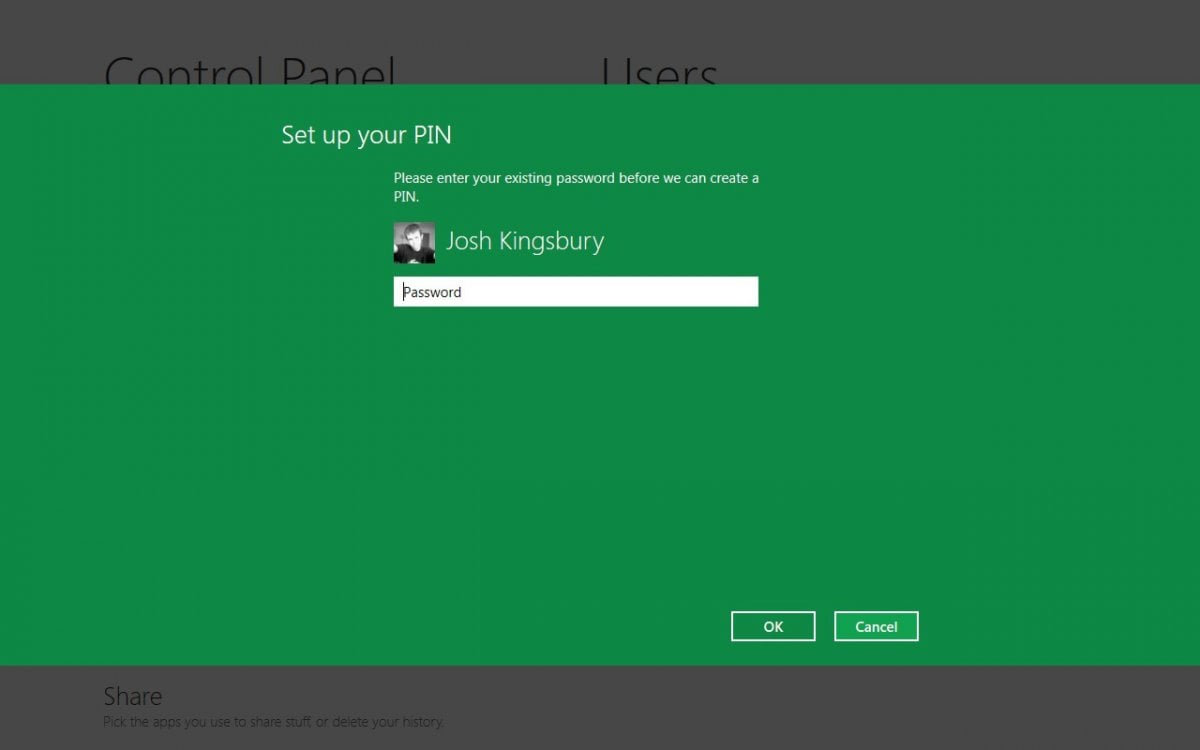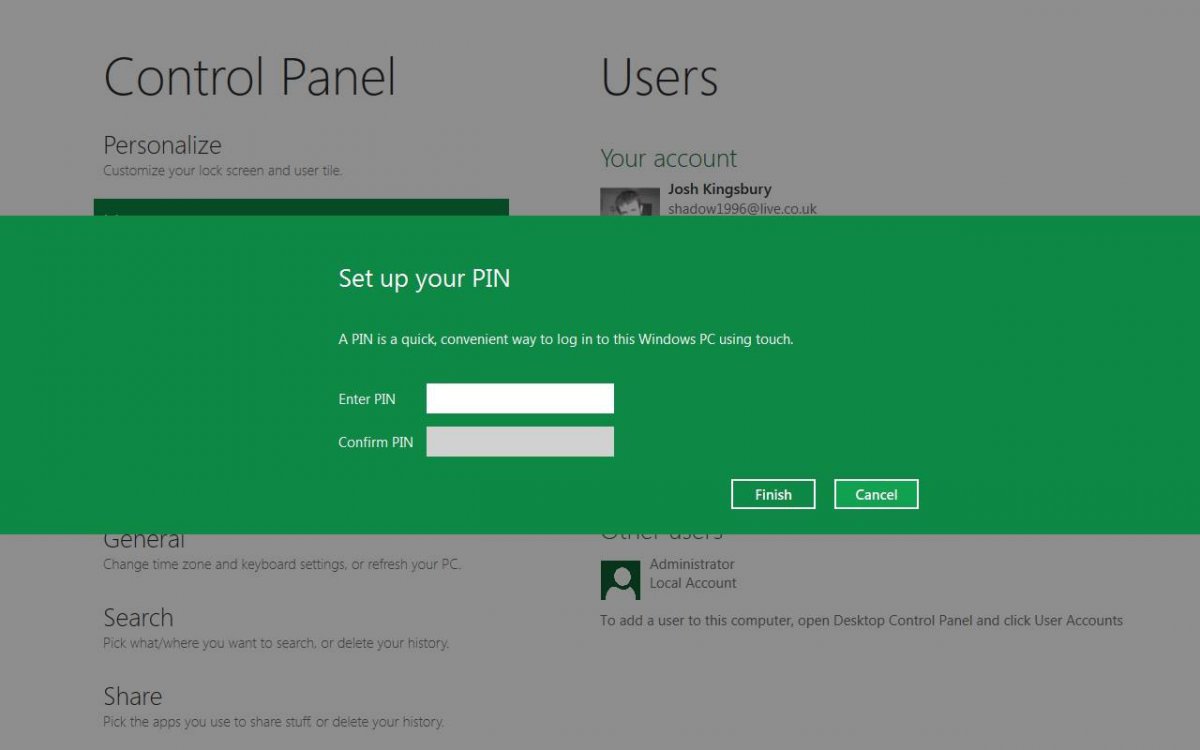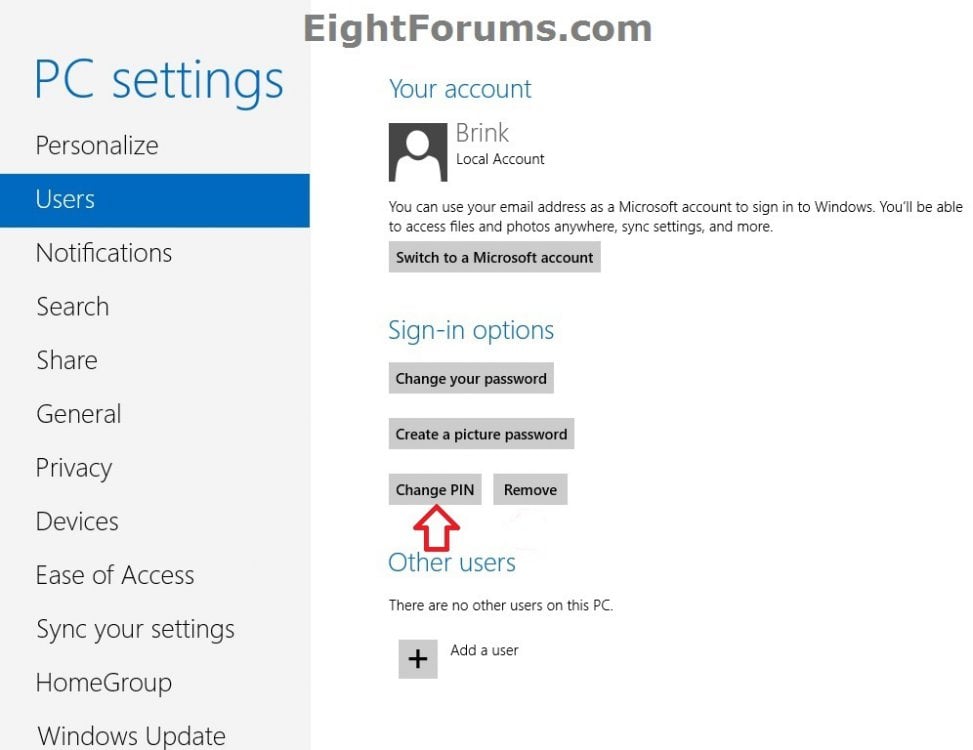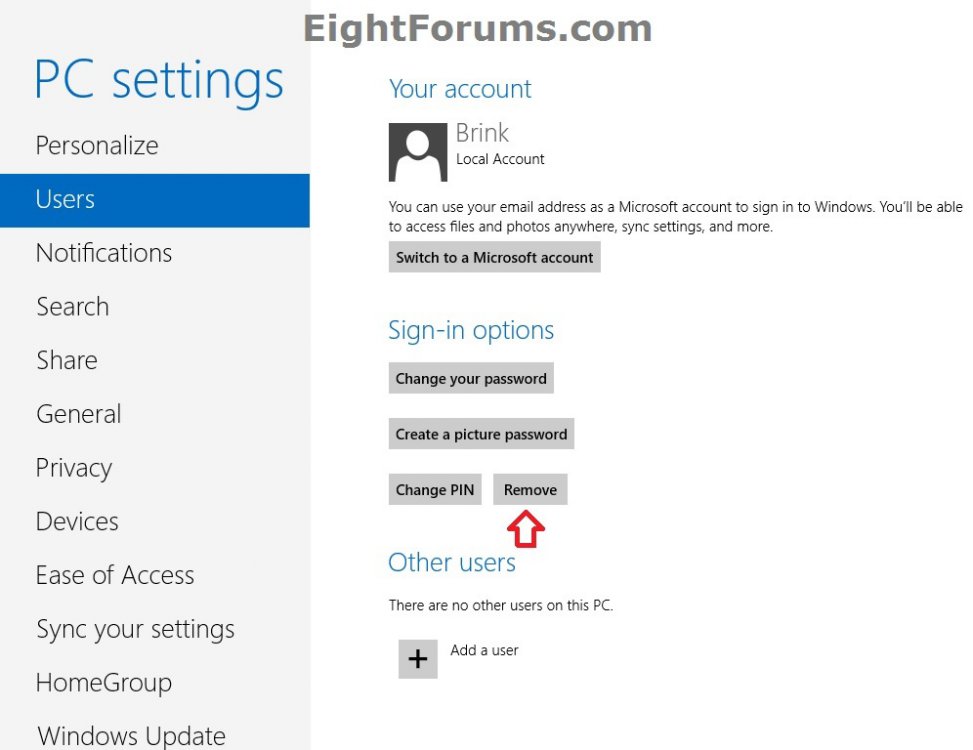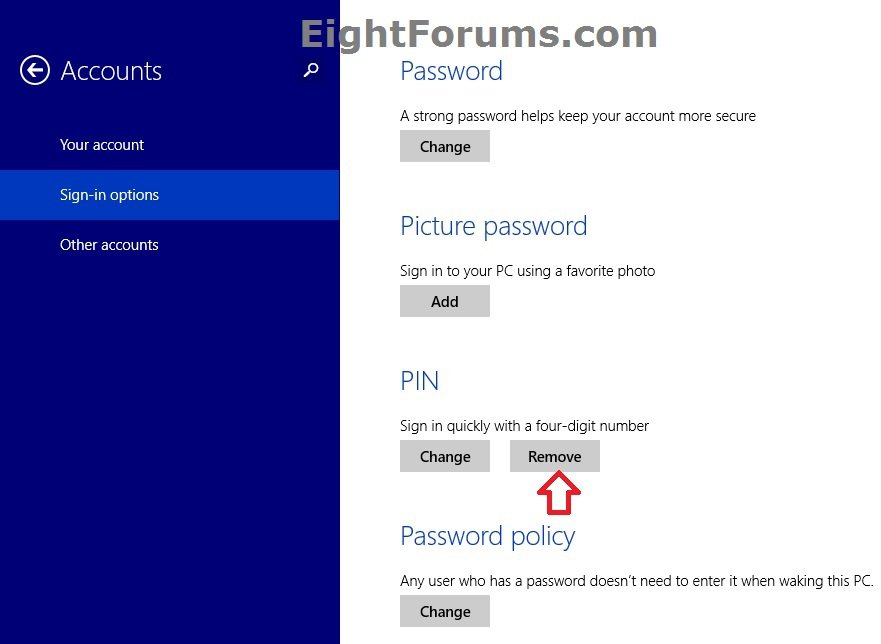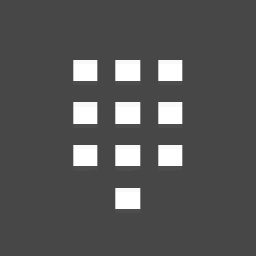How to Create, Change, or Remove a PIN for Your Account in Windows 8 and 8.1
This tutorial will show you how to create, change, or remove a 4 digit PIN for your user account to use to sign in and unlock Windows 8 with. You can use both the PIN and/or password.
Domain users will not be able sign-in with a PIN by default in Windows 8 unless enabled.
Domain users will not be able sign-in with a PIN by default in Windows 8 unless enabled.
Change your password or pin often to minimize the risk of losing any sensitive data.
EXAMPLE: Sign in with PIN
Here's How:
1. Open PC settings, and do step 2 or 3 below for what Windows 8 you have.
2. In Windows 8 or Windows RT, click/tap on Users on the left side, and go to step 4 below. (see screenshot below)
3. In Windows 8.1 or Windows RT 8.1, click/tap on Accounts on the left side. (see screenshot below)
A) Click/tap on Sign-in options on the left side, and go to step 4 below. (see screenshot below)
4. Do step 5, 6, or 7 below for what you would like to do.
5. To Create a PIN for your User Account
A) Click/tap on Create a PIN (Windows 8) or Add (Windows 8.1). (see screenshot below step 2 or 3)
NOTE: You must already have created a password for your user account first to be able to create a pin.
B) Enter your current password to verify your account info, and click/tap on OK or press Enter. (see screenshot below)
C) Enter in your 4-digit PIN that you want, click/tap on Finish, and go to step 8 below. (see screenshot below)
If you get an "Error Capturing Pin" message, then you will need to set the Credential Manager service to be Automatic and started (running). Afterwards, start the tutorial over to try creating your PIN again.
How to Start, Stop, and Disable Services in Windows 8
How to Start, Stop, and Disable Services in Windows 8
6. To Change your PIN
A) On the right side under Sign-in options (Windows 8) or PIN (Windows 8.1), click/tap on Change PIN or Change. (see screenshot below)
B) Enter your current password to verify your account info, and click/tap on OK or press Enter. (see screenshot below)
C) Enter your new 4-digit PIN that you want, click/tap on Finish, and go to step 8 below. (see screenshot below)
7. To Remove your PIN
A) On the right side under Sign-in options to the right of Change PIN (Windows 8) or PIN (Windows 8.1), click/tap on Remove. (see screenshots below)
8. If you like, you can now close PC settings.
That's it,
Josh
Related Tutorials
- How to Create an Accounts Sign-in Options Shortcut in Windows 8.1
- How to Enable or Disable PIN Sign-in for Domain Users in Windows 8 and 8.1
- How to Create, Change, or Remove a Picture Password in Windows 8 and 8.1
- How to Change or Remove a Local Account Password in Windows 8 and 8.1
- How to Create and Add a New User Account in Windows 8 and 8.1
- How to Delete an User Account in Windows 7 and Windows 8
- How to Enable or Disable Built-in Elevated "Administrator" Account Windows 8 and 8.1
- How to Sign in to Windows 8 and 8.1
- How to Create a Password for a Local User Account in Windows 8 and 8.1
- How to Enable or Disable Password Protection on Wakeup in Windows 8
- How to Require a Password after Display is Off for Specified Time in Windows 8.1
- How to Add or Remove Fingerprints for Your Account in Windows 8.1
Attachments
Last edited by a moderator: