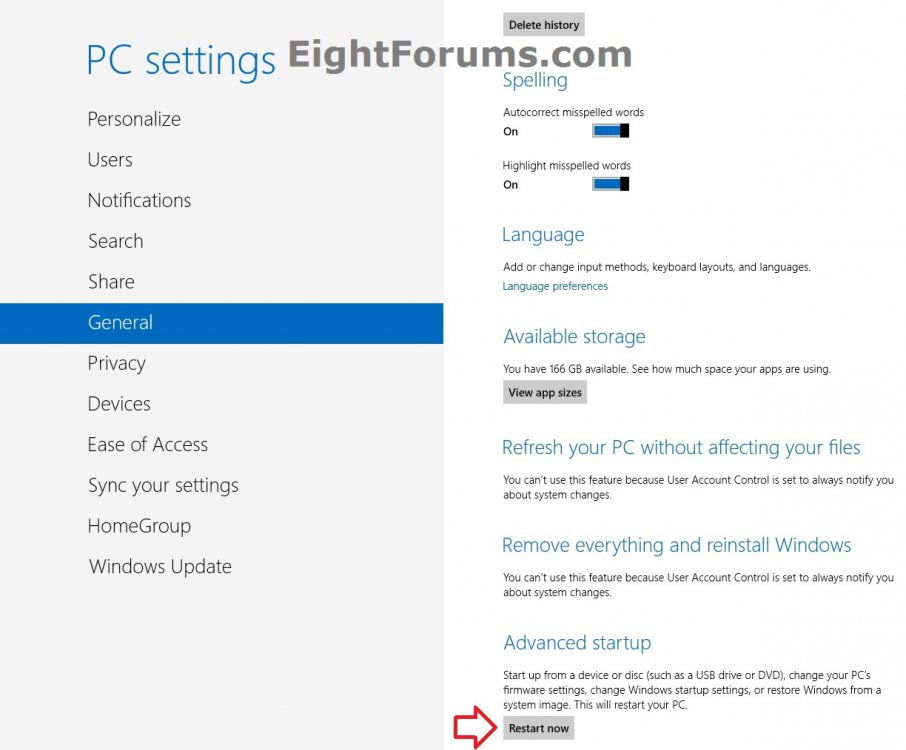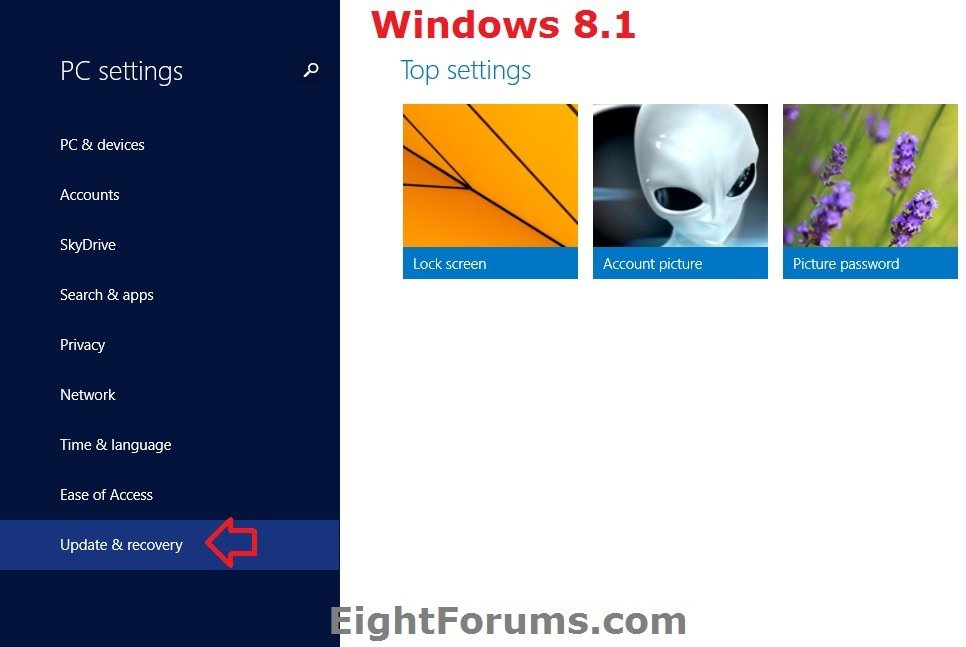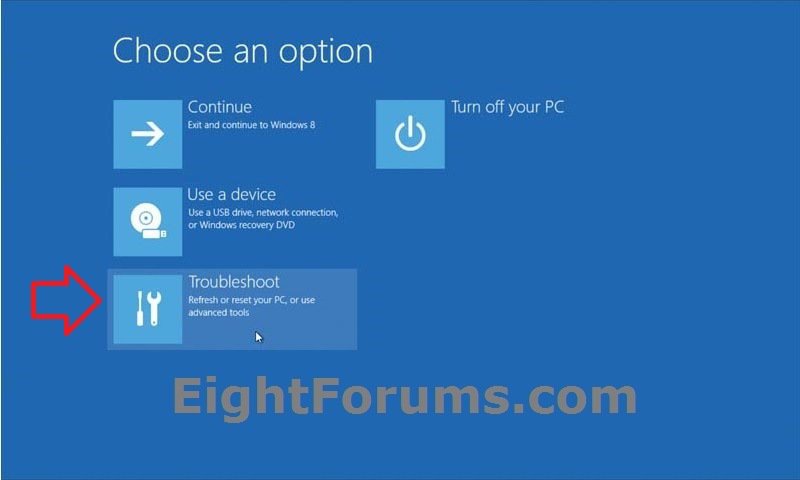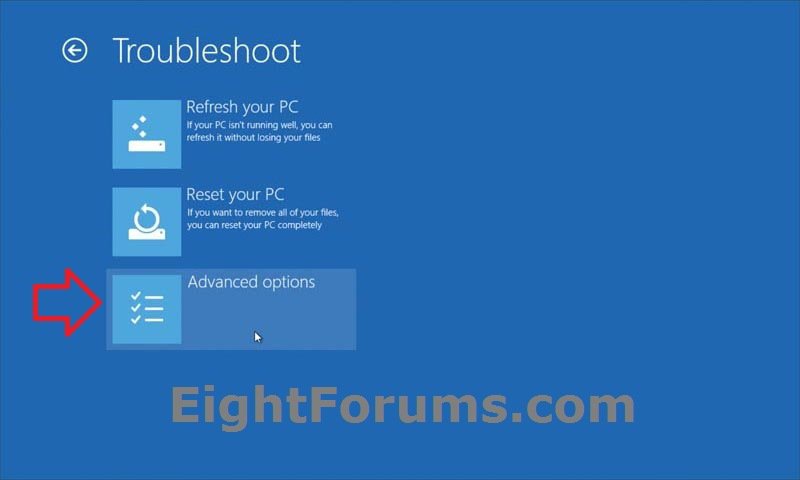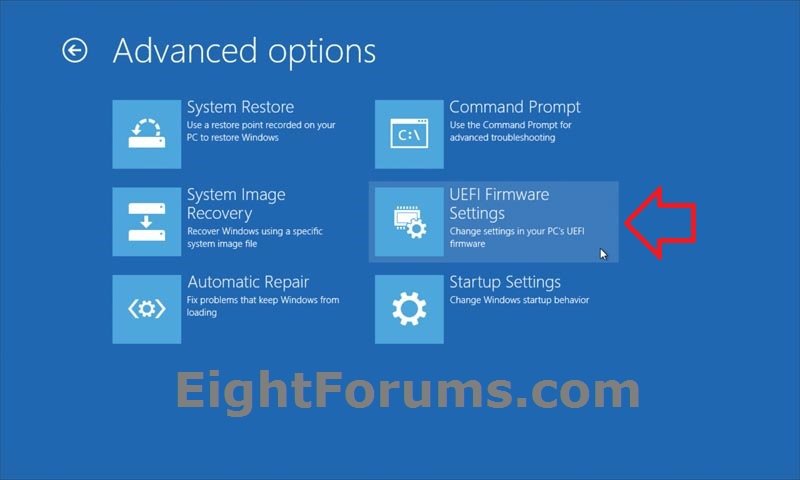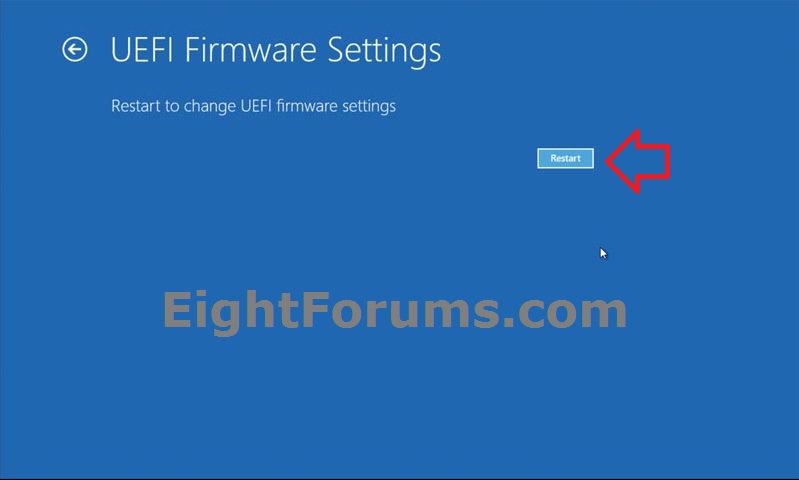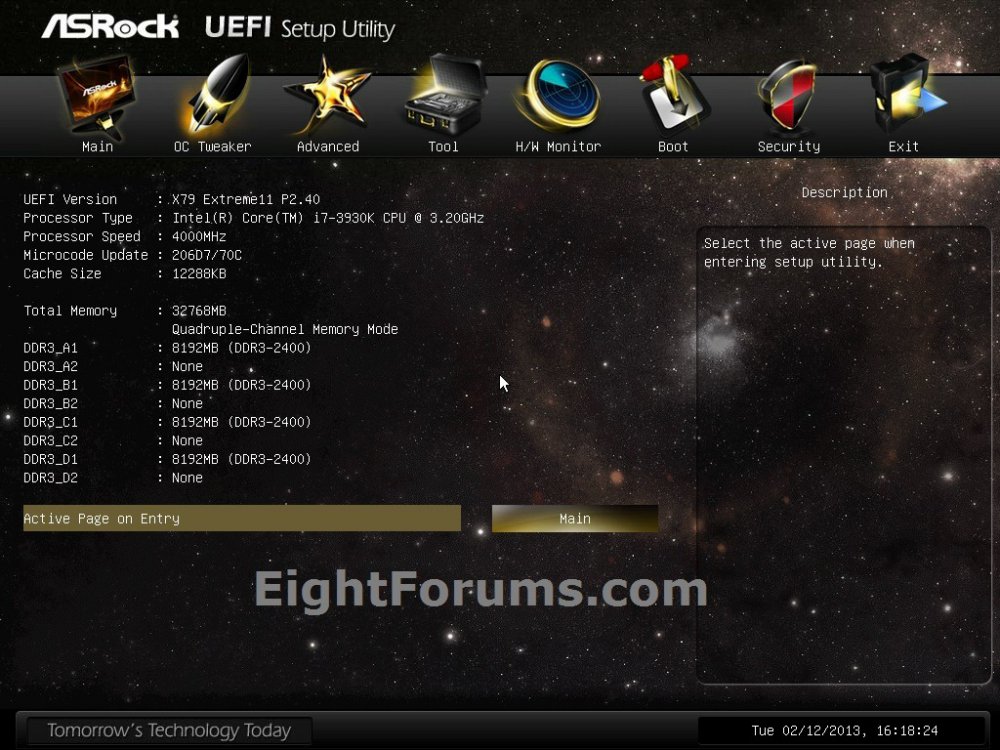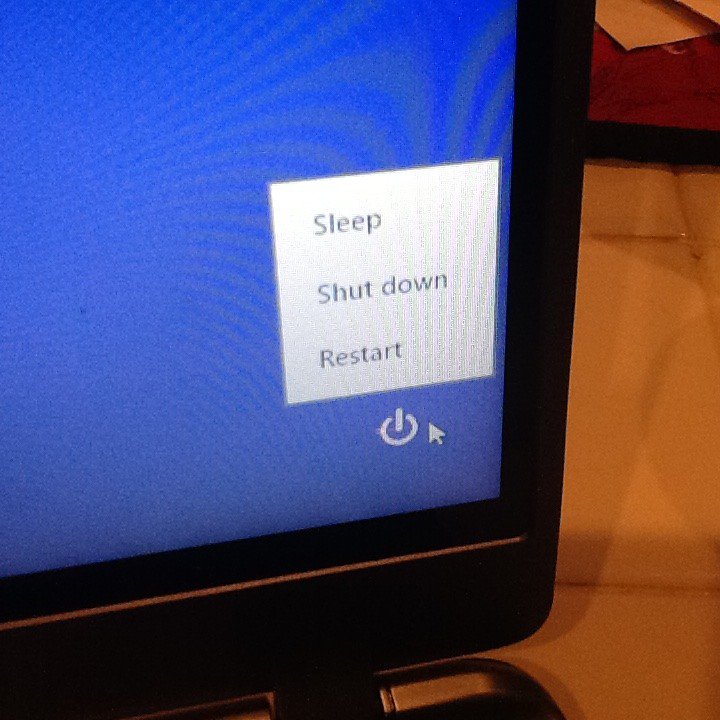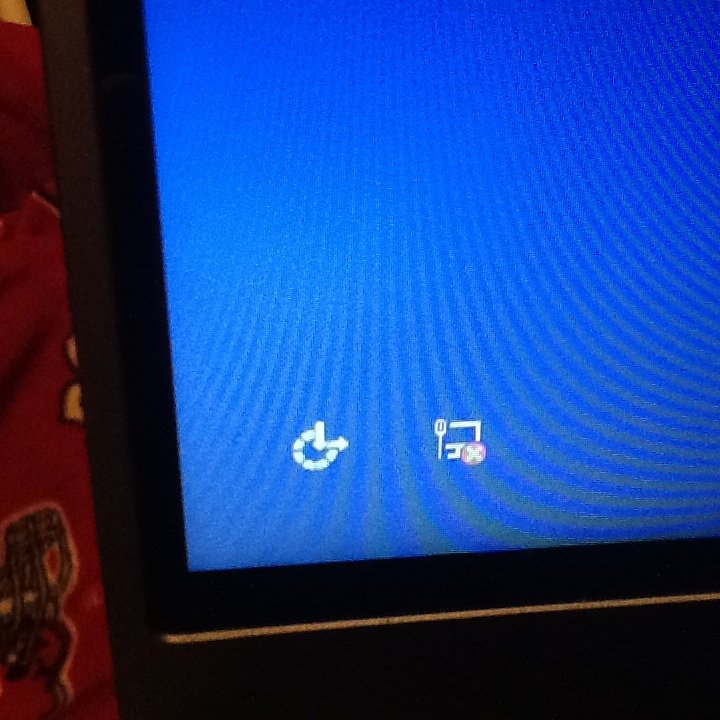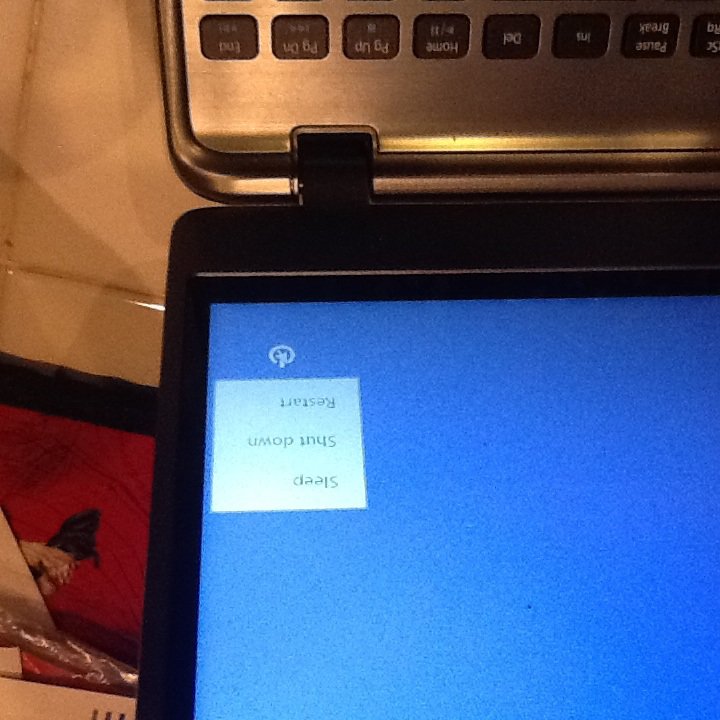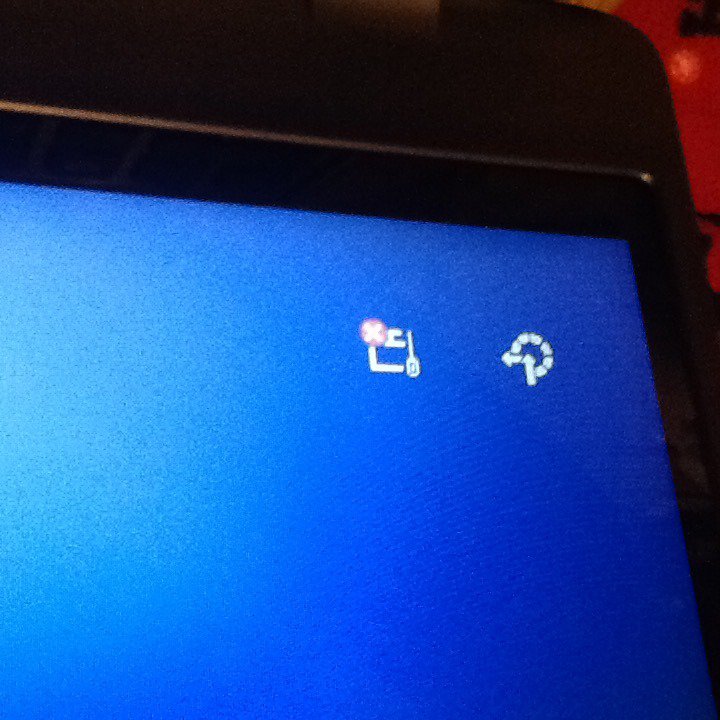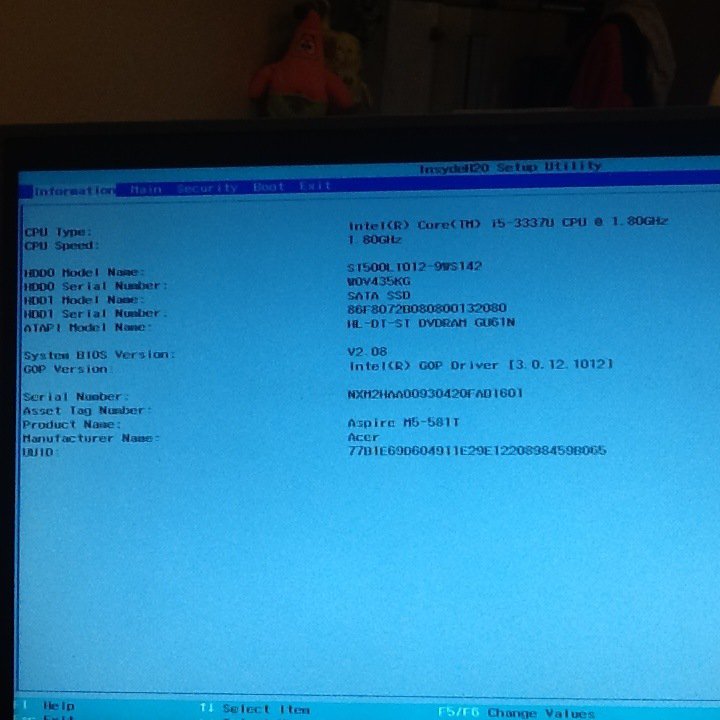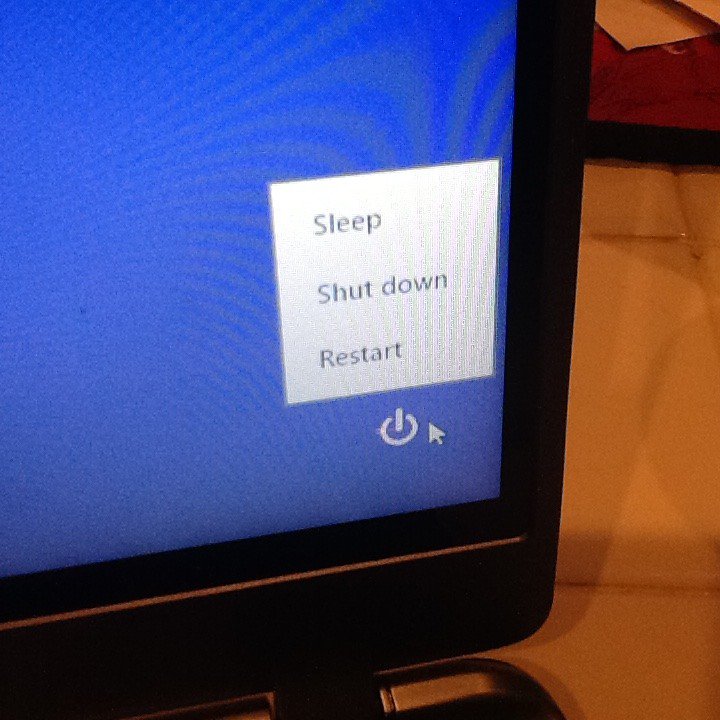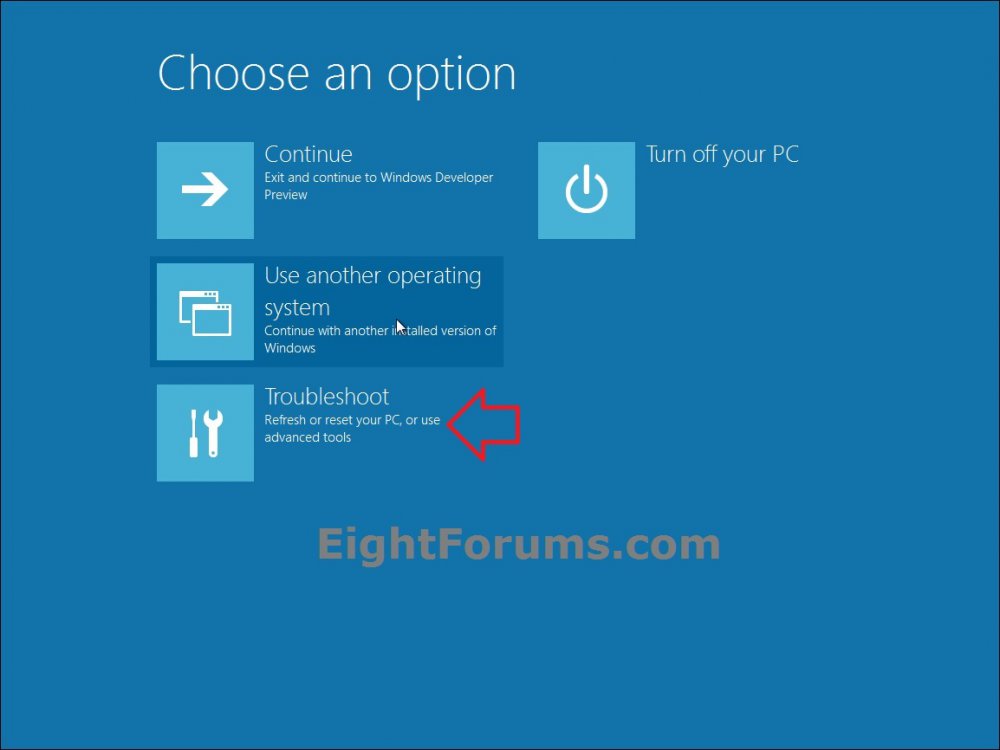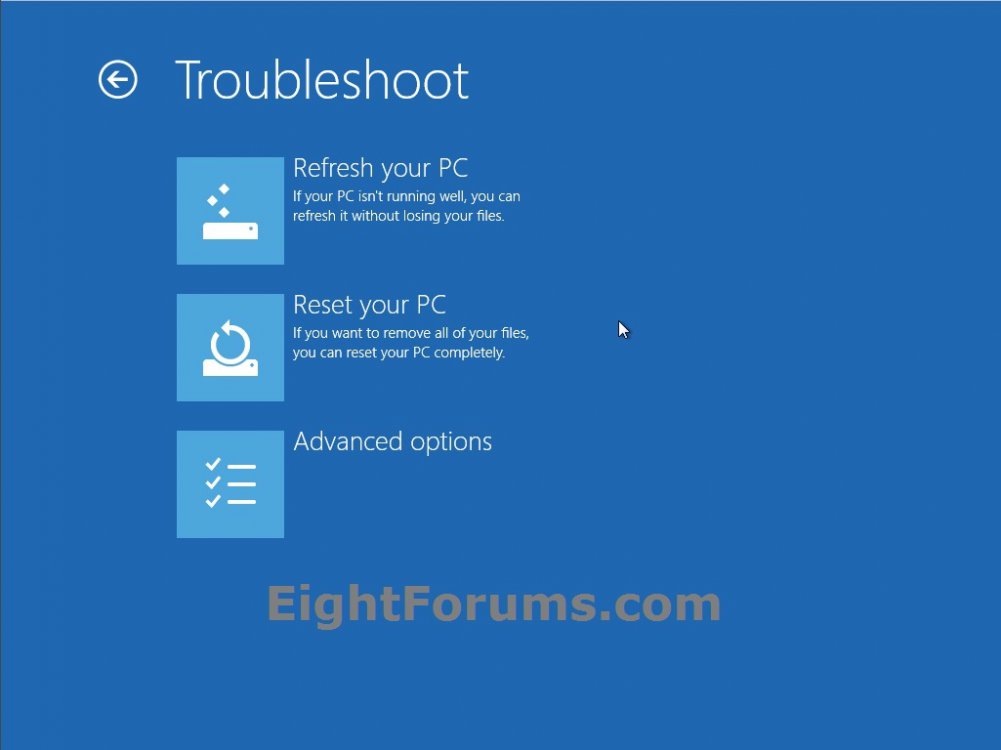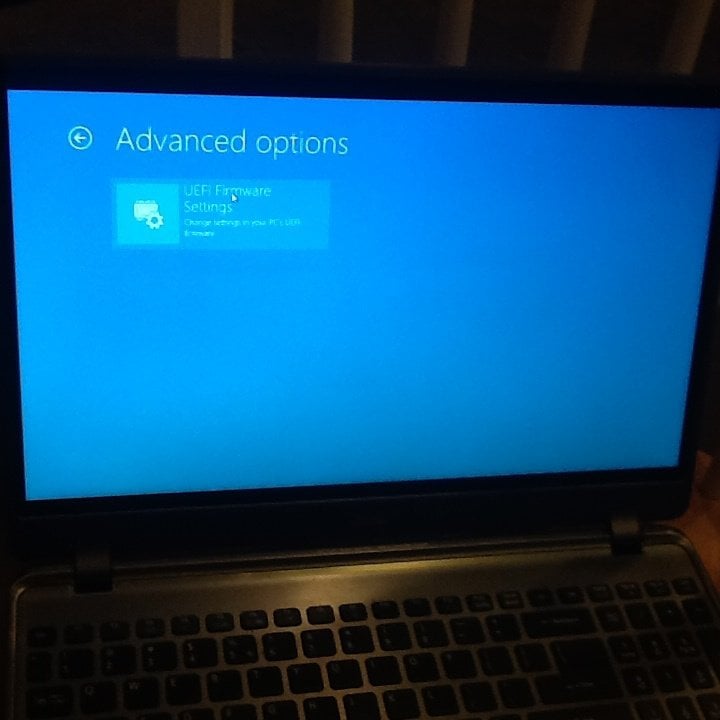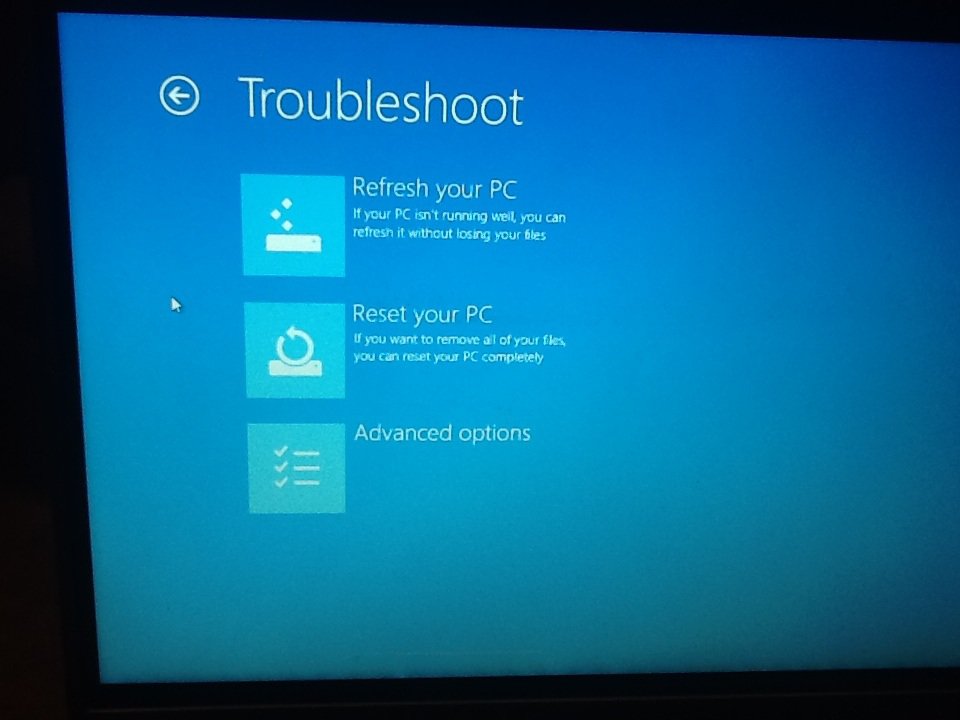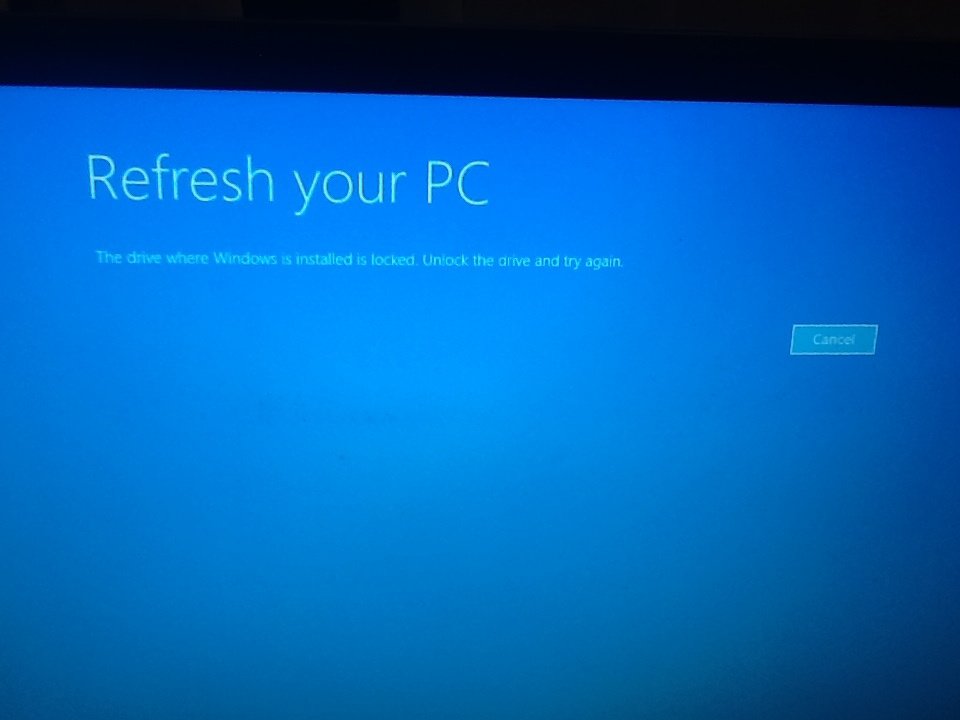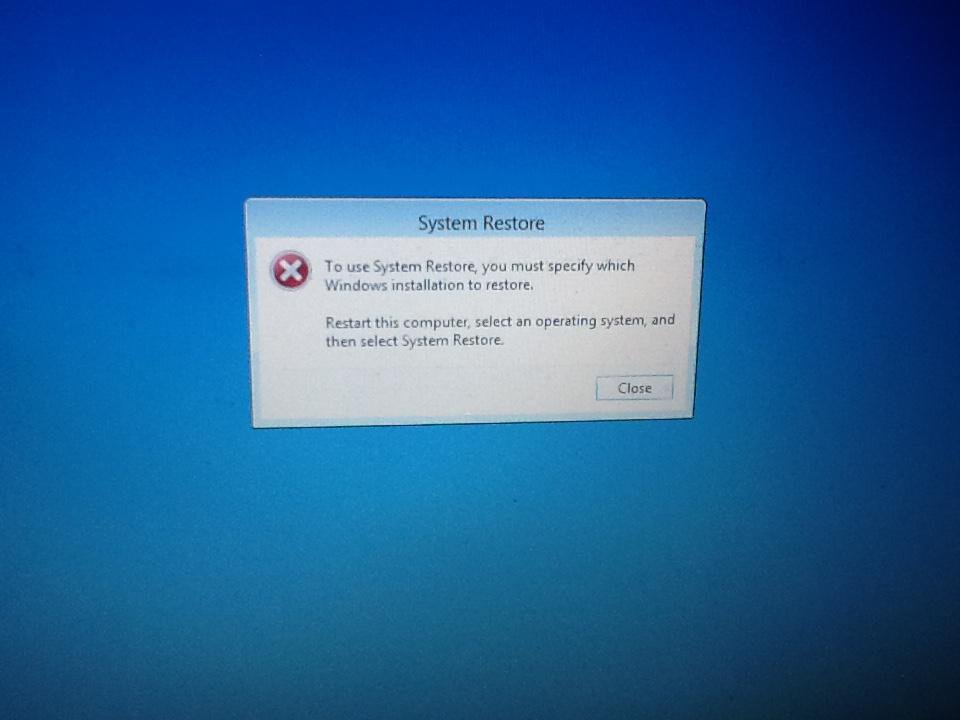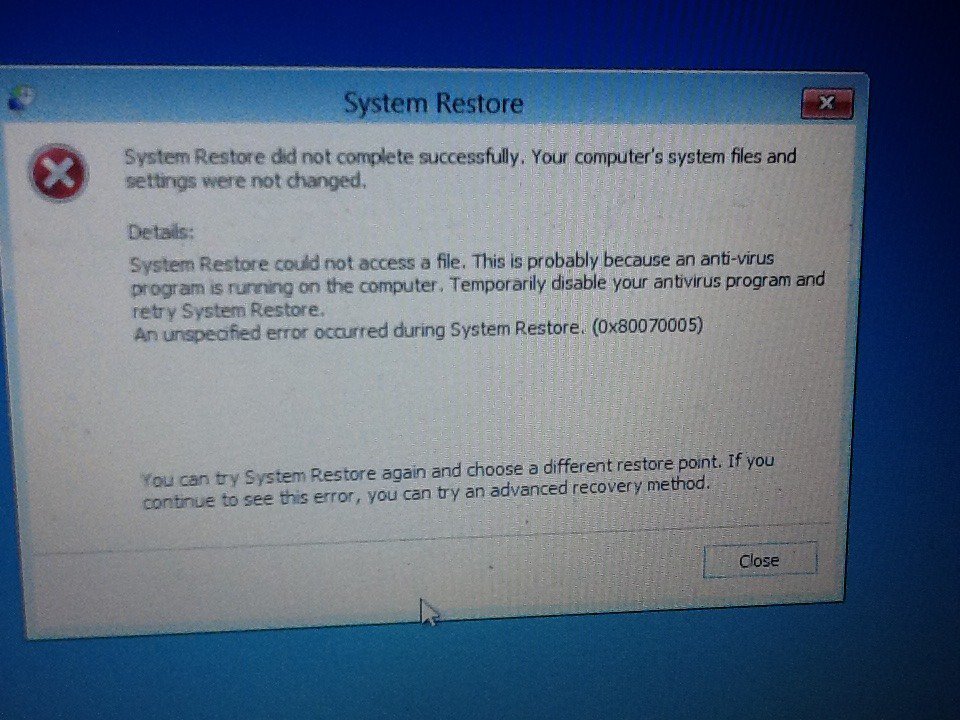How to Boot to UEFI Firmware Settings from inside Windows 8 and 8.1
This tutorial will show you how to boot directly to the motherboard's UEFI firmware settings from inside Windows 8 and Windows 8.1.
- This only applies if the PC's motherboard has an UEFI firmware chip instead of a BIOS chipset.
- This only applies if Windows 8 was installed using UEFI, or Windows 8 came preinstalled on an OEM PC using UEFI.
Here's How:
1. Open PC settings, and do step 2 or 3 below for the Windows 8 you have installed.
2. If you have Windows 8 or Windows RT
A) In the left pane, click/tap on General, click/tap on Restart now under Advanced startup in the right pane, and go to step 4 below. (see screenshot below)
3. If you have Windows 8.1 or Windows RT 8.1
A) On the left side in PC settings, click/tap on Update & Recovery. (see screenshot below)
B) On the left side in Update & Recovery, click/tap on Recovery, click/tap on the Restart now button under the Advanced startup section on the right side, and go to step 4 below. (see screenshot below)
4. When the "Choose an option" screen appears after the restart, click/tap on Troubleshoot. (see screenshot below)
5. Click/tap on Advanced options. (see screenshot below)
6. Click/tap on UEFI Firmware Settings. (see screenshot below)
NOTE: If you do not have this option, then your PC doesn't support UEFI, and is a BIOS PC instead.
7. Click/tap on Restart. (see screenshot below)
8. The computer will now restart, and automatically boot directly to the UEFI firmware settings screen. (see screenshot below)
NOTE: The UEFI settings below is from an "ASRock X79 Extreme11" motherboard. What you have for your UEFI settings will depend on your motherboard.
That's it,
Shawn
Related Tutorials
- How to Find the BIOS and UEFI Firmware Version in Windows
- How to Install Windows 8 Using "Unified Extensible Firmware Interface" (UEFI)
- How to Enable or Disable Secure Boot in UEFI
- How to Check if Secure Boot is Enabled or Disabled in Windows 8 and 8.1
- How to Check if Windows is Booted in UEFI or Legacy BIOS Mode
- How to Boot to the Windows 8 Startup Options Menu
- How to Boot to the "System Recovery Options" in Windows 8
- How to Boot to the Advanced Windows "Startup Settings" in Windows 8
- How to Start Windows 8 in Safe Mode
- How to Boot from a USB Drive within Windows 8 and 8.1
- How to Boot from a USB Drive on Surface
- Enable or Disable Always Automatically Boot PC from USB Drive in Windows To Go Startup Options
- How to Enable or Disable Fast Boot in UEFI Firmware Settings for Windows
Attachments
Last edited by a moderator: