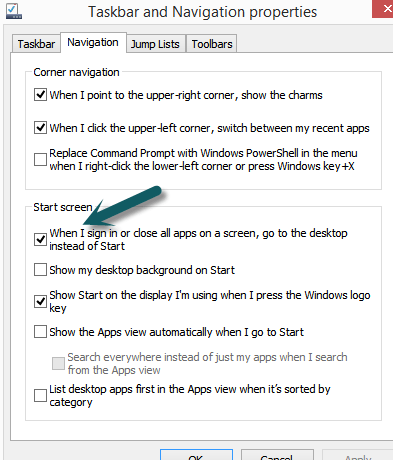- Messages
- 4,373
- Location
- Hafnarfjörður IS
The ability to see multiple Metro apps in overlapping Windows.However, when doing as Lehnerus and Brink suggest, one can avoid the Start Menu. What more do you guys want?
I know 8.1 has improved "Snap" but from what I've seen, it still won't let me look at a spreadsheet in the top half of the screen and a PDF report (in Reader) in the bottom half. I need do to this sort of thing to do my job.
No problem if you use only Desktop apps, as most people will at the moment, but if the push is towards developers writing Metro apps, Metro itself needs to become a better platform.
Oh and a few other things - organising Start Screen Apps into subfolders for instance.
Hi there
The best way of doing that is to create a custom toolbar IMO and then just use the Boot straight to desktop.
Metro is still a pain -- in my post on experience with it -- You can alter the size at will of TWO metro apps (Vertically on the screen). A 3rd one can start - you see a horizontal small screen appear but when you click on it one of the other metro apps disappears so you STILL only get TWO on the screen and you can't CONCURRENTLY view classical desktop apps like say a Spread sheet you are working on -- so for serious desktop users - Metro still a NO NO.
(With Multiple monitors though you can still use desktop apps on another screen - a small improvement).
Boot to the desktop directly though is a HUGE improvement.
Cheers
jimbo
My Computer
System One
-
- OS
- Linux Centos 7, W8.1, W7, W2K3 Server W10
- Computer type
- PC/Desktop
- Monitor(s) Displays
- 1 X LG 40 inch TV
- Hard Drives
- SSD's * 3 (Samsung 840 series) 250 GB
2 X 3 TB sata
5 X 1 TB sata
- Internet Speed
- 0.12 GB/s (120Mb/s)