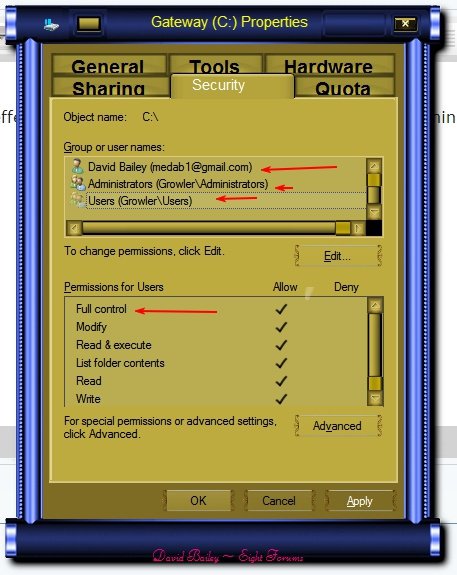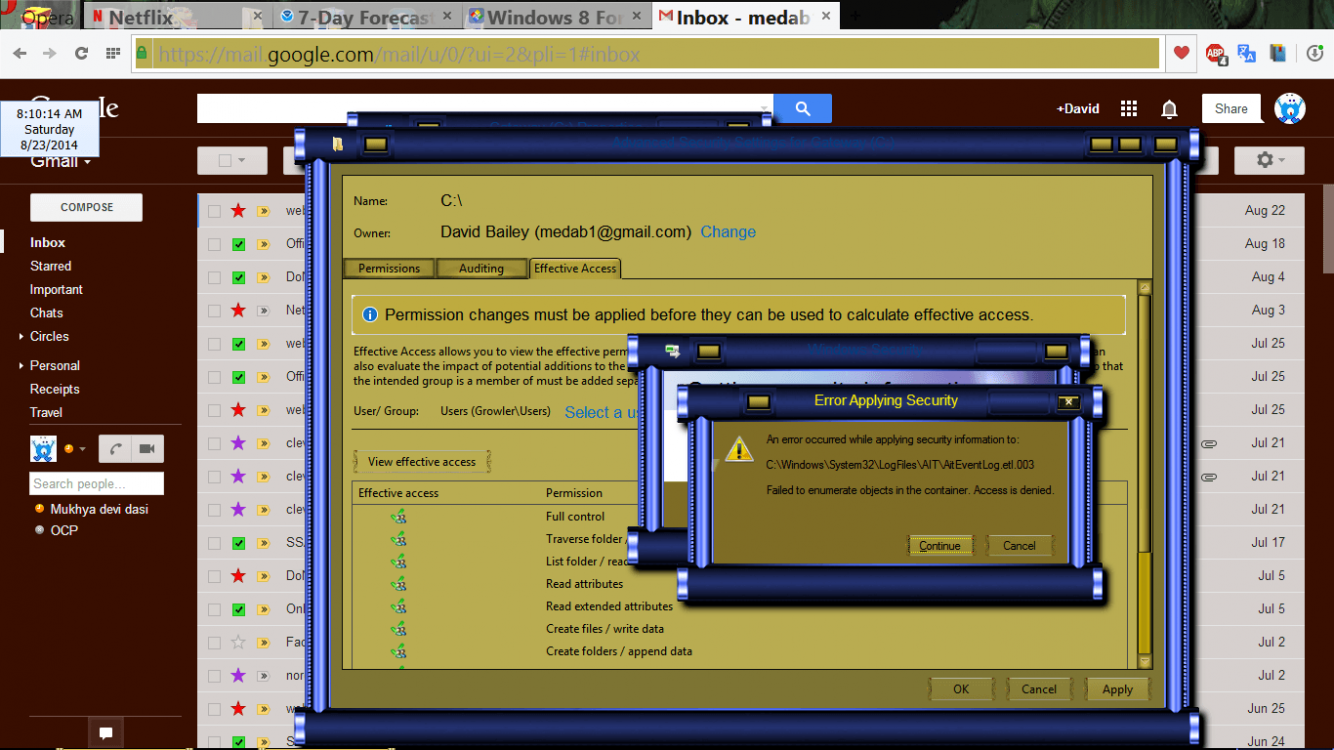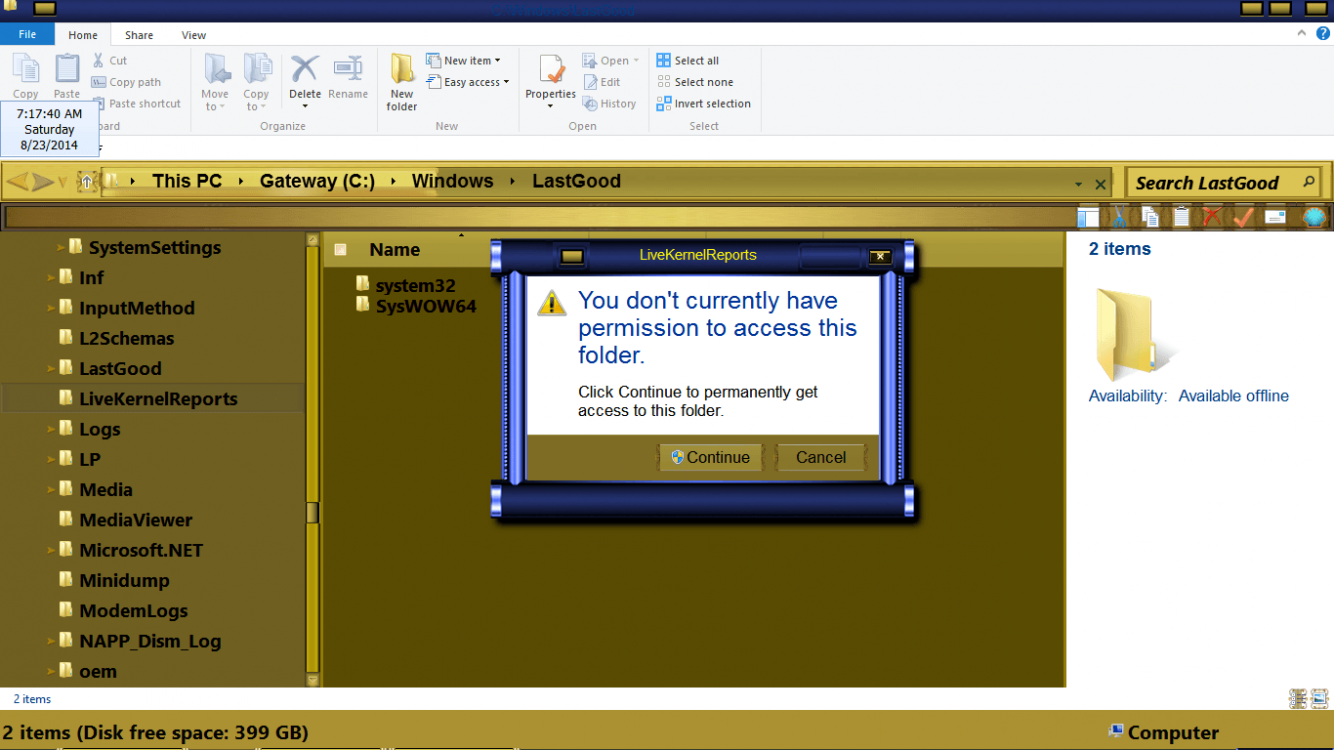ok.
I changed permissions, auditing, & effective access on my C:\ drive so Users & me & Administrators have complete control.
View attachment 49362
During setting Effective Access for Users I got a couple dozen of these---
View attachment 49363
It took about half an hour to finish.
After ok-ing & Applying everything I spent maybe 45 minutes going through my C:\ drive clicking on folders & files to see if the security window popped up---
View attachment 49364
Only 1 did. A log file caused it.
I have a full Macrium Image backup so I don't mind playing around with my computer. 
This seems to have whittled down the security popups.