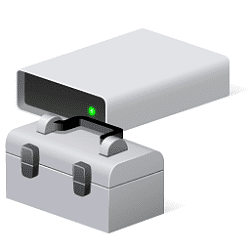- Messages
- 40
Hello folks. Have not been in any forums for quite a while...do not have what it takes any longer, brain is fried, and some health issues.
Would apprecate some help, though.
Have a couple of old PCs with Windows 8 that I wish to donate, and would like to write zeros to the entire HDD. Saw an article with AOMEI that looked simple enough, but, would like to know a little more.
Is it possible for me to install the AOMEI Partition Assistant Standard right on the drive that I am going to zero out, or do I need to downloaded to a USB drive and run it from there?
Any suggestions will be greatly appreciated.
Would apprecate some help, though.
Have a couple of old PCs with Windows 8 that I wish to donate, and would like to write zeros to the entire HDD. Saw an article with AOMEI that looked simple enough, but, would like to know a little more.
Is it possible for me to install the AOMEI Partition Assistant Standard right on the drive that I am going to zero out, or do I need to downloaded to a USB drive and run it from there?
Any suggestions will be greatly appreciated.
My Computer
System One
-
- OS
- Windows 8 Home Premium 64-bit